Google Chrome Gets New Design, Smarter Suggestions, Increased Security
- Mehedi Hassan
- Sep 04, 2018
-
20
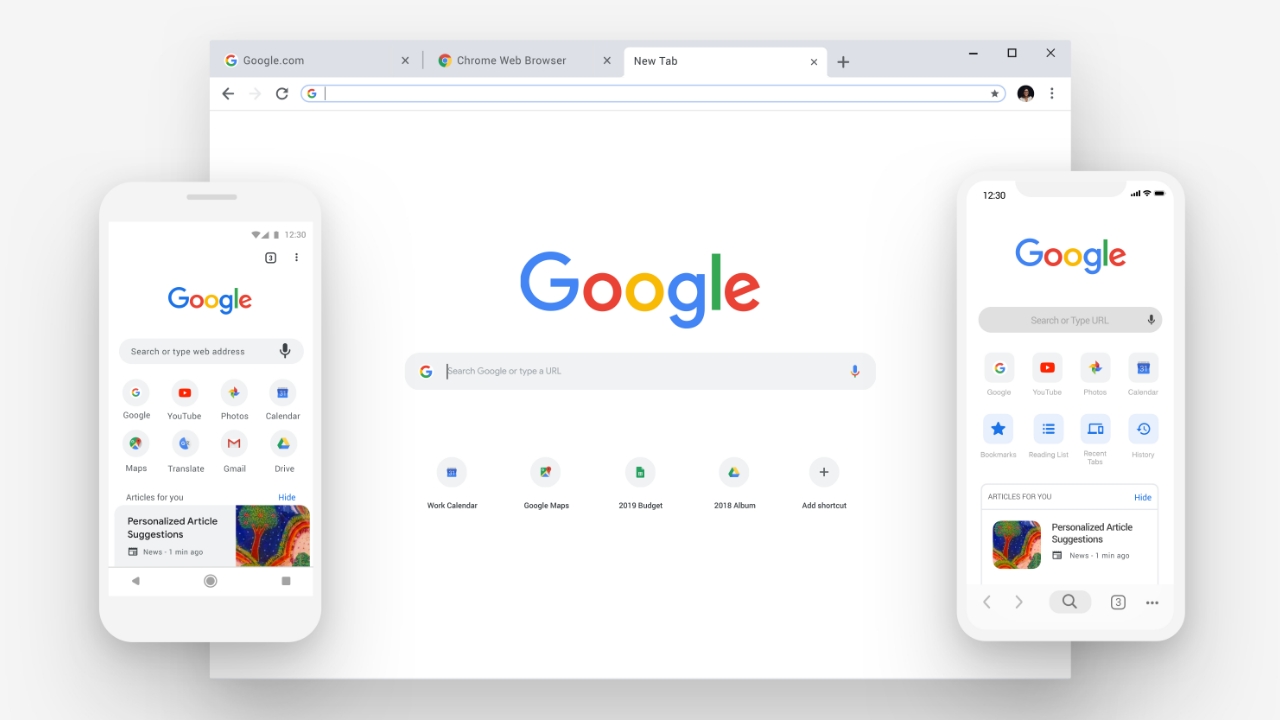
Google Chrome is a getting massive update today. To celebrate 10 years of the world’s most popular browser, Google is introducing a major update for the browser on your computer, and mobile devices.
Chrome now has a completely new look. On the desktop, the tabs have been redesigned to be more modern and consistent, to match with all the other Material Design elements of the browser. The address bar’s been also tweaked, with the Omnibox (suggestions bar) now giving you intelligent suggestions. For example, it’ll now answer some of your questions directly without you even needing to open a new tab. Plus, Chrome will now tell you when you already have a site open, so you can jump to that tab without making a duplicate tab. And soon, you will be able to search for your files on Google Drive using Omnibox.
Windows Intelligence In Your Inbox
Sign up for our new free newsletter to get three time-saving tips each Friday — and get free copies of Paul Thurrott's Windows 11 and Windows 10 Field Guides (normally $9.99) as a special welcome gift!
"*" indicates required fields
Chrome on Mobile is getting major updates, too. The look of the browser has been radically changed, with a massive UX change on iOS where the toolbar has now been moved to the bottom so it’s way easier to reach. Google says the company tweaked the color palette, added new icons, simplified prompts, menus, your profile, and more across the browser.
Chrome’s getting a new tab on the desktop as part of the latest update as well. Chrome now lets you personalize the New Tab page with your own wallpaper, and you can finally — yes, finally — add your own links to the New Tab page for quick access. Google’s also doubling down on security with an upgraded password manager that’ll now automatically generate passwords for you so you don’t use the same password for all your accounts.
Needless to say, this is a massive update. The new look, especially on the desktop, will make Chrome like a completely different browser. You will certainly need a little getting used to, though the new changes are more than fantastic. The smarter address bar suggestions, the cleaner design, the smarter password manager, and the better user-experience add up to what seems like the best Chrome update in a long time.
Tagged with
Conversation 20 comments
-
ArvindV
<blockquote><em><a href="#314480">In reply to Sir_Timbit:</a></em></blockquote><p>Are you forgetting themes</p>
-
skane2600
<p>Having a "clean" screen was WordPerfect's mantra. Perhaps we should be calling it "Late 20th Century Retro" rather than "modern"</p>
-
pargon
Premium Member<p>I normally have 10-15 tabs pinned, using the title bar accent color in windows makes the new design very hard to see and identify which tabs are which. I like the title bar accent, wish I knew how to turn off the color for just Chrome. Lots of pinned tab icons I have are blue….it looks awful on a blue title bar.</p>
-
dontbe evil
<blockquote><em><a href="#315139">In reply to MikeGalos:</a></em></blockquote><p><br></p><p>LOL … gladly my Edge didn't turn into chrome, and I pay attention everytime I install something that want to forcedly install chrome and set as default spy…ehm browser</p>
-
dontbe evil
<p>still wasting too much resources…ah right they're acquiring all your datas</p><p><br></p><p>security??? LOL</p>