Windows 10’s New Your Phone Experience Launches in Redstone 5
- Mehedi Hassan
- Jul 31, 2018
-
24
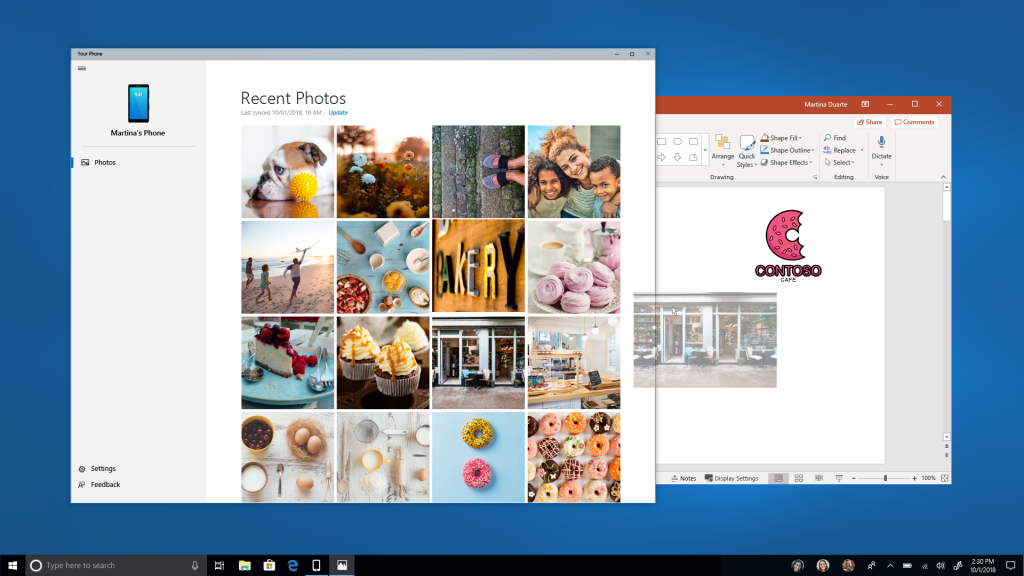
Microsoft is releasing a new build of Windows 10 Redstone 5 to Insiders in the Fast Ring. The company is releasing a major new feature with the latest build of Windows 10, bringing the new Your Phone app. The experience is listed as a new feature in the latest build, though Microsoft’s blog post says it’s “coming soon”.
The new cross-platform experience, first announced back at Build 2018, allows users to access content from their phone on their PC. The experience is supposed to make working between your phone and computer much easier, eliminating the need for transferring content manually. With the first version of Your Phone, Microsoft is enabling syncing of photos between your Android device and computer.
Windows Intelligence In Your Inbox
Sign up for our new free newsletter to get three time-saving tips each Friday — and get free copies of Paul Thurrott's Windows 11 and Windows 10 Field Guides (normally $9.99) as a special welcome gift!
"*" indicates required fields
Once you setup Your Phone in Windows 10, you will be asked to install an app on your Android phone which likely enables the syncing facilities. After that, you will be able to access all the pictures taken on your Android device from your PC. You can even drag-and-drop these pictures from the Your Phone app into other apps like Word, PowerPoint, Twitter, etc.
For iOS users, there really isn’t anything to see here. This is a very early version of Your Phone, so the experience is really limited for now. And on iOS, the “app helps you to link your phone” to your PC, via Edge for iOS. Microsoft wants to add much more advanced features to the app, including support for syncing your messages and notifications. That’s not here yet — and if you are on iOS, you likely won’t see many of the advanced features because of the limited nature of Apple’s OS.
If you want to give Your Phone a try, you can get the new build from Windows Update. The build also includes some other minor improvements, so make sure to checkout the full changelog here.