Windows 10 Will Soon Let You Mirror Your Phone’s Screen
- Mehedi Hassan
- Oct 02, 2018
-
13
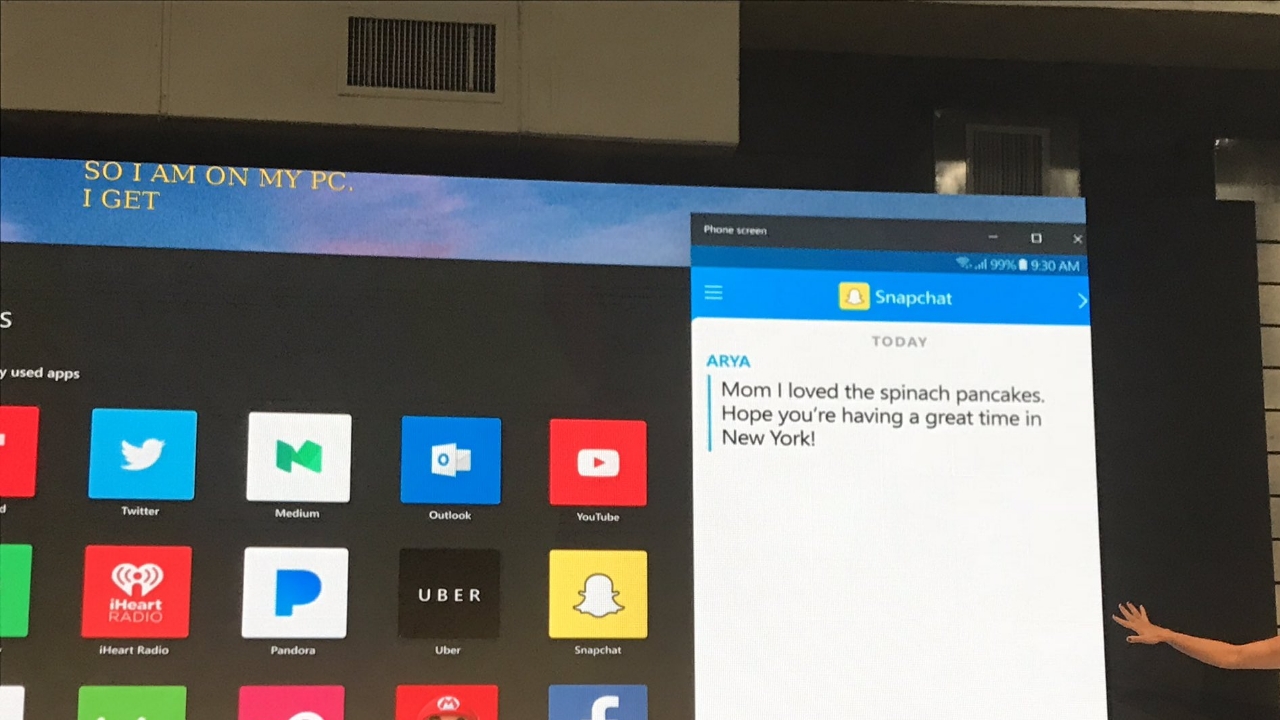
At its New York event today, Microsoft announced a major new feature coming to Windows 10: phone screen mirroring.
In a future update to the Your Phone app in Windows 10, users will be able to see a list of all their apps. From there, you will be able to directly mirror those apps onto your PC’s screen and even directly interact with the apps. The feature is likely still in development, and it’s not clear exactly when Microsoft plans on launching the feature. The company did demo a mirror of Snapchat for Android on stage, which is quite ironic considering all the Snapchat and Windows Phone drama we had to go through years ago.
Windows Intelligence In Your Inbox
Sign up for our new free newsletter to get three time-saving tips each Friday — and get free copies of Paul Thurrott's Windows 11 and Windows 10 Field Guides (normally $9.99) as a special welcome gift!
"*" indicates required fields
The feature will, of course, be limited to Android devices. Apple simply doesn’t give developers access to such low-level APIs required to build experiences like this, so Microsoft literally can’t build a similar feature for iPhones even if they wanted to.
Screen mirroring is obviously nothing innovative, and it’s always been possible on Android devices through third-party tools and apps. But the experience being integrated directly into Windows itself will open it up to millions of users without all the technicalities.