Tip: Personalize Chrome with Google’s Colorful New Themes
- Paul Thurrott
- Feb 12, 2019
-
5
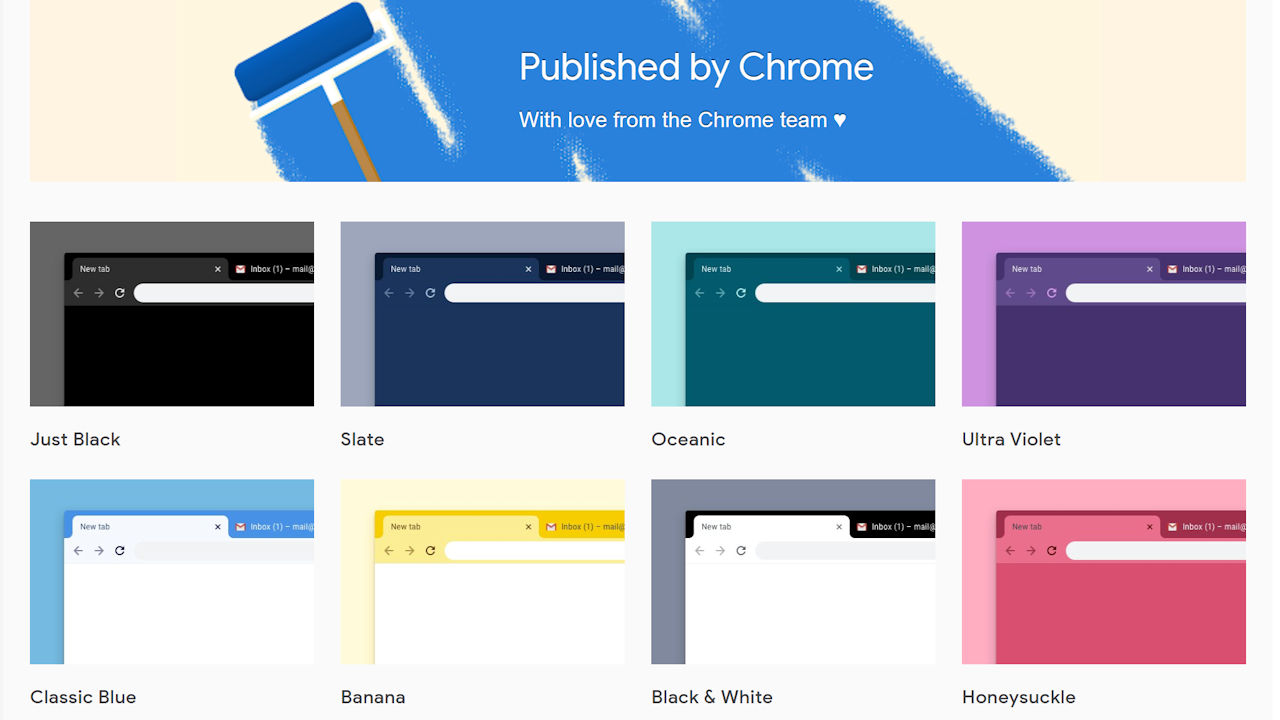
Why Google didn’t offer these years ago is unclear, but the firm released 12 colorful new themes for its Chrome web browser this week.
I know. This isn’t rocket science, or profound in any way.
Windows Intelligence In Your Inbox
Sign up for our new free newsletter to get three time-saving tips each Friday — and get free copies of Paul Thurrott's Windows 11 and Windows 10 Field Guides (normally $9.99) as a special welcome gift!
"*" indicates required fields
But for those who aren’t big fans of Chrome’s single color scheme—and don’t want to wait for official Dark theme support in a future release—these themes will help you customize your most-often-used app more to your liking. So this is absolutely worth knowing about.
The new themes are available on the Chrome Web Store and come directly from Google, or as it notes, “with love from the Chrome team.”
Enjoy!
Tagged with
Conversation 5 comments
-
Bats
<p>"<span style="color: rgb(0, 0, 0);">Why Google didn’t offer these years ago is unclear…" They did! Years ago! I remember! I used one because I didn't like the way how the default (blue) theme look on my Windows XP desktop at work. </span></p>