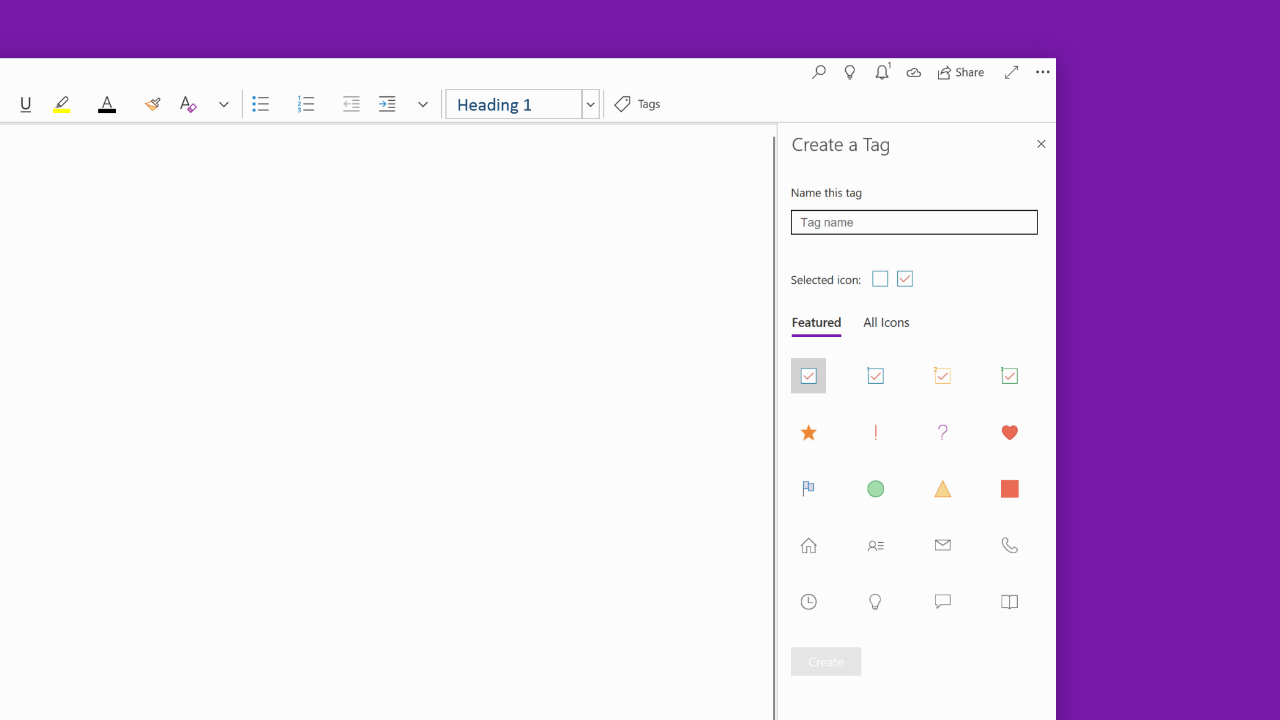OneNote Is Getting Support for Custom Tags
- Mehedi Hassan
- Dec 18, 2018
-
13
Microsoft OneNote is getting a much-requested feature soon: custom tags. The service will soon allow users on Windows 10 and Mac to create custom tags that sync across all their devices and allow them to better organize their notes.
The new feature will be available through the tags button on the ribbon, where you can create a new tag. You can use a custom icon for your tag, and give it whatever name you like. Once that’s done, you can use the tag to better organize your notes on your OneNote notebooks much like the default tags.
Windows Intelligence In Your Inbox
Sign up for our new free newsletter to get three time-saving tips each Friday — and get free copies of Paul Thurrott's Windows 11 and Windows 10 Field Guides (normally $9.99) as a special welcome gift!
"*" indicates required fields
Custom tags are supported by the search feature too, so you will be able to search for notes using your custom tag as well. The custom tags sync across all your devices, so you don’t have to manually create them on different devices.
The feature will be available to OneNote for Windows 10 and OneNote for Mac users in January 2019, and it will likely make to other platforms, including mobile and the web, later on.
Tagged with
Conversation 13 comments
-
dontbe evil
<blockquote><em><a href="#383975">In reply to sbsbsb:</a></em></blockquote><p>you should mention that onenote win32 started to be developed many years ago, while onenote uwp 3 years ago… also you should mention that onenote uwp has features that onenote win32 doesn't</p>
-
dontbe evil
<blockquote><em><a href="#384054">In reply to dontbe_evil:</a></em></blockquote><p>Instead of downvote people could argument … oh wait they can't because I wrote the truth</p>
-
dontbe evil
<p>but but uwp sucks /s</p>
-
dontbe evil
<blockquote><em><a href="#384251">In reply to sbsbsb:</a></em></blockquote><p>we'll not miss you</p>