Chrome 88 Improves Password Protections
- Paul Thurrott
- Jan 20, 2021
-
6
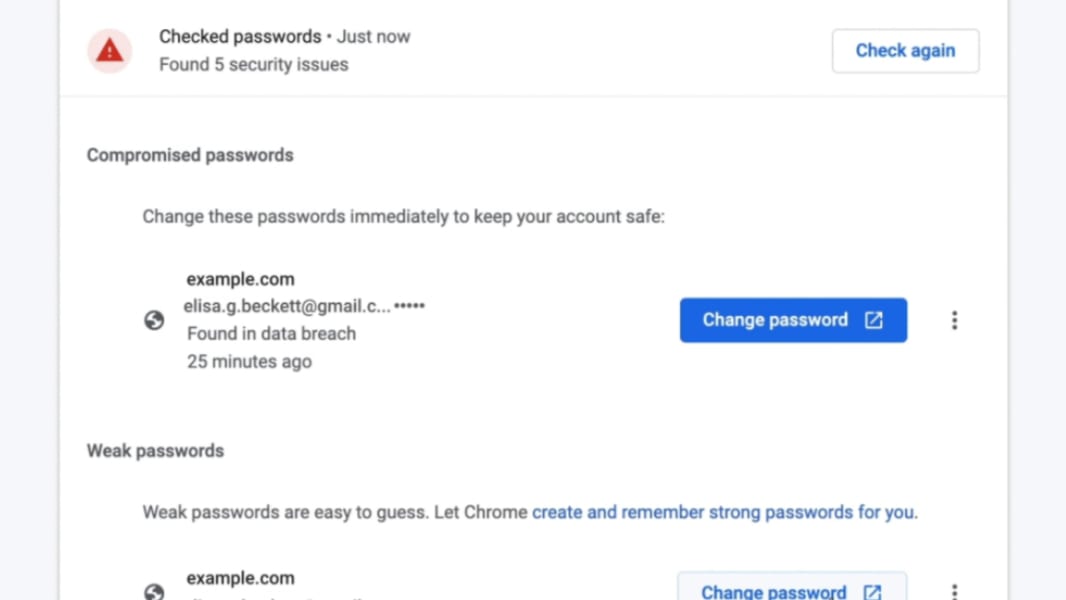
Google has begun rolling out Chrome 88 this week. Key among the improvements is a set of updates to password management and protection.
“Passwords help protect our online information, which is why it’s never been more important to keep them safe,” Google’s Ali Sarraf writes in a new post to the Google Security Blog. “But when we’re juggling dozens (if not hundreds!) of passwords across various websites—from shopping, to entertainment[,] to personal finance—it feels like there’s always a new account to set up or manage. While it’s definitely a best practice to have a strong, unique password for each account, it can be really difficult to remember them all—that’s why we have a password manager in Chrome to back you up.”
Windows Intelligence In Your Inbox
Sign up for our new free newsletter to get three time-saving tips each Friday — and get free copies of Paul Thurrott's Windows 11 and Windows 10 Field Guides (normally $9.99) as a special welcome gift!
"*" indicates required fields
And that password manager is getting two major updates in Chrome 88. They are:
Check passwords. Chrome will now examine the strength of your passwords and recommend fixing those that are weak, where previously it only alerted you to those that are known to have been exposed in an exploit. The latter feature, called Safety Check, is used over 14 million times every week now, Google says.
Faster and easier password management. Now, you can edit your passwords faster and easier in Chrome settings. This is especially useful for sites for which you have multiple passwords.