Living on the (New) Edge: Favorites
- Paul Thurrott
- Apr 10, 2019
-
17
Those coming from classic Edge may find Favorites management in the new Edge a bit unfamiliar. But Chrome users will feel right at home.
When classic Microsoft Edge debuted in the original version of Windows 10 in mid-2015, it offered a unique interface for Favorites and other items called the Hub. This interface appeared as a pinnable pane that also included Reading list, History, and Downloads management. And when ebook support arrived in 2017, the Hub added Books management too.

Windows Intelligence In Your Inbox
Sign up for our new free newsletter to get three time-saving tips each Friday — and get free copies of Paul Thurrott's Windows 11 and Windows 10 Field Guides (normally $9.99) as a special welcome gift!
"*" indicates required fields
That Hub interface is essentially still available in classic Edge today, but Microsoft no longer uses the Hub name, and a Favorites icon has replaced the old Hub icon in the classic Edge toolbar.
Which … doesn’t really matter because everything has changed in the new Edge. Unless, that is, you’re currently a Chrome user, in which case everything is the same: Favorites management in the new Edge works almost exactly like it does in Chrome. I happen to like this approach, but opinions will vary. And it is possible that Microsoft will change the interface to something more akin to classic Edge if enough testers complain.
We’ll see. In the meantime, here’s how Favorites management works in the new Edge today.
First, the new Edge displays the Favorites Bar by default for some reason. If you don’t want that, right-click it and choose Show favorites bar > Never from the context menu that appears.
To view your favorites list, navigate to Settings and more > Favorites. (The old keyboard shortcut, CTRL + I, does not currently work in the new Edge.) Your Favorites will appear in a menu.

This menu is OK for accessing individual favorites, and you can right-click favorites or folders to perform simple management tasks. But if you want to manage your favorites as a whole, you can access a new Favorites interface instead. To do so, navigate to Settings and more > Favorites > Manage favorites.
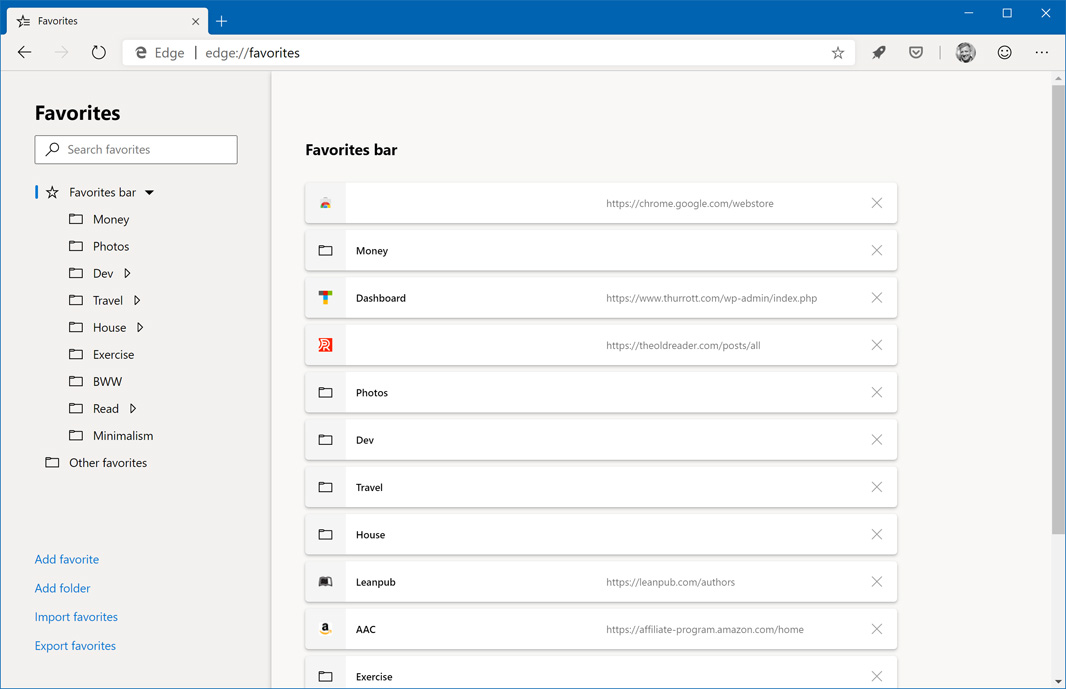
Here, you can perform all of the standard favorites management tasks, including the ability to drag and drop favorites to the positions you prefer. (This works in both the tree structure on the left and the main view.) You can also import your favorites (bookmarks) from other browsers and export favorites to an HTML file.
What’s missing, of course, is the ability to pin Favorites as a pane on the side of the browser window. Those who like that behavior can hope that Microsoft adds it later (and provide feedback to that effect). Or you can consider moving your frequently-needed favorites to the Favorites Bar and leaving that displayed instead.
One final note about Favorites: Today, they are the only user data that actually syncs via your Microsoft account between PCs. So if you install and manage your favorites in the new Edge on one PC, they will replicated when you install the new Edge on another PC. (Favorites do not currently sync between the new Edge and Edge Mobile, but that will change over time.)
Conversation 17 comments
-
Todd Northrop
<blockquote><em><a href="#419681">In reply to Silversee:</a></em></blockquote><p>Chrome has more than 1 billion users currently. Apparently, the majority of people using computers on planet Earth (and I) disagree with you. I think Edge currently has 3%-4% market share. Edge does a few things very well (such as performance), but favorites are not among them. And using favorites folders with a mouse on Edge is an utter disaster. Now that it's using Chrome-style folders, using a mouse is a joy again.</p>
-
Bats
<p>I find using (more like trying) the new Edge rather weird. It's hard to describe. I guess it's kinda like….when someone loses a sports bet, and the loser has to wear the winner's favorite teams' sports jersey for the rest of his life (lol). Here, in this case, it's as if Edge lost the browser "bet" and now it has to wear Chrome's jersey……….forever. Not just that, but play in THEIR stadium or "home turf" as well. </p><p><br></p><p>As much as this is a "survival" move for Microsoft and the Edge browser, it's also the right move for the company (not firm) from a business standpoint. Microsoft can name it all they want, but the bottom line is….it's still Chrome. Can Microsoft steal Chromium away from Google (so to speak)? Taking into context all the plans Microsoft was rumored to do in their battles with Google, I can't help think that they gotta be up to something! Take for example Cyanogenmod. LOL…I remember reading one of the Cyanogenmod's people explicitly said that it's main goal was to take Android away from Google. LOL….then Microsoft went and made a huge investment with them. Well, in Microsoft fashion, that failed. I can't help think that's what Microsoft is trying to do again with Chromium, and that is to, "steal" Chrome away from Google.</p><p><br></p>
-
Stooks
<blockquote><em><a href="#419703">In reply to Bats:</a></em></blockquote><p>They are using Chromium which is open sourced. Yes Google is a major contributor but as was posted yesterday Microsoft has already contributed changes to the source. Brave and Vivaldi also use the Chromium source and contribute back to it.</p><p><br></p><p>Microsoft will not take away the Chromium project. They will probably get some % of users, especially on Windows to move to their version of Chromium, which will give Google way less data….which is alwasy a good thing.</p>
-
Stooks
<p>"<span style="color: rgb(0, 0, 0);">Those coming from classic Edge may find Favorites management in the new Edge a bit unfamiliar"</span></p><p><br></p><p><span style="color: rgb(0, 0, 0);">The now OLD Edge basically had NO managment of Favorites. It was a disaster. Also you could not Sync favorites from a Domain Joined PC to a home PC not in a domain.</span></p><p><br></p><p><span style="color: rgb(0, 0, 0);">This is just Chromium default Favorites management.</span></p>