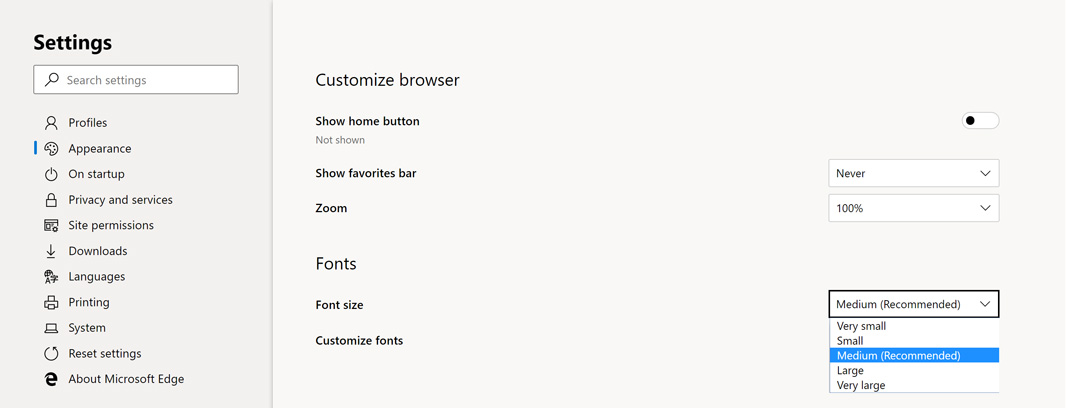Living on the (New) Edge: Reading
- Paul Thurrott
- Apr 17, 2019
-
15
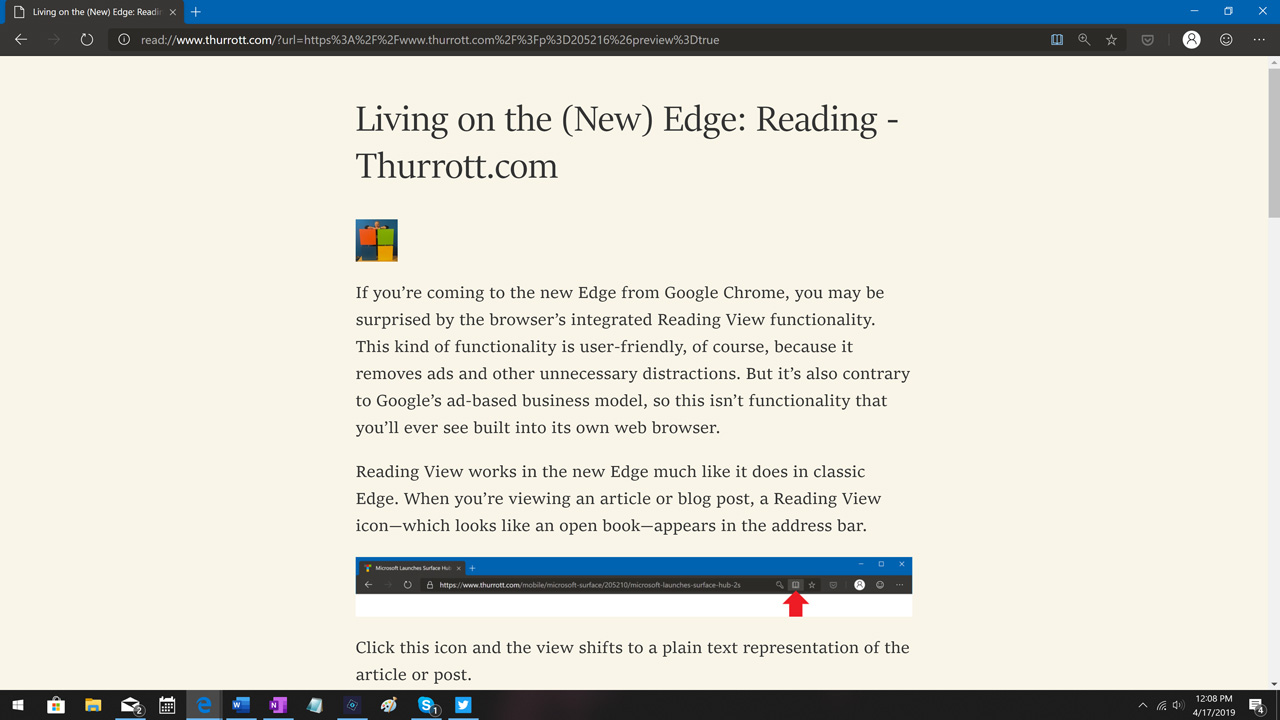
If you’re coming to the new Edge from Google Chrome, you may be surprised by the browser’s integrated Reading View functionality. This kind of functionality is user-friendly, of course, because it removes ads and other unnecessary distractions. But it’s also contrary to Google’s ad-based business model, so this isn’t functionality that you’ll ever see built into its own web browser.
Reading View works in the new Edge much like it does in classic Edge. When you’re viewing an article or blog post, a Reading View icon—which looks like an open book—appears in the address bar.
Windows Intelligence In Your Inbox
Sign up for our new free newsletter to get three time-saving tips each Friday — and get free copies of Paul Thurrott's Windows 11 and Windows 10 Field Guides (normally $9.99) as a special welcome gift!
"*" indicates required fields
![]()
Click this icon and the view shifts to a plain text representation of the article or post.
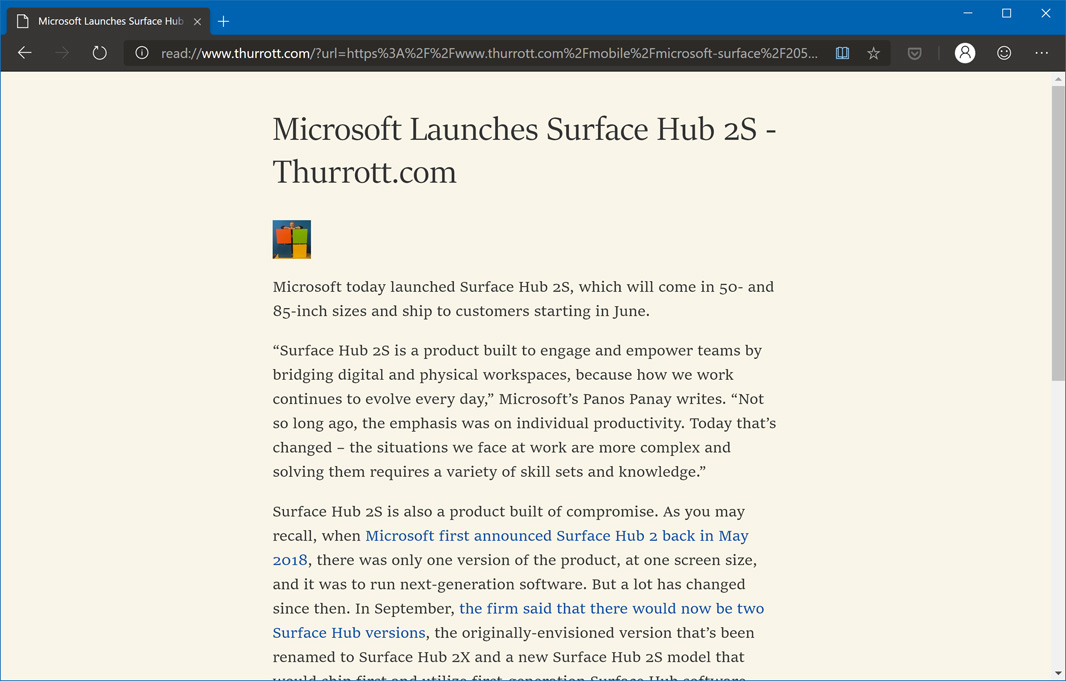
I prefer the Reading View in the new Edge to that of classic Edge, which, for some reason, sports a horizontally-scrolling layout that is contrary to how most of the web works. In the new Edge, Reading View uses a normal and familiar vertical layout that scrolls up and down.
What’s missing, however, is the Reading View toolbar found in classic Edge. And that means that there’s no obvious way to customize Reading View or access other unique features.
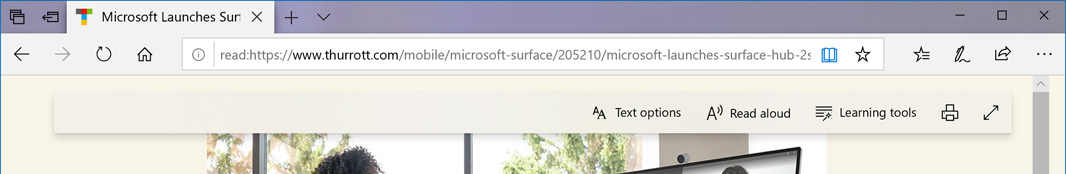
In classic Edge, the Reading View toolbar provides access to text size and page theme options, a Read aloud feature, Learning tools (which are truly impressive and include more text options and page themes, grammar tools, and various reading preferences), and a Print icon.
(Tip: Page zoom does work in Reading View, of course.)
I expect most of this functionality to arrive in later new Edge builds. For now, however, you can access Read aloud and Print via the Settings and more menu.
Real aloud is particularly interesting, because this is an example of unique and useful classic Edge functionality. (Ironically, however, it doesn’t yet work in Reading View, so you need to be reading an article in the normal view, not Reading View.) When enabled, the new Edge will read the current article or post out loud to you as the words are highlighted as it speaks.
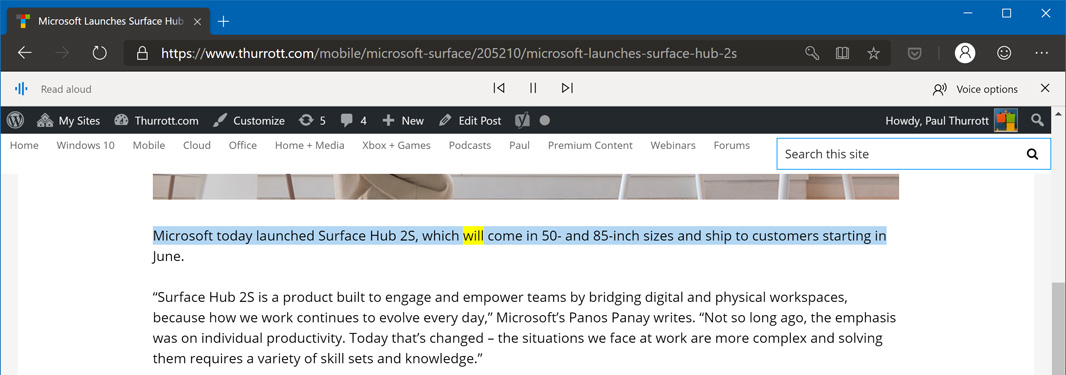
Additionally, there are some voice options, including different voice and playback speed.
Separate from this, it’s worth pointing out that the new Edge supports the standard page zoom options (CTRL + = and CTRL + -), but that will zoom the entire page as you view it. If you’d rather customize just the fonts, leaving other on-screen elements (like pictures) at their normal sizes, navigate to Edge settings > Appearance > Fonts and have at it. Be sure to check out the Customize fonts options there, too.