Tip: Switch to Microsoft for Password Management and Autofill
- Paul Thurrott
- Mar 14, 2021
-
62

Last month, Microsoft announced the availability of Microsoft account-based password autofill capabilities across platforms. Since then, I’ve been using Microsoft’s system for managing and auto-filling passwords across the web (using Edge), Android, and iPhone/iPad. And while there are still some features I’d like to see—like strong password generation—I feel that this system is mature and capable enough to recommend. As important, it’s trustworthy.
I wish there was a name for this system, so I’ll just call it Microsoft-based password management for lack of a better term. There are two key components, a supported desktop web browser, which can be either Microsoft Edge or Google Chrome, and Microsoft Authenticator, a mobile app that, to date, had been used solely to help implement Microsoft’s passwordless vision with its 2FA (two-factor authentication) capabilities.
Windows Intelligence In Your Inbox
Sign up for our new free newsletter to get three time-saving tips each Friday — and get free copies of Paul Thurrott's Windows 11 and Windows 10 Field Guides (normally $9.99) as a special welcome gift!
"*" indicates required fields
Most people, of course, use Google Chrome, and you can add the desktop version of that browser into the Microsoft-based password management by installing the Microsoft Autofill extension. If you’re using Edge, as I am, this isn’t necessary. (And I assume that most Edge users did what I did, which is to import their Chrome data, including passwords, into the new browser whenever they switched over.)
Whichever browser you are using, the assumption here is that you’re using this browser now to manage your online account passwords and that you’d like to have those passwords sync to mobile so that you can sign-in to apps on the web (preferably using Microsoft Edge) and via apps on iPhone, iPad, and/or Android.
(If you are using a third-party password manager and want to switch to Microsoft-based password management, you will need to export passwords from that product into a CSV file and then import them into Edge, Chrome, or the Microsoft Authenticator app first. I have not tested this, sorry.)
The next step is to download and install the Microsoft Authenticator app on your mobile devices and sign-in to your Microsoft account. Android users can find the link here. And iPhone and iPad users can find the link here. The app works identically on both platforms, with only small authentication differences related to how you sign-in on your device (Touch ID, Face ID, fingerprint sensor, etc.).
Microsoft Authenticator now offers two main views, Authenticator and Passwords, which are accessed via tabs at the bottom of the app display. The Authenticator view provides the 2FA functionality, and you will see a list of the accounts you’ve configured, which can including Microsoft-based accounts and third-party accounts. (At the very least, you should see the Microsoft account with which you will sync passwords.)
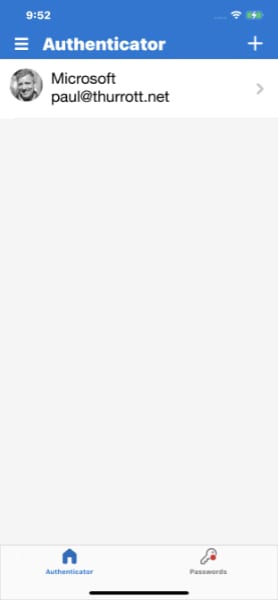
Passwords is new, and you should see a red dot on its icon indicating that. When you enter this view, you will be prompted to sync your passwords with your Microsoft account.
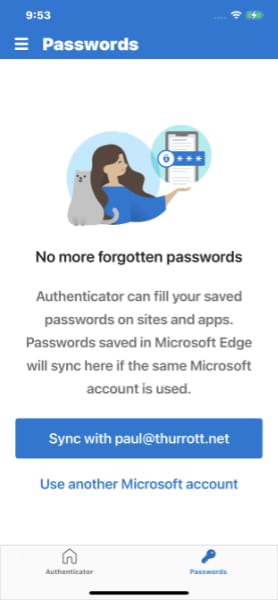
After a short period of time in which Authenticator syncs your passwords, the list of your passwords appears alphabetically in the Passwords view. And you’re prompted to set Authenticator as your autofill provider.
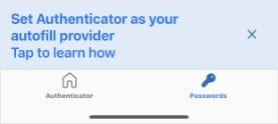
How you do this varies a bit between Android and Apple’s platforms.
On Android, all you have to do is select the box next to “Fill and save your passwords on apps and sites your visit,” and you’ll be navigated directly into the correct location in Android settings, where you can choose “Authenticator” instead of “Google” (or whatever you were using before). There is no other step.
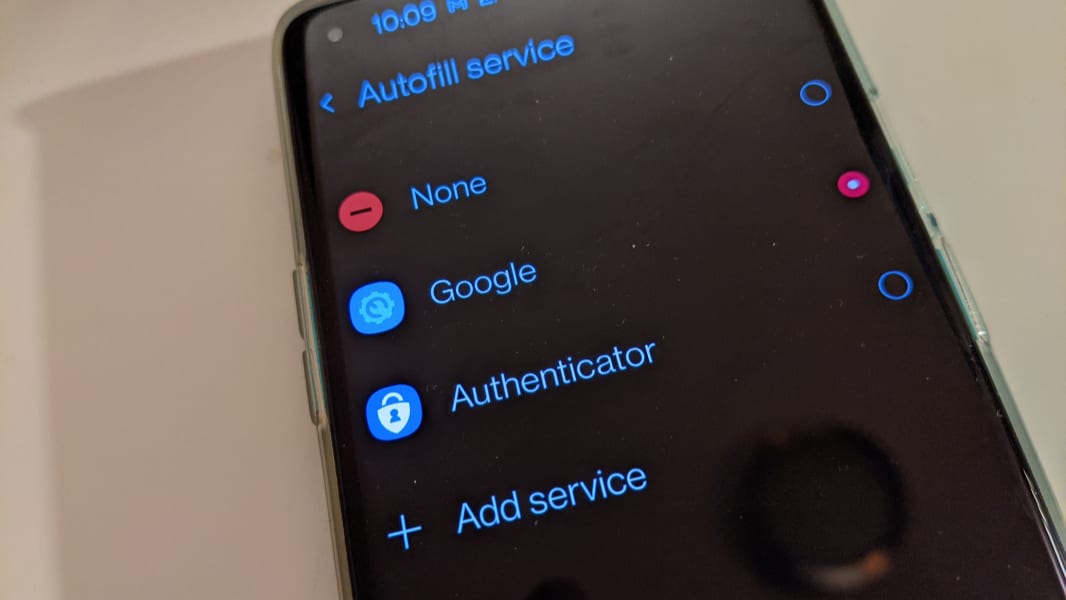
On iPhone and iPad, you have a little bit more work to do: Microsoft provides a screen that explains that you need to “look for Autofill Passwords in the Settings app” and then select Microsoft Authenticator and “unselect iCloud Keychain” to make the former the default.
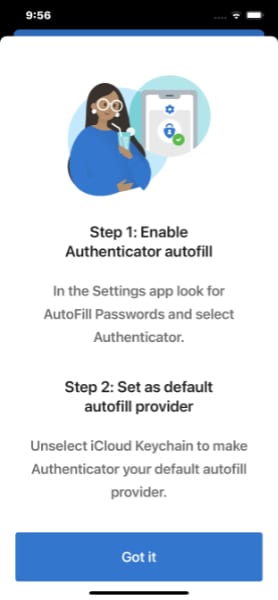
To do so, open Settings and pull down on the top to display the search box. Search for “Autofill.”

Then, select “AutoFill Passwords.”
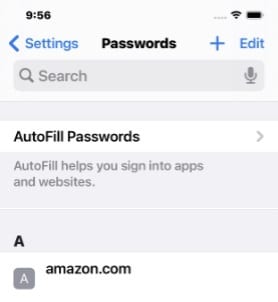
Here, select “AutoFill Passwords.”
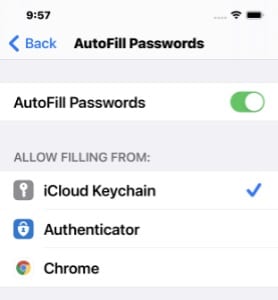
Here, select Authenticator. A new screen will appear indicating that autofill is enabled and reminding you that you need to “uncheck Keychain” to make Microsoft Authenticator the default.

When you tap “Back to Settings,” you will see that both iCloud Keychain and Authenticator are configured to autofill passwords.

To complete the switch, deselect (uncheck) iCloud Keychain. You’re finally done.
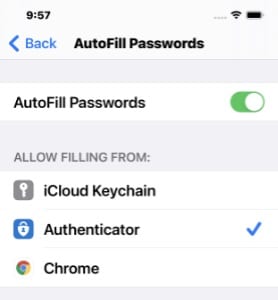
I have configured my Google Pixel 4a 5G and Apple iPad this way (and also my iPhone 11 Pro Max, which I don’t use regularly at the moment). And if you’re going to switch over to Microsoft-based password management, it makes sense to do likewise across whichever devices you are using.