Microsoft Delivers April 2019 Xbox Update
- Paul Thurrott
- Apr 16, 2019
-
1
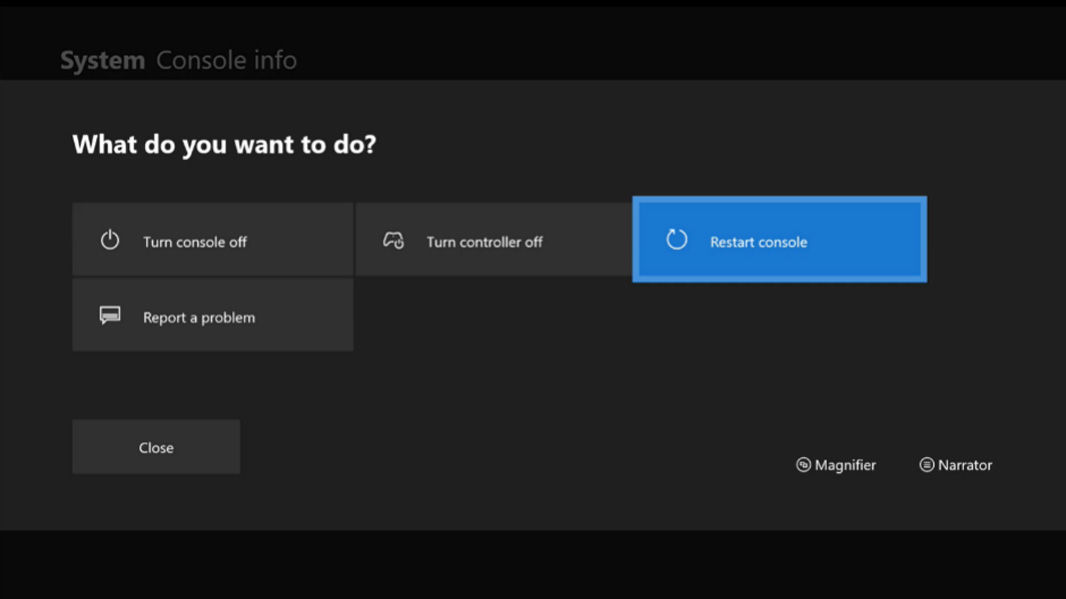
Microsoft announced today that it has started rolling out the April 2019 Update for Xbox One, a relatively minor system update.
“Even with so much gaming to do, we have some new features to share coming to Xbox One,” Microsoft’s Jason Ronald announces. “The April 2019 Xbox Update includes new ways to engage with Xbox Game Pass, use the virtual keyboard, and manage your digital library.”
Windows Intelligence In Your Inbox
Sign up for our new free newsletter to get three time-saving tips each Friday — and get free copies of Paul Thurrott's Windows 11 and Windows 10 Field Guides (normally $9.99) as a special welcome gift!
"*" indicates required fields
Here’s what’s new:
Xbox Game Pass improvements. Now, you can access your progress in Xbox Game Pass Quests directly from the Dashboard and browse all quests from My Profile.
Mini virtual keyboard. This update includes a new mini virtual keyboard option that takes up less screen space and streamlines the typing experience. If you prefer (or require) the bigger keyboard, it is still available and can be enabled in Settings > Ease of Access > Magnifier > Larger Keyboard.
Restart returns to Power Center. You used to be able to trigger a restart of the console by holding down the Xbox button on your controller and accessing the Power Center experience. And now you can again: It’s back.
Improved game and app uninstall. Xbox now suggests game and app titles that will free up enough space for a new game or app install when you’re running low on space. Then when the space is free, it will automatically start the install too.
New drive management experience. Speaking of disk space, there’s a new Drive Manager page in Settings > System > Storage where you can manage your existing content and uninstall multiple titles at once.
Programmable OneGuide button on Xbox Media Remote. The (ancient) Xbox Media Remote now supports OneGuide button programming so you can use it to launch a media app instead of OneGuide.