Tip: Auto-Delete Web and App Activity from Google
- Paul Thurrott
- May 13, 2019
-
15
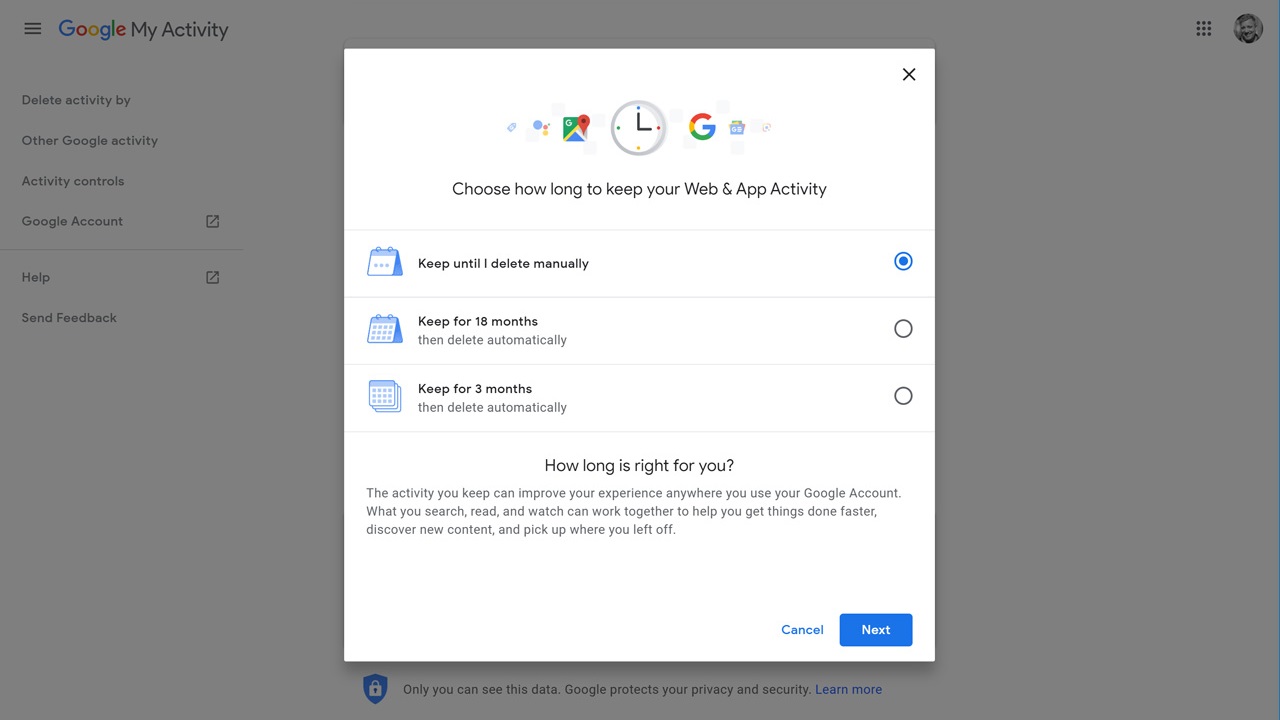
Last week, Google announced that it would allow users to auto-delete web and app activity from their Google accounts on a schedule. That capability is now available, and a similar control for location history is coming soon.
“Privacy controls should be easy to find and use,” Google’s Eric Miraglia wrote in the announcement about this new functionality. “Last year, we made it easier for you to make decisions about your data directly within Search. Last week we announced a new control that lets you choose a time limit for the amount of time your Location History and Web and App Activity data will be saved—3 or 18 months. Any data older than that will be automatically and continuously deleted from your account if you choose. This new control is available today for Web & App Activity and coming next month to Location History.”
Windows Intelligence In Your Inbox
Sign up for our new free newsletter to get three time-saving tips each Friday — and get free copies of Paul Thurrott's Windows 11 and Windows 10 Field Guides (normally $9.99) as a special welcome gift!
"*" indicates required fields
Here’s how to review this option and configure it to automatically delete your web and app activity over time, if you’d like.
Using your web browser of choice, navigate to the Google Account website and sign-in if required. Then, select Data and Personalization in the navigation pane on the left. Under Activity controls, expand the view for “Web & App Activity.” Now, select “MANAGE ACTIVITY.”
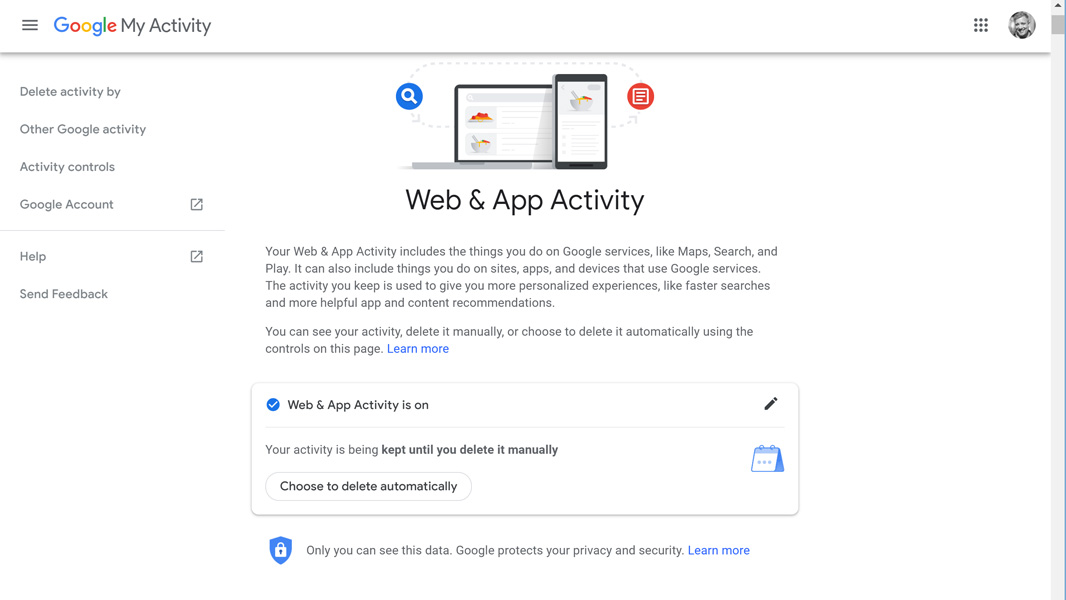
By default, your web and app activity is kept until you delete it manually. To change this behavior, select “Choose to delete automatically.” In the resulting dialog, you can choose between:
- Keep until I delete manually (the default)
- Keep for 18 months then delete automatically
- Keep for 3 months then delete automatically
Select the one you prefer and then select Next and then Got it. You’re done.
Tagged with
Conversation 15 comments
-
dontbe evil
<blockquote><em><a href="#427732">In reply to Waethorn:</a></em></blockquote><p>no</p>
-
dontbe evil
<p>Auto-Delete Web and App Activity from Google</p><p>yeah, sure, sure sure, really!!!!</p>