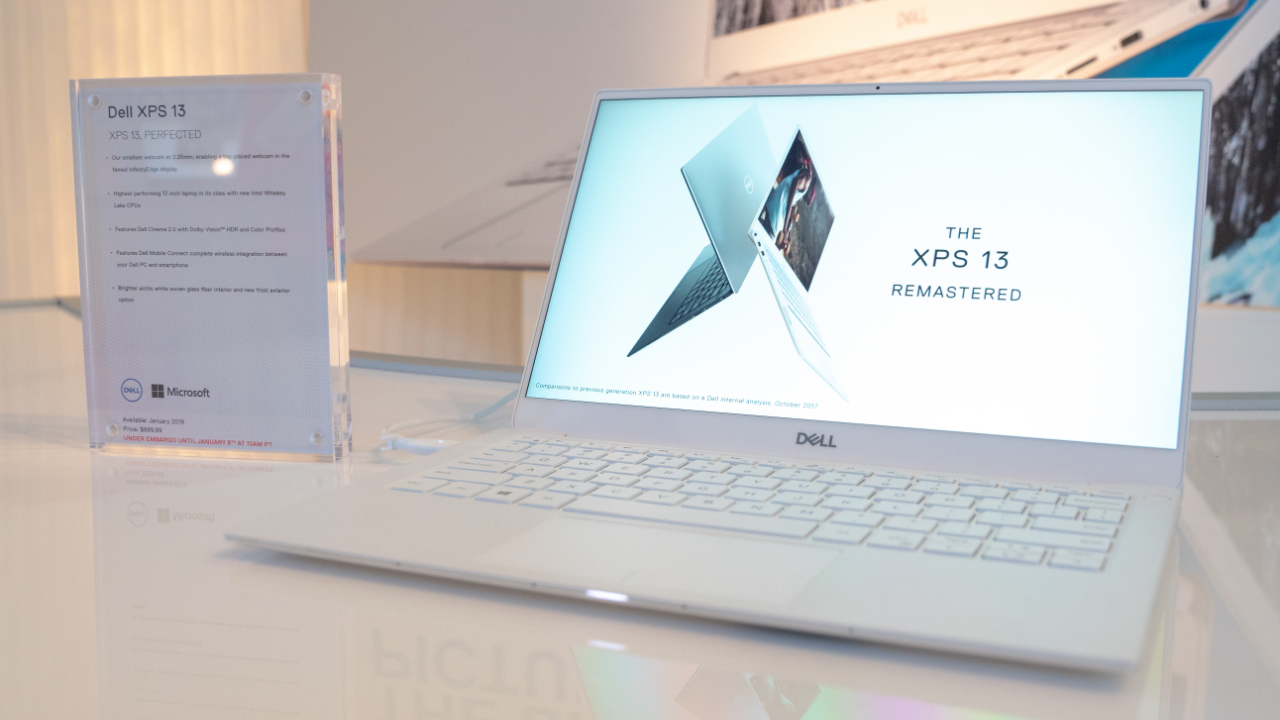Dell Perfects the XPS 13, Brings the Webcam to the Top
- Mehedi Hassan
- Jan 08, 2019
-
17
Dell today revealed its biggest announcement for CES 2019: the new XPS 13. The most important change about the new XPS 13? The nosecam is gone.
Ever since Dell started cutting down on the bezels on its XPS line, the company moved the webcam on the devices to the bottom. The position of the webcams meant they were always looking up your nose, making meetings really awkward. And with the new XPS 13, all of that is finally changing.
Windows Intelligence In Your Inbox
Sign up for our new free newsletter to get three time-saving tips each Friday — and get free copies of Paul Thurrott's Windows 11 and Windows 10 Field Guides (normally $9.99) as a special welcome gift!
"*" indicates required fields
Dell has managed to engineer its smallest webcam ever, coming in at 2.25mm which allowed it to fit the webcam into the top bezel of the device without compromising the size of the bezel. This means you are still getting the same 4mm bezels, allowing for a screen-to-body ratio of 80.7%. The company says the new camera also allows for sharper, crisper, and clearer picture quality thanks to the new 4-element lens. It’s a big achievement from an engineering and design perspective for sure.
Dell is also changing up some other elements of the device. There’s a new frost exterior finish that will join the usual rose gold and black/silver options for the device. The new frost exterior comes with an improved arctic white palm rest that is apparently brighter and a “whiter white”.
In terms of the internals, you can get up to the 8th gen quad-core Intel Core i7 U-series processor, clocked at up to 4.6GHz. You can get up to 2TB of PCIe internal storage, up to 16GB of RAM, and the Intel UHD Graphics 620 for the GPU.
For the 13.3-inch display, you can choose between a 4K UHD touch panel, an FHD non-touch panel, or an FHD panel with touch. The device is still the smallest 13-inch laptop made by Dell, promising to offer up to 21 hours of battery life.
The new XPS 13 is available today, starting at $899. Dell is only selling the variant with the UHD touch panel in Silver, Rose Gold, and White. The new white/frost variant will be available in late January, as well as the non-touch FHD panel in Silver. And sometime after January 2019, Dell will release the variant with the FHD touch panel in silver.