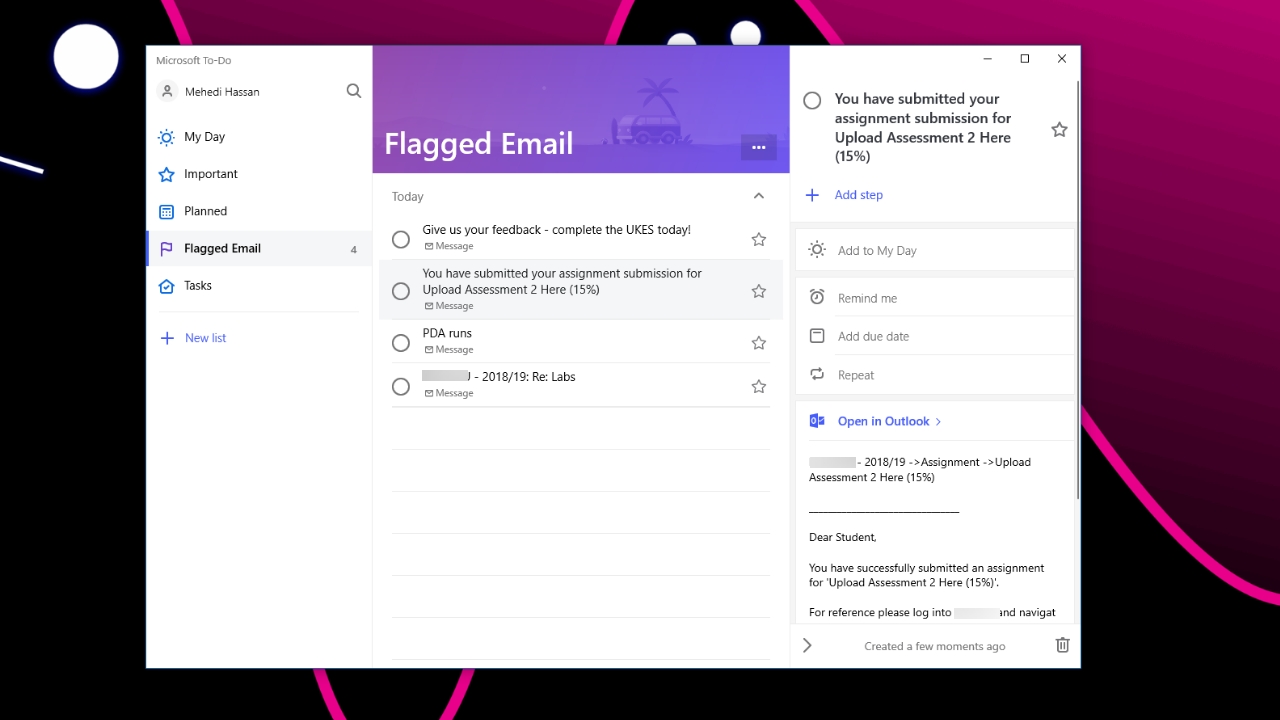Microsoft To-Do Now Keeps Track of Your Flagged Emails
- Mehedi Hassan
- Mar 13, 2019
-
8
Microsoft is rolling out a new update to the Microsoft To-Do app on Windows 10 and on the web. The new update to the app introduces support for Flagged Email, which is a new feature that essentially tracks your email and adds them to a list within Microsoft To-Do.
The feature only works with Office 365 work or school accounts for the time being.
Windows Intelligence In Your Inbox
Sign up for our new free newsletter to get three time-saving tips each Friday — and get free copies of Paul Thurrott's Windows 11 and Windows 10 Field Guides (normally $9.99) as a special welcome gift!
"*" indicates required fields
Once you update the app and login to Microsoft To-Do with a work or school account, you will be asked whether you want the new featured. Once enabled, the feature will automatically show your flagged emails from your Outlook account as a list on the app. And the list will also show up on Microsoft To-Do apps for iOS and Android.
When you flag emails on Outlook, they will automatically show up within To-Do with some added details. It will include a preview of the email’s text, as well as a link to open the email in Outlook. Right now, the link simply opens in a browser, instead of opening within the Mail app in Windows 10, for example. Removing a flagged email/task from To-Do also unflags it on Outlook, so it’s pretty neat.
Flag an email in your work or school account and, in the blink of an eye, you'll find it in your Flagged Email list on To-Do! Enable it today with our latest Windows or web updates (1.52)—https://t.co/tK0seXPRo7 pic.twitter.com/XhfAJjKygu
— Microsoft To Do (@MicrosoftToDo) March 12, 2019
It’s available with Microsoft To-Do version 1.52 on Windows 10.