Gmail is Getting a UX Makeover on Mobile
- Paul Thurrott
- Jan 29, 2019
-
18
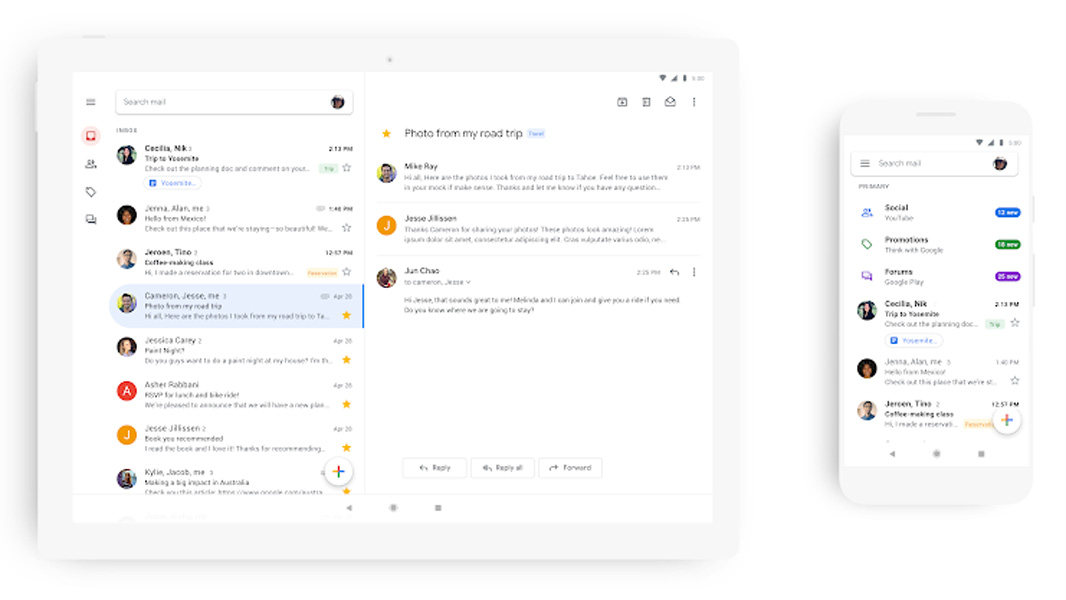
In a bid to calm the fears of Inbox users, Google today announced a major user experience update for Gmail on Android and iOS.
“Today, we’re kicking off the year with a new look for Gmail on mobile,” Gmail product manager Nikolus Ray explains. “As part of the new design, you can quickly view attachments—like photos—without opening or scrolling through the conversation. It’s also easier to switch between personal and work accounts, so you can access all of your emails without breaking a sweat. And just like on the web, you’ll get big, red warnings to alert you when something looks phish-y.”
Windows Intelligence In Your Inbox
Sign up for our new free newsletter to get three time-saving tips each Friday — and get free copies of Paul Thurrott's Windows 11 and Windows 10 Field Guides (normally $9.99) as a special welcome gift!
"*" indicates required fields
Google introduced the new Gmail last April and it continued updating the service throughout the year with new features like offline support, confidential email support, Smart Compose, Compose Actions in add-ons, and centralized inbox support, among others. These are all great changes, but I still feel that the Gmail interface is convoluted and complicated, and I prefer the alternative Google Inbox interface. Unfortunately, Google announced in September that it was killing Inbox by the end of March 2019. And after evaluating it again, I decided I could never use Gmail, not in its current state.
It’s unclear yet whether the changes announced today will make a difference since I can’t evaluate them on my handsets yet: Google says that the latest mobile UX makeover will roll out over “the coming weeks.” It does look nice, in the screenshots, and Google says “this update is part of a larger effort to make G Suite look and act like a family of products, designed in the Google Material Theme with ease-of-use in mind.”
So we’ll see.
Tagged with
Conversation 18 comments
-
dontbe evil
<blockquote><em><a href="#400352">In reply to yoshi:</a></em></blockquote><p>just switch to outlook.com</p>
-
dontbe evil
<blockquote><em><a href="#400398">In reply to dash–:</a></em></blockquote><p>unfortunately my new company use gmail … guess what? 90% of REAL Microsoft email goes into spam</p>
-
dontbe evil
<p>still sucks</p>