Adobe Releases Photoshop Camera
- Paul Thurrott
- Jun 11, 2020
-
8
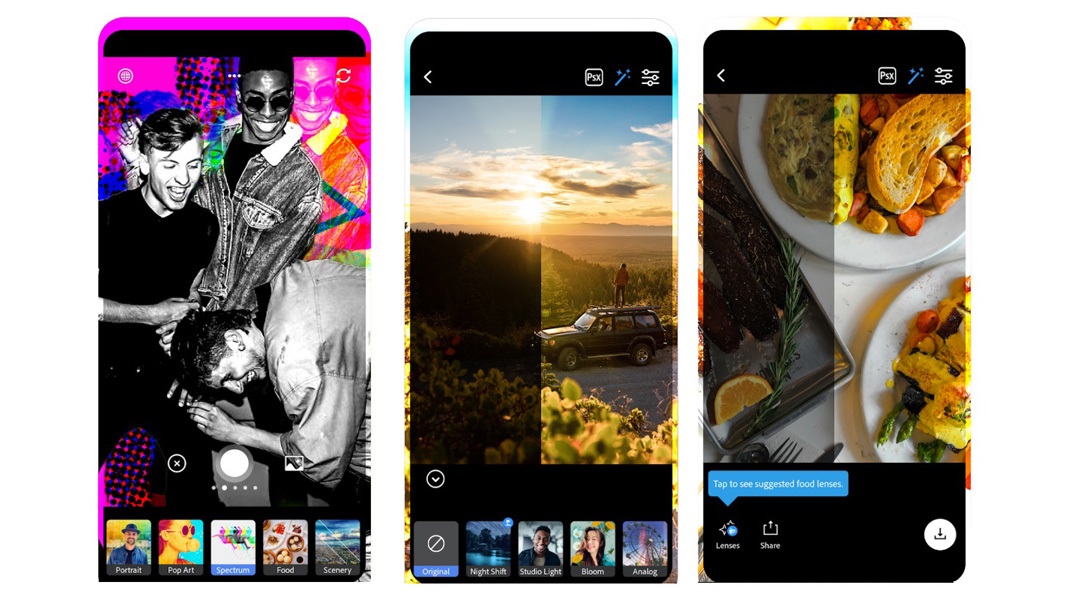
After several months in beta, Adobe Photoshop Camera is now available on iPhone and select Android handsets.
“With Photoshop Camera, the magic of Photoshop is inside your camera,” the Adobe website explains of the app. “It’s a new, intelligent camera app that understands the best lenses and filters for your photos — before you even take the shot.”
Windows Intelligence In Your Inbox
Sign up for our new free newsletter to get three time-saving tips each Friday — and get free copies of Paul Thurrott's Windows 11 and Windows 10 Field Guides (normally $9.99) as a special welcome gift!
"*" indicates required fields
Photoshop Camera appears to be designed specifically for Instagram users that want to “create gorgeous selfies, food and scenery shots, and more,” but it looks pretty sophisticated and can do things like remove the color from everything but a selected foreground subject.
Adobe Photoshop Camera works on most supported iPhones—the list includes iPhone SE, 6s, 7/7+, 8/8+, X, XR, XS, and XS Max, assuming iOS 12 or newer—and a select list of Android handsets that includes the Pixel 3 or newer, Samsung S9 or newer, Samsung Note 9 or newer, Samsung Galaxy S20, and One Plus 6 or newer.
You can download Photoshop Camera from the Apple App Store for iOS or from the Google Play Store for Android.