Dell XPS 15 (9500) First Impressions
- Paul Thurrott
- Sep 04, 2020
-
21

I was blown away by the Dell XPS 13 (9300), which I described as the apex of laptop design, functionality, and usability. But as you may know, I prefer larger laptops for personal use, and I was excited to see that Dell has completely redesigned its XPS 15 for the first time in several years, matching the fresh look and feel of its smaller sibling. So it should come as no surprise that I’m even more excited to review this laptop now.
And it’s immediately obvious that the Force runs strong in this family: From all outward appearances, the XPS 15 is indeed an upsized version of the XPS 13, with the same super-small bezels, fantastic keyboard, modern port selection, and stunning artic white and silver color option.
Windows Intelligence In Your Inbox
Sign up for our new free newsletter to get three time-saving tips each Friday — and get free copies of Paul Thurrott's Windows 11 and Windows 10 Field Guides (normally $9.99) as a special welcome gift!
"*" indicates required fields
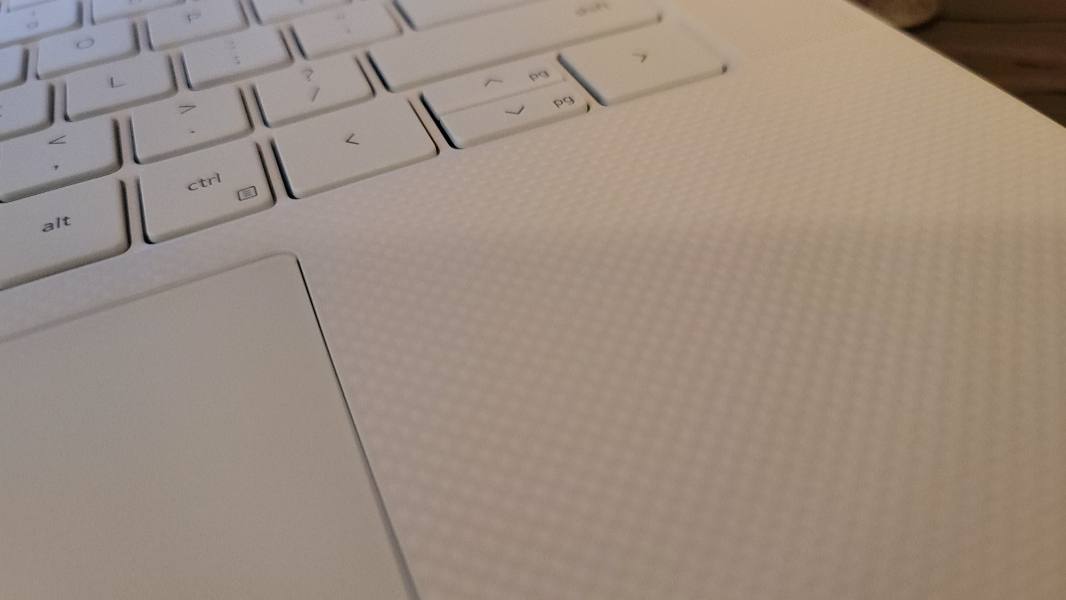
No, it’s not small by any means: As I’ve observed in the past, while 13.3-inch displays can be used in 12- and even 11-inch form factors, this kind of approach doesn’t seem to work as well with 15-inch displays for some reason. But at 4 pounds, it’s still considerably lighter than the 4.6 pound HP Envy 15, and though it’s a bit thinner—.71 inches vs. .73 at its tallest—it manages to seem a lot thinner, somehow.

Of course, with a PC this size, the first thing you’ll notice is the InfinityEdge touch display. And it’s a stunner at 15.6-inches, a 16:10 aspect ratio, incredibly small bezels on all four sides, and, on the review model, a color-accurate 4K UHD+ VESA-certified DisplayHDR 400 panel with Dell’s Eyesafe technology, which brings blue light blocking to the hardware level. Gorgeous.

The configuration that Dell provided is likewise impressive: We see a 10th-generation octa-core Intel Core i7-10875H processor, NVIDIA GeForce GTX 1650 Ti graphics with 4 GB of dedicated GDDR6 RAM, 16 GB of RAM, 512 GB of PCIe-based SSD storage. As you might imagine, there’s a wide range of processor, RAM, and storage options, but the range of Core processors are all H-series (for “high performance”) options; the more typical and pedestrian U-series isn’t even an option. RAM runs from 8 GB to 64 GB, while storage options range from 256 GB to 2 TB, and there are Full HD+ displays options too. This thing is a beast. And as with the new XPS 13, Dell promises a new thermal design to keep heat and fan noise in check.

A lot of what I loved about that new XPS 13 carries forward to the XPS 15, and not just the overall design but the excellent keyboard, touchpad (in this case a very large pane of glass), and the cool power button-based fingerprint reader.

Less exciting, perhaps, is the selection of expansion ports: Where HP went with a nice selection of legacy and newer ports on the Envy 15, Dell has outfitted the XPS 15 with 2 Thunderbolt 3/USB-C ports with power delivery and DisplayPort capabilities, one USB-C 3.1 port (also with power delivery and DisplayPort), and one full-sized SD card reader, plus a combo mic/headphone jack and a lock slot.
 Dell at least includes a dongle with one USB-A and one HDMI port.
Dell at least includes a dongle with one USB-A and one HDMI port.

Battery life is up to 25 hours claimed for real-world use, but that’s with the Full HD+ display and the larger of the two battery options; Dell lets you configure the XPS 15 with a 56 or 86 watt-hour battery at purchase time and it’s non-changeable or upgradeable after the fact. My configuration is rated for a still-impressive 13 hours and 46 minutes.

The connectivity options will be familiar to anyone with an XPS 13: There’s Killer Wi-Fi 6 AX1650 (2×2), which is built on an Intel chipset, and Bluetooth 5.1.
I suddenly have several laptops to test, but I can already tell that this one will be a delight. I can’t wait to spend more time with it.