You Can Test the Unified Microsoft Edge Codebase on Android
- Paul Thurrott
- Apr 16, 2021
-
12
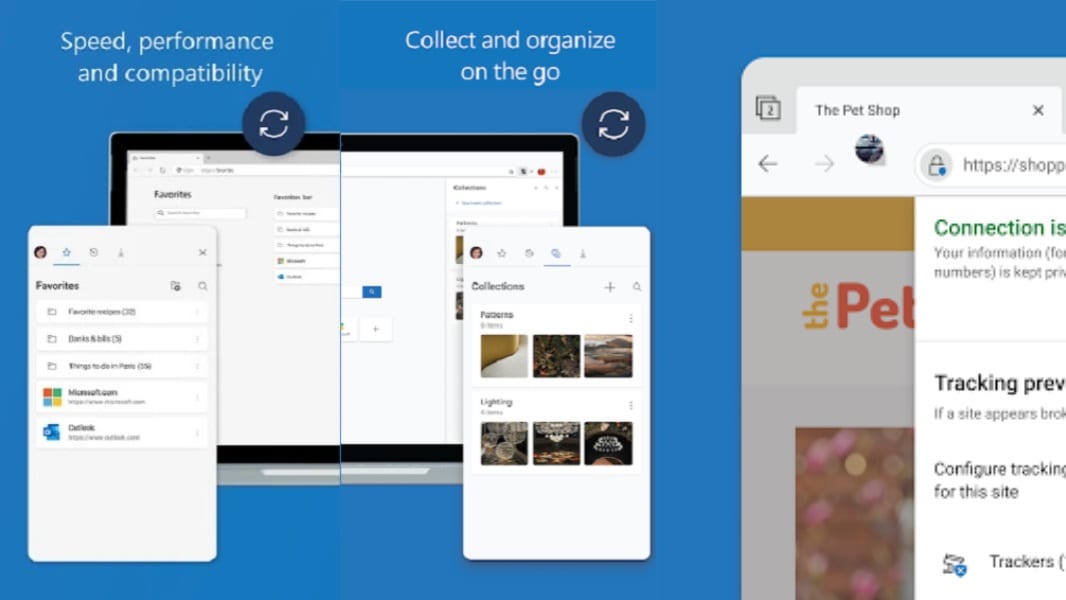
Microsoft quietly launched a version of Edge Canary on Android, giving enthusiasts their first peek at the promised unified codebase.
As you may recall, Microsoft revealed in early March that it was planning to bring all versions of its Edge browser—across desktop and mobile—to a single codebase. Because of anti-competitive limitations imposed by Apple, the iOS version of Edge will need to use Apple’s WebKit-based renderer, however.) The idea is to help make Edge development more efficient, and to allow Microsoft to ship new features on each supported platform at the same time, or at least more quickly.
Windows Intelligence In Your Inbox
Sign up for our new free newsletter to get three time-saving tips each Friday — and get free copies of Paul Thurrott's Windows 11 and Windows 10 Field Guides (normally $9.99) as a special welcome gift!
"*" indicates required fields
There’s no official announcement, but a user on Reddit noticed that Microsoft just posted its first-ever version of Edge Canary to the Google Play Store. And while the store listing says nothing about the codebase, this version of the browser matches the version of Edge Canary on desktop, and it offers a few subtle UI changes when compared to the normal version of Edge on Android.
I’ve made this my default browser on Android so I can test it, but I don’t see any major performance differences or whatever yet.