Android Messages Gets a Material Design Refresh Overhaul
- Paul Thurrott
- Aug 29, 2018
-
22

Anyone using Android Messages will definitely notice this latest update, which applies a Material Design Refresh to the app. But there are some additional changes to look for, too.
Android Messages is Google’s stock messaging app for Android, and it’s the default messaging solution on the company’s Pixel handsets and on Android Go phones. I’ve been using this app since the Nexus days, and I happen to prefer it to the third party solutions from other handset makers. Plus, there is a very useful web app version too.
Windows Intelligence In Your Inbox
Sign up for our new free newsletter to get three time-saving tips each Friday — and get free copies of Paul Thurrott's Windows 11 and Windows 10 Field Guides (normally $9.99) as a special welcome gift!
"*" indicates required fields
Previous versions of the app used the original Material Design look and feel, with solid blocks of primary colors.
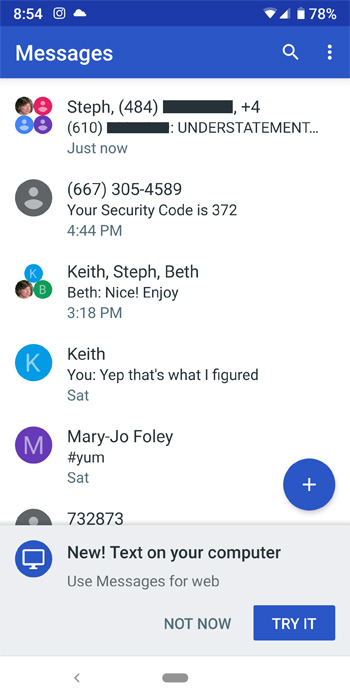
But with this week’s new release, Android Messages has been updated to Google’s Material Design Refresh design language, previously called Material Design 2.
The changes are immediately obvious.
The solid blue bar at the top of the app is gone, and Android Messages now resembles other apps that have been updated to this look and feel. The top is white, normally, and styled like the rest of the app. And the contact and group icons utilize softer, pastel-like colors now. The “Start chat” button has likewise been restyled from a simple “+” circle to an oval shape with text and a graphic.

Less obviously, Android Messages has picked up a new dark mode, which is enabled via the “More” (“…”) menu.
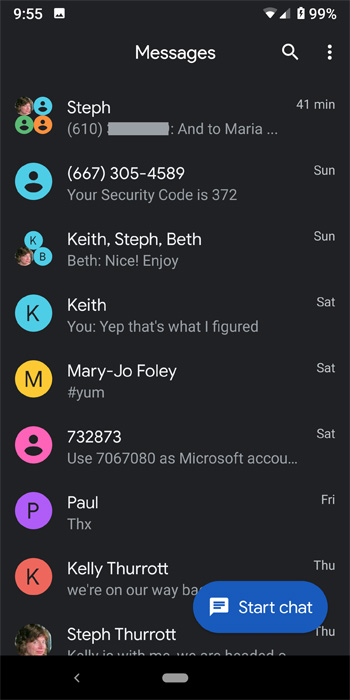
Likewise, the web app version of Android Messages has been updated, too, and it now supports the new look and feel and the dark mode.
You can download Android Messages from free from the Google Play Store. It’s available for most modern Android handsets, though I’m only seeing this latest update on my Pixel at the moment.