Huawei Mate 20 Pro Review
- Paul Thurrott
- Mar 06, 2019
-
35

The Huawei Mate 20 Pro is the most powerful and impressive smartphone I’ve ever used, and it has the best camera. It’s also a bit of a mess, thanks to an abundance of crapware, much of which can’t be easily removed. That the Mate 20 Pro, like other Huawei handsets, is not broadly available in the United States doesn’t help either.
But … My God. In a world of me-too smartphones, Huawei has taken from the best, added its own unique touches, and turned it all up to 11. The Mate 20 Pro combines the curved display design first innovated by Samsung, the best smartphone camera system I’ve ever used, futuristic features like an in-display fingerprint reader and two-way wireless charging, and powerful AI capabilities that outdo anything from Google. There are absolutely some quirks, but it’s a powerhouse of a device. I’ve never used anything quite like it.
Windows Intelligence In Your Inbox
Sign up for our new free newsletter to get three time-saving tips each Friday — and get free copies of Paul Thurrott's Windows 11 and Windows 10 Field Guides (normally $9.99) as a special welcome gift!
"*" indicates required fields

Design
From the front, the Mate 20 Pro could easily be mistaken for a Samsung Galaxy S-class device with its curved display sides, premium finish, and slim profile. It’s about the same height as my Google Pixel 2 XL, but it’s much less wide, which makes that latter device look squat when they’re both viewed side-by-side. But there is one clear difference between the Mate 20 Pro and any Samsung flagship: The Huawei’s otherwise gorgeous display contains an Apple-sized notch at the top which houses its front-facing camera and various sensors.

That notch contributes to the Mate 20 Pro’s nearly bezel-less design. But it’s also the source of my first frustration with this handset: It’s so big that it leaves very little room on either side for Android’s status bar, so the text and icons you see there are tiny. This is particularly problematic with the clock, which appears to be rendered in one-point type and is far too small for my middle-aged eyes to see. (In the good news department, the Mate 20 Pro’s always-on display provides a larger clock for when the phone is not in use.)
Turn the Mate 20 Pro over and things start to get really interesting: It provides a three-lens camera system, which Huawei arrays in square grid along with the flash. It should be ugly. But the concentric design is surprisingly noneventful, and in a world of ever-growing rear camera systems, this is not the curiosity it may have been just a few years ago. If anything, it correctly hints at the device’s photographic prowess.

The Mate 20 Pro is covered entirely in glass, which gives it a premium if slippery feel. In fact, over the holidays, my inability to keep the phone from slipping off of whatever surface it was sitting on was a constant source of joking. So I finally broke down and purchased a case—heads-up Huawei, you should always supply one with review units—to protect it from the inevitable. Which happened sadly and ironically on the day that the case arrived: The phone slid off the kitchen counter, slammed into the tile floor, and shattered the glass on its back corner. Terrible timing.

Beyond that, there are no real surprises. The Mate 20 Pro provides volume rockers and a power button—which is colored red on this unit, a nice touch—on the right side and no other hardware buttons or switches. There is a USB-C port but no headphone jack on the bottom. The SIM card slot, curiously, is also found on the bottom of the device.

Display
The Mate 20 Pro display immediately demands your attention: It’s a 6.39-inch OLED HDR panel with a tall 19.5:9 aspect ratio, running at a resolution of 3120 x 1440 and 538 ppi. It is stunning, with inking blacks and vibrant colors, and can be easily viewed outside or in any other lighting condition unlike, say, my Pixel 2 XL.
That it has curved sides may be controversial to some: I like this design quite a bit—in fact, I think it hammers home the premium quality of the handset—but it’s also fair to point out that some on-screen UI elements get lost in the curve or even cut off a bit. I’ve never had issues with selecting anything that falls into that curve. But some apps—like Duolingo—don’t handle it well, with parts of the display literally disappearing beyond the curve of the screen’s edge.

I’ll get into the weirdness of Huawei’s software later in the review, but it’s worth pointing out here that the Mate 20 Pro has unique controls for natural tone (which works a bit like Apple’s vaunted True Tone), color mode/temperature (which can be vivid, normal, warm, or cold), and eye comfort, which reduces the blue light emitted by the display. And as with Samsung flagships, you can lower the resolution to save battery life. But Huawei also offers a smart resolution mode, that will apparently lower the resolution only when needed. It’s set to this by default, but I can’t say I’ve ever noticed it making any changes.
Put simply, this is the single best smartphone display I’ve ever seen or used.
Hardware and specs
The Mate 20 Pro is a monster. It ships with Huawei’s Kirin 980 processor, a 7 nm system on a chip (SoC) design that sort of straddles the line, performance-wise, between Qualcomm’s previous-generation Snapdragon 845 and the 2019-era Snapdragon 855. It provides 8 Arm Cortex A76 cores (2 big cores, 2 medium cores, and 4 small cores), dual Neural Processing Units, a Mali G76 Graphics Processing Unit, a 1.2 Gbps CAT 21 cellular modem, and 2133 MHz LPDDRX4 RAM right on the die. Those NPUs are the heart and soul of the Mate 20 Pro’s AI capabilities, which are most clearly seen in the camera app, which is described below.

Huawei mates this incredible engine to 6 GB or 8 GB of RAM, depending on model—the review unit shipped with 6 GB—and 128 GB or 256 GB of storage, which is expandable. With a caveat: The Mate 20 Pro requires a proprietary type of storage called NM that is the same size and shape as a nano SIM card, and if you can find such a thing, it goes in the same tray as your SIM card. I would never personally need additional storage in such a smartphone, but that’s a weird design choice for those that do.
From a connectivity perspective, the Mate 20 Pro provides single- or dual-SIM support depending on locale, and you’ll want to check out the firm’s official specs to see if the cellular capabilities work where you live. I’ve used the Mate 20 Pro with Google Fi both here in the U.S. and in Spain and had no connectivity issues whatsoever. It also supports dual-band Wi-Fi 802.11ac, Bluetooth 5.0 with aptX HD, and NFC, of course.
From an audio perspective, the Mate 20 Pro delivers stereo sound, which is appreciated. But it is biased toward the right (bottom) speaker, as is the case with the Google Pixel 3 and 3 XL. That was disappointing.
The Mate 20 Pro has a large 4200 mAh battery and supports both wireless and fast charging. In fact, it was one of the first handsets to support two-way wireless charging, meaning that you can place a Qi-compatible device right on the screen (like a pair of wireless earbuds) and charge them using your phone’s battery. That sounds really cool, but I don’t have a way to test that.
The Mate 20 Pro is also rated IP68 for splash, water, and dust resistance, which means that it is resistant to “harmful” dust and can be in 1.5 meters of water for up to 30 minutes with being damaged.
Cameras
With the Mate 20 Pro, you may come for the display or high-end hardware components, but you’ll stay for the camera system, which elevates “fauxtography” to new heights. I’ve never used a smartphone-based camera that delivers shots this good. And yes, that includes the most recent Google Pixel handsets too. But don’t take my word for it: The Huawei Mate 20 Pro is currently the highest-scoring smartphone camera system on DxOMark, with a score of 109.

It starts with the hardware: The Mate 20 Pro provides a three-lens rear camera system, with a 40 MP wide angle lens (f/1.8 aperture), a 20 MP ultra-wide-angle lens (f/2.2 aperture), and an 8 MP telephoto lens with 3X zoom (f/2.4 aperture). The result is a camera that can literally handle anything and do so quickly. You can “zoom out” for ultra-wide shots that are borderline panoramas. You can handle low-light conditions with aplomb, though this is the only area where my Pixel 2 XL outpaces the Huawei. You can zoom in with much less noise and shake-based blur. And it does all this quickly, with no pauses or performance issues.

And that’s all before the AI kicks in.

Thanks to those dual Neural Processing Units, the Mate 20 Pro is actively scanning everything you’re viewing so that it can optimize the shot based on the needs of the scene. It identifies an astonishing array of things, from food to snow to blue skies to close-up macros, and it adapts the shot accordingly. The results speak for themselves—my Instagram feed has turned into a food fetish destination thanks to this camera—and if you’re more into pro controls or whatever, you can just turn it off.

But why would you? The dream of any smartphone camera is that you point it at a scene and it just works, delivering the best-possible shot no matter the conditions. Most modern smartphone flagships—iPhones, Galaxies, whatever—handle well-lit or outdoor scenes just about perfectly. And the Pixel 2/3 handsets add low-light capabilities that have been, to date, unmatched. But the Huawei does it all, and it does (almost) all of it better. (Again, Pixel retains an edge in low-light conditions.)

The issue for some, of course, is that the AI processing creates an overly-contrasty HDR-heavy imagine that is better than reality or, perhaps more correctly, is not reality. That’s the effect that most Instagrammers are going for, of course. But it may not be what you want. Again, if fauxtography is not your thing, no problem: You can disable the AI stuff with a single switch and the camera system will still take fantastic shots. But I really like this effect.

Security
The Mate 20 Pro provides Windows Hello-like facial recognition functionality courtesy of its front-facing 3D depth-sensing camera and an in-display fingerprint reader that I’ve found to be somewhat frustrating.
And … that leaves me in kind of a tough spot. I’m not sure I trust any Android-based facial recognition systems, to be honest, though it makes sense in the context of the explosion of AI features in this handset. But I do use both, or at least try to.
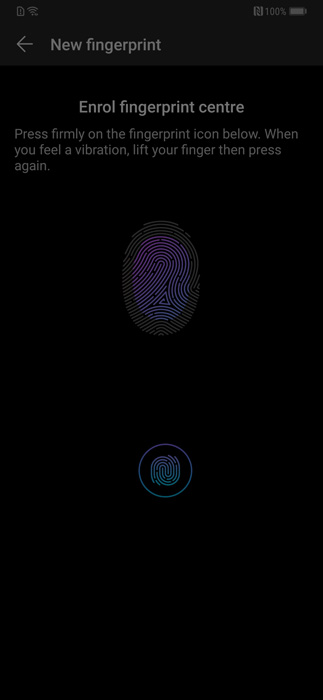
Facial recognition is fast, maybe a tad too fast for my suspicious brain, and many will find it worth using for that reason alone. The fingerprint reader, sadly, has been a bit of a mixed bag. It started off working well, but it seemed to degrade in reliability over time such that I eventually deleted the configuration and started over. I just experienced too many times of pulling out the phone to take a photo and then being frustrated as the reader kept failing and wasting time, forcing me to eventually enter a PIN.
The OnePlus 6T I reviewed previously also has an in-display fingerprint reader, so it’s a bit interesting to compare them. The OnePlus is perhaps more reliable overall, though it’s not without its issues. But the Huawei version works more quickly—when it does work—and it doesn’t come with the visual explosion of color that OnePlus uses on its handset. Kind of a tossup, I guess.
Software
If the Mate 20 Pro has an Achilles Heel, it’s Huawei’s woeful EMUI environment and the often-crazy selection of first-party apps—and services—that come on the handset. EMUI is about as unnecessary as any Android skin can be, and it changes the way that the OS works in ways that I find both distracting and unnecessary. For example, the Mate 20 Pro doesn’t even provide an All Apps interface. Instead, all of your app icons need to find a place somewhere on a home screen, just like on the iPhone. Spare me.

But that’s just a curiosity compared to the really annoying stuff. For example, when you swipe up on any home screen, an advertisement for an app/service called Huawei HiSearch appears. You can only cancel or accept this offer, not disable it or remove it altogether. And it appears a lot: Apparently, I have a problem with inadvertently swiping up, and I die a little inside every time that full-screen ad appears.

The Mate 20 Pro is also bogged down, in a very Samsung-like way, with Huawei’s duplicative apps like Health, Wallet (which doesn’t work in the United States), AppGallery (yet another app store), and many others. There are Huawei-specific apps like Notepad, Mirror, and many others. There are even two Microsoft apps: A Huawei-branded version of Bing and Microsoft Translator.

The problem here is multi-fold: There’s just too much stuff, of course. Much of it is superfluous and unnecessary. Most of it cannot even be installed and must be accounted for on a home screen somewhere. And some of it doesn’t even work in the United States.
After struggling with EMUI for a few months, I finally broke down and found a third-party Android launcher. I ended up with Action Launcher, which looks great and has the Google feed off to the right of the home screens that I prefer. But there are, of course, many options. At least you can replace EMUI. You’ll want to.
Pricing and availability
The Huawei Mate 20 Pro is available in four colors: Midnight Blue, Black, Emerald Green, and Twilight. Each can be had in two configurations. In Europe, the base Mate 20 Pro with 6 GB of RAM and 128 GB of storage costs about $1130, though it’s currently on sale for about $904. Here in the United States, I see that the Amazon.com pricing is $822 to $838, depending on which color (black, emerald green, or twilight) you choose. The 8 GB/256 GB model costs about $960 on Amazon.com.
This pricing obviates one of the biggest benefits of China-based smartphone flagships, which tend to offer the same or better functionality as the Apple and Samsung market leaders but at much lower prices. Instead, this incredible premium handset is superior but it’s also priced accordingly. And if you’re coming at it from the United States, where the Mate 20 Pro is not technically available, you’ll face compatibility issues (the handset is GSM-only, so no Verizon or Sprint) and, potentially, some support issues too.

Based on my experience, I feel that the base model is just about perfect, configuration-wise, if you do live in a locale where the Mate 20 Pro is both available and supported.
Note that the Mate 20 Pro comes with a USB-C headphone dongle, USB-C headphones, a charger and USB cable, and a SIM eject tool. I found that I had to use Huawei’s dongle with the Mate 20 Pro; other USB-C headphone dongles I have (from Google, OnePlus, and elsewhere) did not work.
Recommendations and conclusions
For smartphone photography buffs, the Mate 20 Pro is as close to a no-brainer as you’ll ever find: it has the single best camera system in the market and it will elevate the quality of your photos—whether they’re vacation shots, Instagram posts, or whatever—to new heights. There isn’t a smartphone out there that comes even close. Sorry, Google.
Beyond that, you’ll face a more nuanced decision, especially if you live in the United States. You’ll pay top-dollar (or euro, or whatever) for what is arguably the best handset in the market today, with the best specs and the best performance. And in the U.S., you’ll do so without any real chance at official support. Which is an iffy proposition at best. And not something I can necessarily recommend.
That said, based on the quality of the pictures this handset takes, and the way that has impacted my personal and work-related shots, I am seriously considering buying a Huawei Mate 20 Pro. Given my smartphone tests last Fall, I never thought I’d find a smartphone this soon that made the Pixel 2 XL almost disappointing by comparison. But here it is.
Is the Huawei Mate 20 Pro recommended? Absolutely, assuming you know what you’re getting into.
At-a-glance
Pros
- Best-ever smartphone camera with AI capabilities
- Gorgeous display
- Incredible performance
Cons
- Fingerprint reader is frustratingly unreliable
- Expensive
- Not officially supported in the United States
- EMUI and bundled crapware are both unnecessary
- Incompatible with many USB-C/headphone dongles
Tagged with
Conversation 35 comments
-
BrianEricFord
<blockquote><em><a href="#409489">In reply to baskinrobbin:</a></em></blockquote><p><br></p><p>That paragraph sums up everything that makes me glad there’s a solid alternative to Android.</p>
-
PeterC
<p>I think the upcoming Huawei P30 Pro might deliver the added camera features you desire Paul, namely Low light and mental zoom features on top of what you tried. </p>
-
skane2600
<blockquote><em><a href="#409679">In reply to DataMeister:</a></em></blockquote><p>I've dropped my plastic WP dozens of times without significant damage.</p>