Google Adds Search and Browser Ballot Screens to Android in the EU
- Paul Thurrott
- Apr 18, 2019
-
10
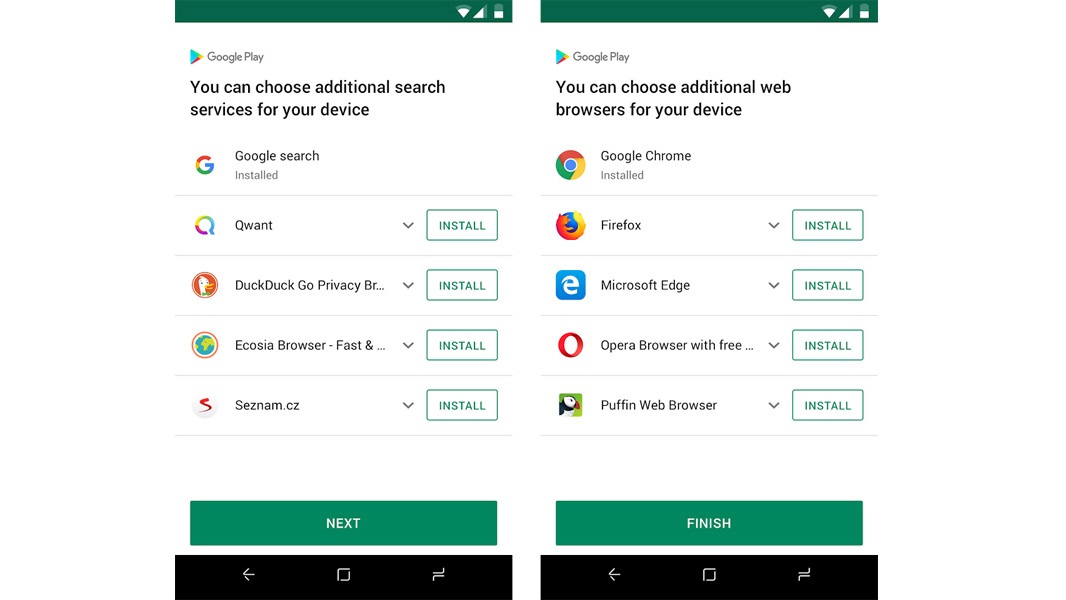
Google will implement new Search and Browser ballot screens in Android in the European Union in the coming weeks, the search giant said. The changes are designed to comply with a 2018 European Commission ruling that found Google guilty of abusing its monopoly powers.
“We’ll start presenting new screens to Android users in Europe with an option to download search apps and browsers,” Google’s Paul Gennai explains. “These new screens will be displayed the first time a user opens Google Play after receiving an upcoming update.”
Windows Intelligence In Your Inbox
Sign up for our new free newsletter to get three time-saving tips each Friday — and get free copies of Paul Thurrott's Windows 11 and Windows 10 Field Guides (normally $9.99) as a special welcome gift!
"*" indicates required fields
There will be two different screens, one for search and one for the web browser, and each will contain a total of five choices, just like the Browser Ballot (Browser Choice) screen that Microsoft added to Windows back in the early 2000s because of a similar EU antitrust charge. Apps will be listed based on their popularity and shown in a random order, though apps that are already installed—including, yes, Google’s own apps—will be shown at the top.
“Users can tap to install as many apps as they want,” Gennai continues. “If an additional search app or browser is installed, the user will be shown an additional screen with instructions on how to set up the new app (e.g., placing app icons and widgets or setting defaults). Where a user downloads a search app from the screen, we’ll also ask them whether they want to change Chrome’s default search engine the next time they open Chrome.”
Google says these changes will roll out to new and existing Android handsets in Europe over the next few weeks. It will also evolve the implementation based on feedback, and if I know the EU like I think I do, they’ll be asking for Google to not give its preinstalled apps preferential treatment on those screens.
Conversation 10 comments
-
dontbe evil
<p>of course you forgot to mention that they're already in trouble, because for some strange reason "google" and "chrome" are always on the top of the list</p>