Android Auto Gets First Major Upgrade in Five Years
- Paul Thurrott
- Aug 01, 2019
-
14

Google this week announced that it is rolling out a major update to Android Auto that deemphasizes the phone version of the app.
“If your car has Android Auto support, you’ll start to see the new design over the next few weeks,” Google’s Rod Lopez explains. “These updates will not be reflected in Android Auto for your phone screen. We will be evolving the phone screen experience from Android Auto to the Assistant’s new driving mode in the future.”
Windows Intelligence In Your Inbox
Sign up for our new free newsletter to get three time-saving tips each Friday — and get free copies of Paul Thurrott's Windows 11 and Windows 10 Field Guides (normally $9.99) as a special welcome gift!
"*" indicates required fields
So that’s interesting, if mysterious. But the updates to Android Auto—the version you see on-screen in your car—are perhaps just as interesting. They include:
A new look and feel. Previewed back in May, Android Auto sports a new design that offers many, many improvements over its predecessor. A new navigation bar lets you easily access your favorite apps. There’s a new dark theme. And the UI adapts to the size and dimensions of your car’s display and now fills the entire screen, no matter how wide the display.
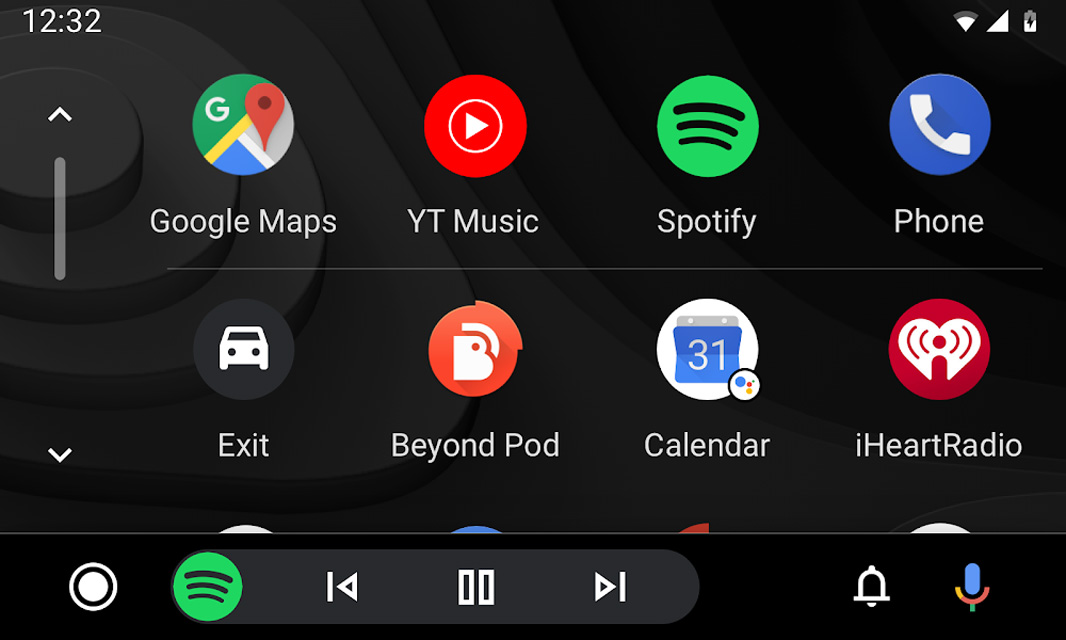
Quicker access to navigation. Now, you can configure your favorite navigation app to appear on your display when you connect Android Auto. If you already have a route loaded on your phone, it will appear in Android Auto automatically.
Better Assistant integration. Apps that provide Google Assistant support will display a small Assistant badge on their on-screen icons. You can tap those icons to hear whatever information they provide. (If you tap the Google Calendar app, for example, Assistant will tell you about your schedule.)
Pick up where you left off. Now, Android Auto will begin playing whatever audio—music, audiobook, podcast, whatever—you were listening to previously, and it will playback from where you left off. You can find a list of compatible apps on the Google Play Store.
Missed call and unread message notifications. A new notification button in the far right of the navigation bar will let you access your recent calls, messages, and alerts. You can also long-press this button, which looks like a microphone, or say “Hey Google” to have the Google Assistant help make calls, send messages and read your notifications.
Google says the new design will roll out in the next few weeks.
Tagged with
Conversation 14 comments
-
pargon
Premium Member<p>So what is the version number we're looking for? I don't know how this stuff is always left out of these articles. Seems to be the most important thing for someone that wants to update to it and test it out. Usually there's an update available from whatever app store and no way to know what I just installed. Some apps get updated on a weekly basis it seems.</p>