Apple MacBook Pro (M1) First Impressions
- Paul Thurrott
- Jan 23, 2021
-
69

Well, here we go again. For my second look at an M1-based Mac, I’m evaluating the 13-inch Apple MacBook Pro, which retails for $1299. As you may recall, I previously evaluated an M1-based Mac Mini, but eventually decided that I would prefer—and get more use from—a portable Mac.
Oddly, this isn’t that Mac.
Windows Intelligence In Your Inbox
Sign up for our new free newsletter to get three time-saving tips each Friday — and get free copies of Paul Thurrott's Windows 11 and Windows 10 Field Guides (normally $9.99) as a special welcome gift!
"*" indicates required fields
Coincidental to my M1 plans, Intel recently contacted me to see whether I’d be interested in reviewing and comparing a new Intel Evo-based PC and an M1-based Mac. Interested? I obsess over this stuff. Yes, I was interested, and so here we are.
That said, if I were spending my own money on a Mac right now, and I was just poised to do so again, I’d get the base model of the MacBook Air, which is fanless and thus silent, and costs $300 less than the MacBook Pro. That may still happen, but depending on how long I’m able to hang on to the MacBook Pro, perhaps it will make more sense to wait for a second-generation Mx-based MacBook Air.

We’ll see. For now, the MacBook Pro has my attention. Like the M1-based Mac Mini, it’s physically identical to the Intel-based model it replaces, but unlike the Mini, it has the same number of expansion ports as its predecessor, in this case two, both on the left. The difference? They’re now denoted as Thunderbolt/USB 4 ports by Apple; the outgoing Intel-based versions had two Thunderbolt 3 ports.

From a positioning perspective, this is the base model of what I think of as the least pro of Apple’s MacBook Pro versions, with 8 GB of RAM and 256 GB of storage, both of which are integrated into the M1 chip and are thus non-expandable. Higher-end (Intel-based) MacBook Pro models feature four Thunderbolt 3 ports, two on each side, and we’ll presumably see an Apple Silicon-based update to these truly-pro MacBook Pros sometime this year.
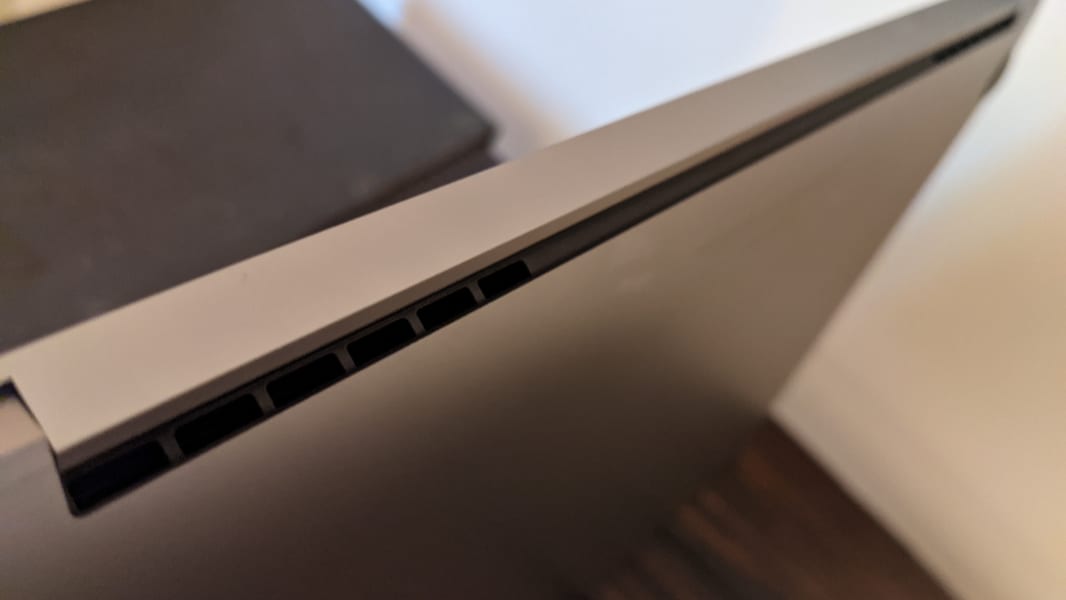
Aside from its new in-house internals, the MacBook Pro (M1) offers a similar experience to its predecessors, albeit with a few limitations triggered by the M1 chipset. For example, even with a dock connected, you can only connect to a single external display, something that I also expect to be addressed in the coming truly-pro MacBook Pro updates.
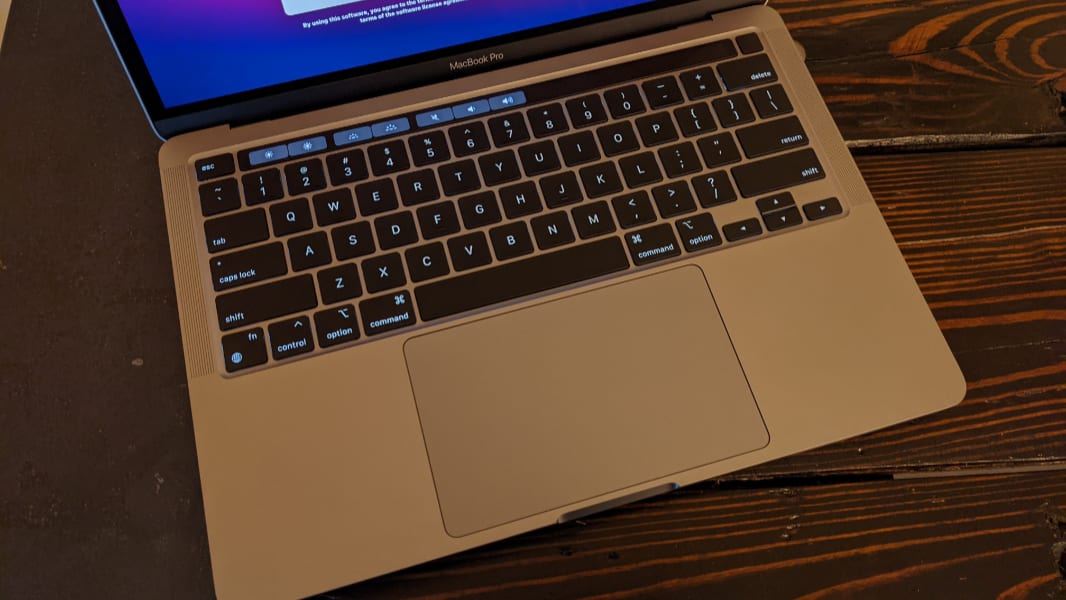
The so-called Magic Keyboard is unchanged, which is mostly great: Apple previously replaced its horrible and loathed butterfly keyboard with a more traditional low-travel scissor-switch keyboard, and it offers one of the best typing experiences in the market.
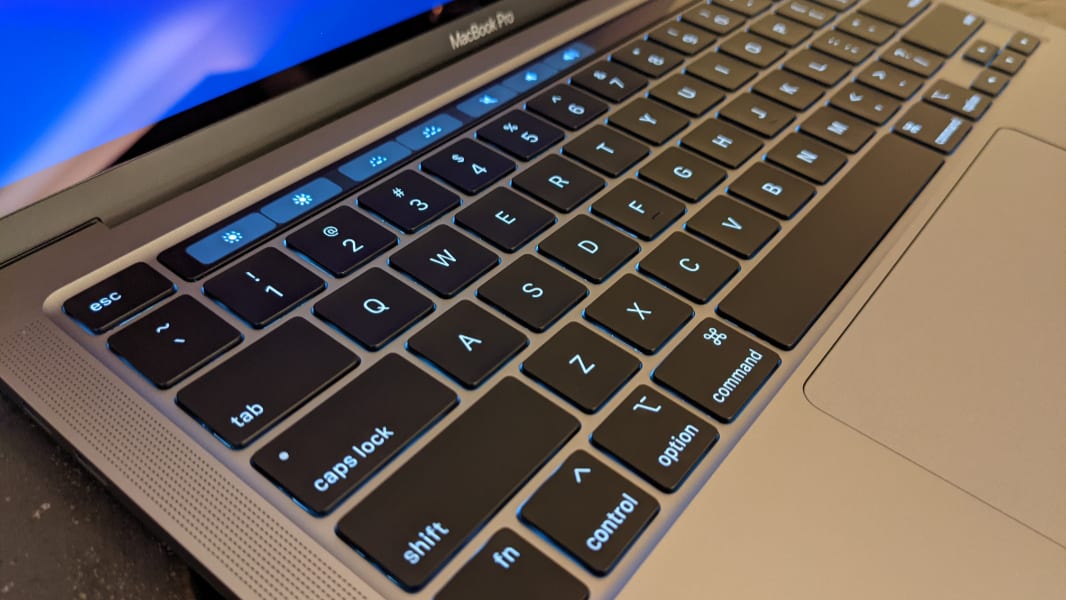
I really like the integrated Touch ID sensor in the power key, but there is one major problem, of course: The M1-based MacBook Pro still ships with the weird Touch Bar, which eliminates muscle memory for things like volume and brightness control. The good news? You can configure it to look/work as a normal function row and Apple at least had the class to add back a real Esc key and put it where it belongs.

The MacBook Pro touchpad—which Apple brands as the Force Touch trackpad—is comically large but it works very well and is likewise a model for the rest of the industry to follow, at least from an experiential standpoint. It could be a quite a bit smaller.
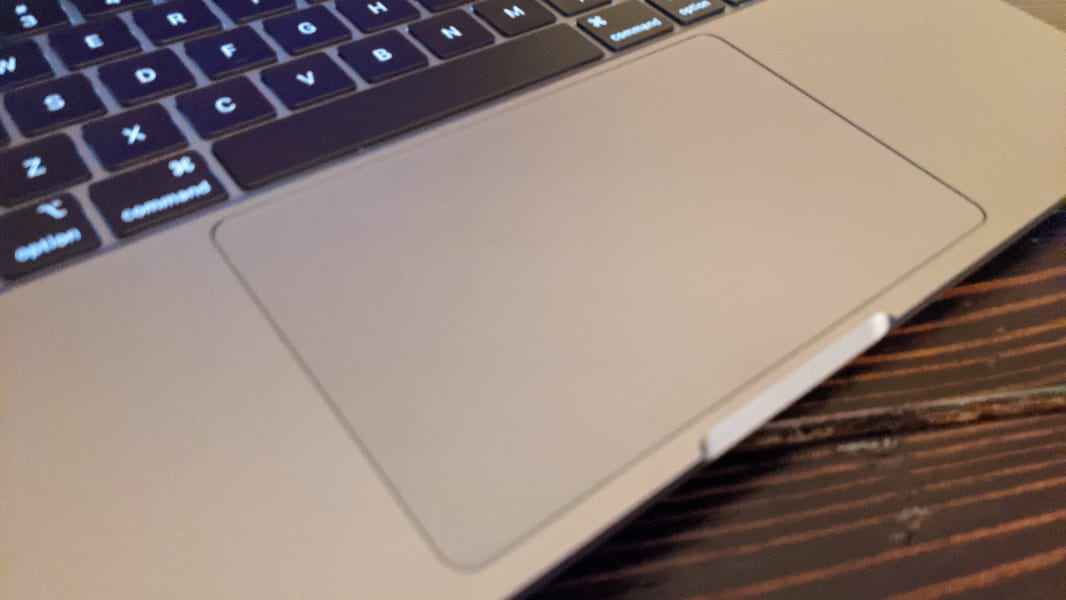
It’s also worth pointing out that Apple long ago embraced 16:10 displays as a nice compromise between the almost square but very rare 3:2 format and the more traditional but too-wide 16:9 aspect ratio. This, too, is unchanged from the Intel predecessors, but that’s fine as it’s excellent: The 13.3-inch IPS panel that offers a resolution of 2560 x 1600, throws off a bright 500 nits of light, and uses Apple’s True Tone technology to dramatically lower the output of eye-harming blue light. The bezels aren’t particularly small—we can expect 14-inch displays in a future update, methinks—but it’s a pleasantly modern and professional-looking device that just barely hits the 3-pound weight threshold that I think of as the upper limit of acceptable when it comes to portability. Granted, most people are just carrying them around a house at this time.

Rounding out the specs, there’s an old-school 720p webcam that supposedly uses some AI magic from the M1 chip to produce an improved picture (we’ll see), Dolby Atmos-capable stereo speakers, a headphone jack, and a 3-microphone array.

Given that I already wrote several articles about the M1-based Mac Mini, including some observations about performance and compatibility, I’ve been thinking about how best to evaluate this portable PC. There will be more performance and compatibility discussions, of course, since those should both change and improve over time. I will also try to figure out where the real-world battery life lands, of course. And I will be looking at the iPhone and iPad app compatibility experience.

I will also be comparing the MacBook Pro (M1) to an Intel Evo-based portable PC that I selected from a list of choices provided by the microprocessor maker. I will reveal that selection tomorrow, but the short version is that you can expect full, normal reviews of both products, plus other articles that compare the two in key usage areas. There’s no preordained outcome here: I expect both machines to notch some wins, and I’m curious to discover the final outcome.
More soon.
Tagged with
Conversation 69 comments
-
b6gd
<blockquote><em><a href="#609334">In reply to Michael_Babiuk:</a></em></blockquote><p>Macbooks, even Intel based Macbooks have always had superior battery life. My T580 work laptop with two batteries still cant keep up with my 16inch Intel Macbook. I can close the lid on my Macbook and let it sit for a week and it might loose 10% battery life. My T580 would be dead.</p><p><br></p><p>These new M1 based laptops just push the battery life into the ridiculous category for laptops. What will the 16inch Macbook with M series chips get, 24 hours???</p>
-
b6gd
<blockquote><em><a href="#609335">In reply to Michael_Babiuk:</a></em></blockquote><p>A rumor was released on 1/15 from Ming-Chi Kuo, who is often correct, that Apple will be releasing a new 14inch and 16inch Macbook Pro this year.</p><p><br></p><p>It was stated that these Macbooks would of course use some form of the "M" CPU/GPU, new squared off edges like current iPad/iPhone 12 on the bottom section, NO MORE Touch bar, and Mag Safe in some form will return. I do hope all of this is true.</p><p><br></p><p>Personally I have never liked the Touch Bar and I do not know of anyone that does. I want the regular buttons back.</p>
-
b6gd
<blockquote><em><a href="#609350">In reply to longhorn:</a></em></blockquote><p>I have never had an issue. MacBook track pads, are second to none. </p>
-
b6gd
<blockquote><em><a href="#609361">In reply to rob_segal:</a></em></blockquote><p>Agreed. You should still test software with Rosetta because it could be just as fast as the Intel solution. </p>
-
b6gd
<blockquote><em><a href="#609407">In reply to Prebengh:</a></em></blockquote><p>I had the same issue with OneDrive. Beach ball until it fully synced the first time. I have had this on Intel Mac’s as well. </p>