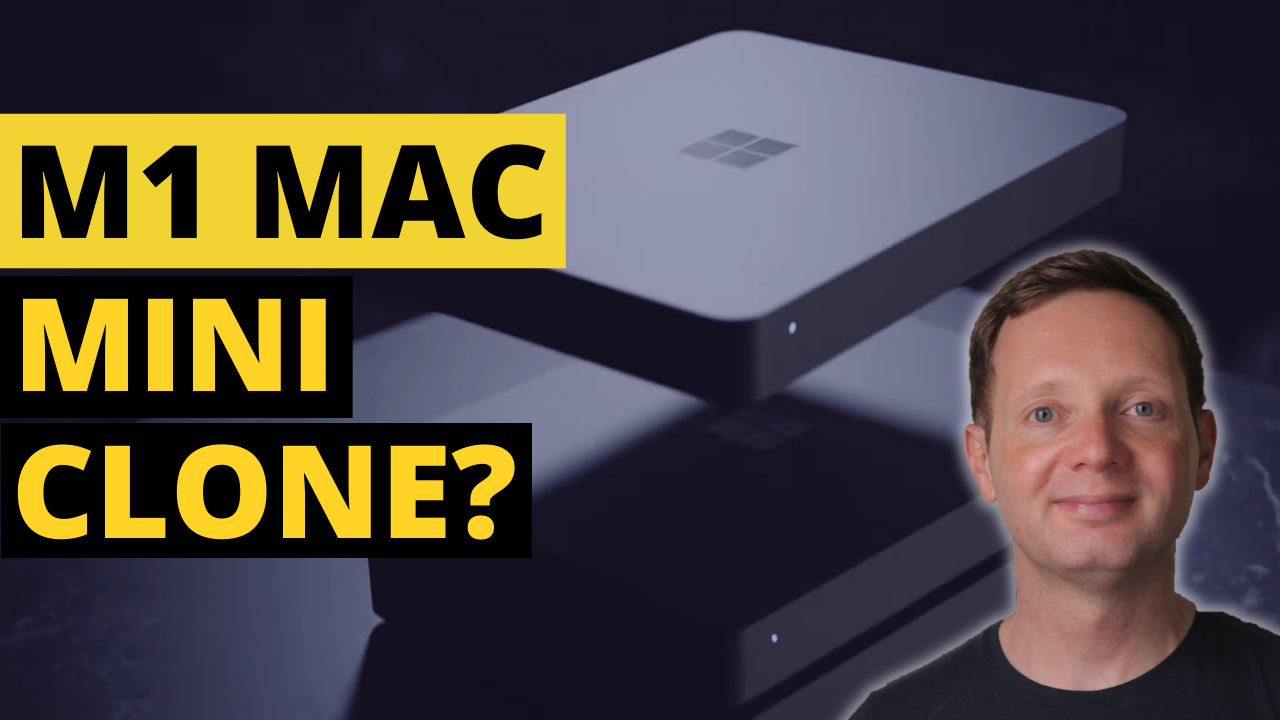
Project Volterra is Microsoft’s First ARM-Based Desktop PC
- Russell Smith
- May 27, 2022
-
6
comments
This week in IT, I look at the big announcements from Microsoft's annual Build conference.
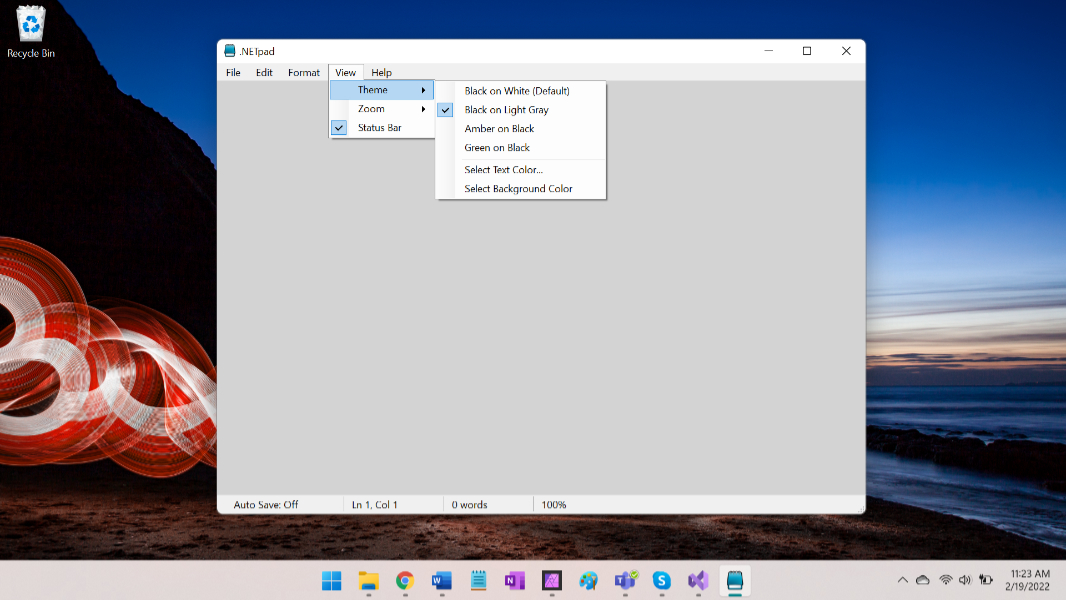
The WinForms Notepad Project (2022): Fix the Themes Bug (Premium)
- Paul Thurrott
- Feb 19, 2022
-
0
comment
Here’s another quick fix for one of the bugs in .NETpad: It doesn’t correctly identify which theme the user selected. I listed this issue in The WinForms Notepad Project (2022): Fork Me: as originally published, the app allows the user to select one of four themes---each with its own foreground and background color---or choose a specific…
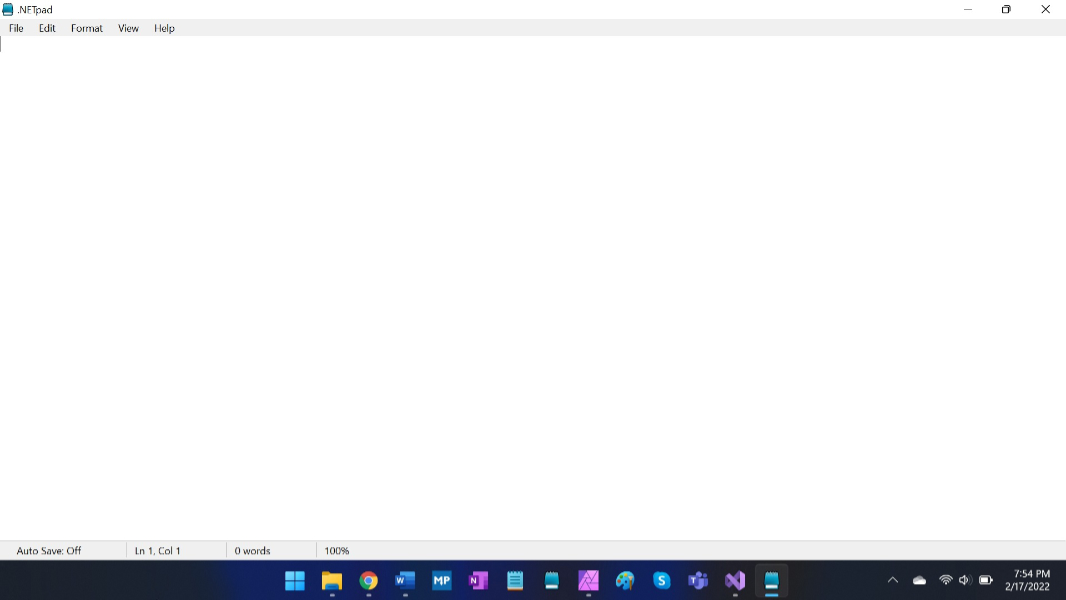
The WinForms Notepad Project (2022): Fix the Maximize Bug (Premium)
- Paul Thurrott
- Feb 17, 2022
-
0
comment
Here’s a quick fix for one of the bugs in .NETpad: It doesn’t correctly remember the window state if you close it while maximized. I listed this issue in The WinForms Notepad Project (2022): Fork Me: as originally published, the app will remember the size and position of the application window when you close it…
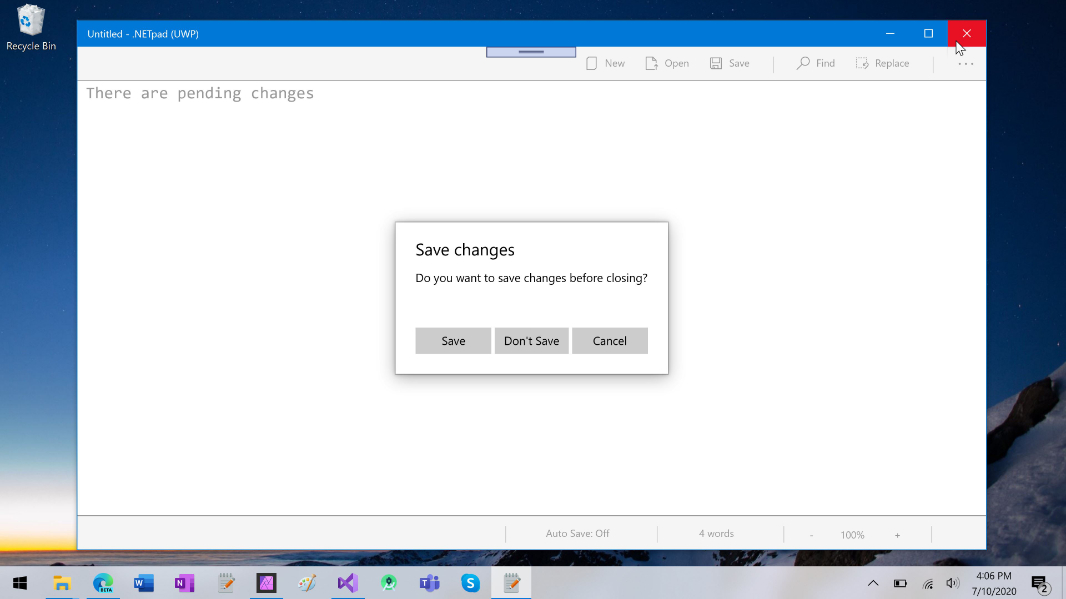
The UWP Notepad Project (Redux): App Close Confirmation (Premium)
- Paul Thurrott
- Jul 10, 2020
-
0
comment
I think I’ve finally found a reliable way to prompt the user to save an unsaved document if they try to manually close the app. As I noted in the previous installment---which was the final installment when I originally published this series back in April---I had been struggling to get this very obvious functionality to…

The UWP Notepad Project (Redux): Find/Replace (Premium)
- Paul Thurrott
- Jul 08, 2020
-
0
comment
For this installment of our UWP project, we’ll implement Find, Find Next, Find Previous, Replace, and Replace All with a fun new custom dialog. And I am pretty proud of that dialog. But since I already wrote about how I designed the Find and Replace dialogs as a single ContentDialog back in The UWP Files:…

The UWP Notepad Project (Redux): File Open and Custom Dialogs (Premium)
- Paul Thurrott
- Jul 08, 2020
-
0
comment
If you followed along with my series The UWP Files, you will recall that me coming to grips with asynchronous programming was a major stumbling block that required weeks of research and work on my part before I finally figured it out. But there was another problem, too. As it turns out, some of the…
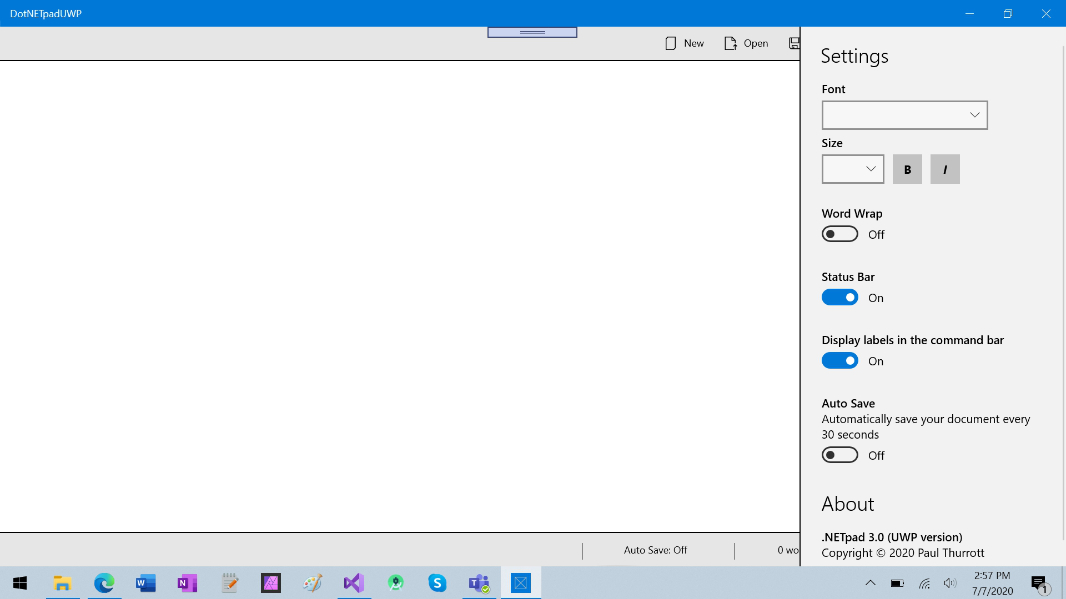
The UWP Notepad Project (Redux): First Steps (Premium)
- Paul Thurrott
- Jul 07, 2020
-
0
comment
After far too many struggles, I think I’ve finally gotten the Universal Windows Platform (UWP) version of .NETpad to the point where I can document how I created it. Again. Note: Yes, you're reading that correctly. I originally published this series of articles in late April, and then lost the originals to a backup error. So…
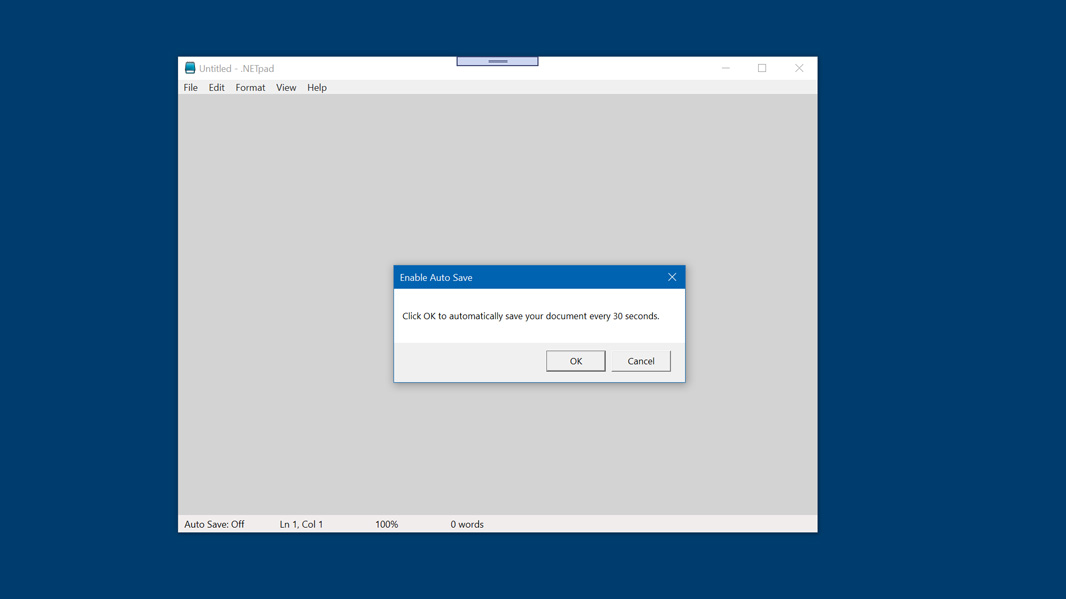
The WPF Notepad Project: Find, Find Next/Previous, Replace/Replace All, Auto Save (Premium)
- Paul Thurrott
- Mar 25, 2020
-
0
comment
Let’s add Find, Find Next/Previous, Replace/Replace All, and Auto Save and make the WPF version of .NETpad functionally complete. First up, Find. Find You may recall that I struggled with Find, Find Next, Find Previous, Replace, and Replace All when I was working on the original, Windows Forms version of .NETpad. Fortunately, a reader, Michael…
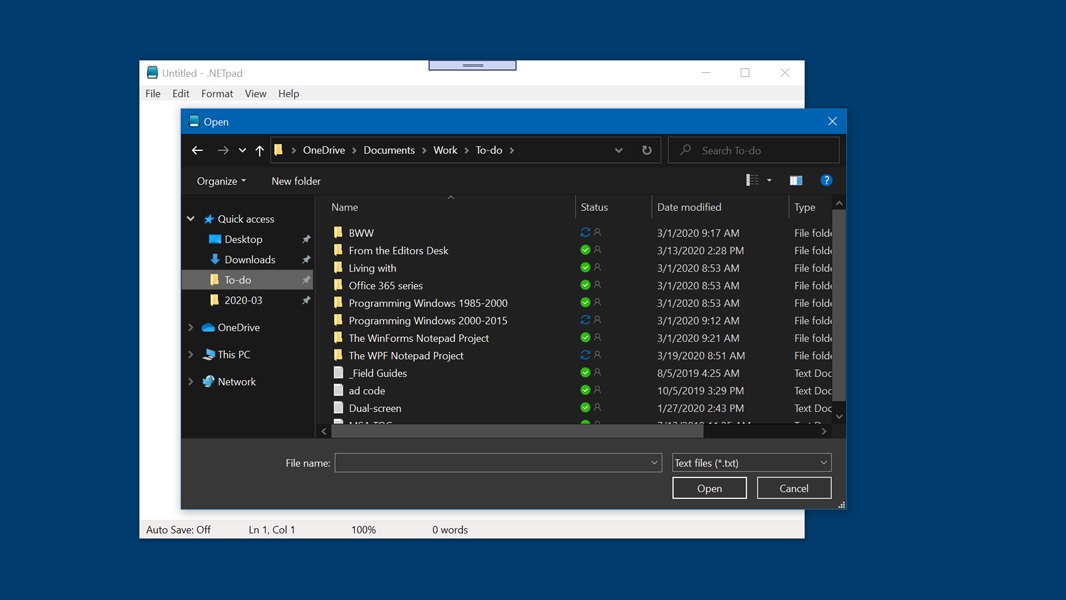
The WPF Notepad Project: Open File, TextBox Events, Theming (Premium)
- Paul Thurrott
- Mar 19, 2020
-
0
comment
Building on the progress we made last time, let’s add open file functionality, textbox events, and theming support to .NETpad. First up, opening files... File > Open Even with our limited understanding of WPF commands, it should come as no surprise that Open---really, ApplicationCommands.Open---is one of the natively-supported commands. So we’ll implement the File >…
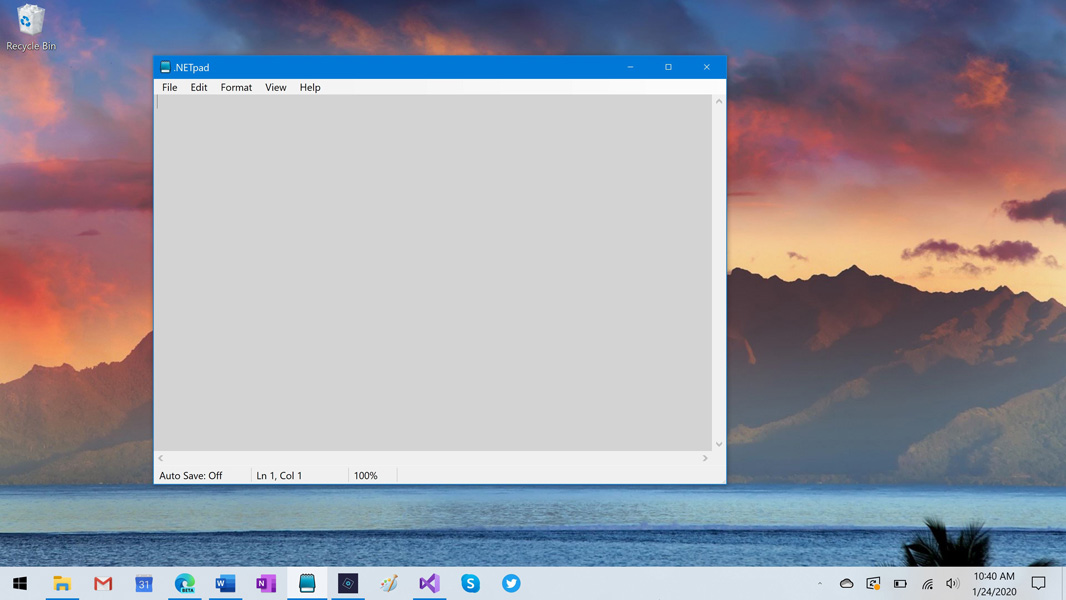
The WinForms Notepad Project: More Fit and Finish (Premium)
- Paul Thurrott
- Jan 24, 2020
-
0
comment
Here are a few minor changes and fixes to .NETpad related to the status bar, word wrap, and app publishing. Cleaning up the status bar (again) Now that I know we won’t be implementing the File encoding and line ending functionality from Notepad, we should clean up the status bar in our own app. Specifically,…
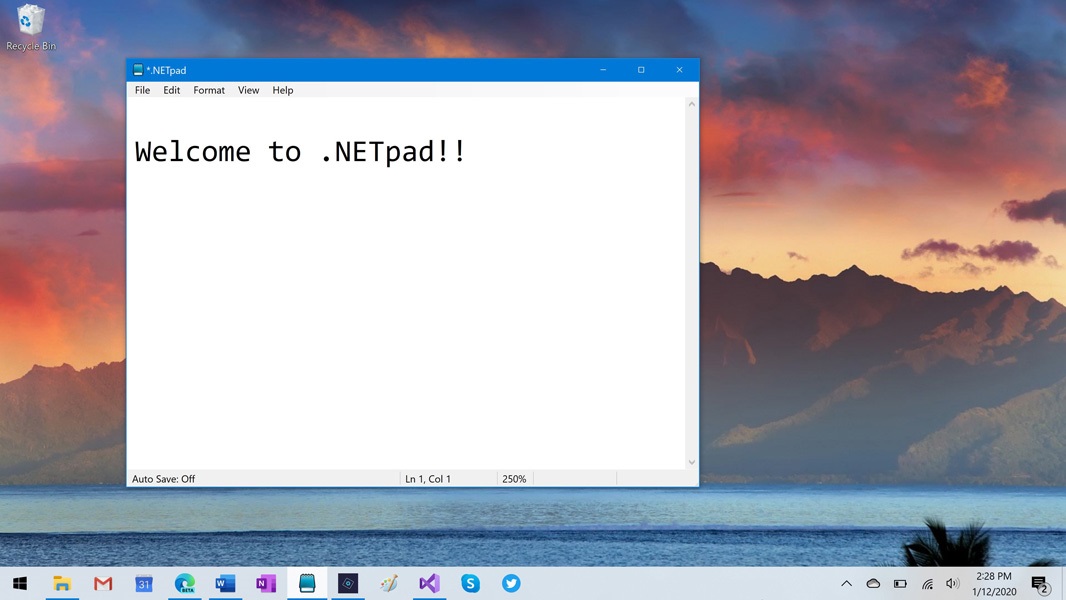
The WinForms Notepad Project: Replace, Go To, Fit and Finish, New Name (Premium)
- Paul Thurrott
- Jan 12, 2020
-
0
comment
Today, we implement the Replace, Replace All, and Go To commands, improve the fit and finish, and change the application name. First, the fit and finish. A bit of fit and finish In The WinForms Notepad Project: Find, Find Next, and Find Previous (Premium), I used an Input Box to implement the Find command, and…
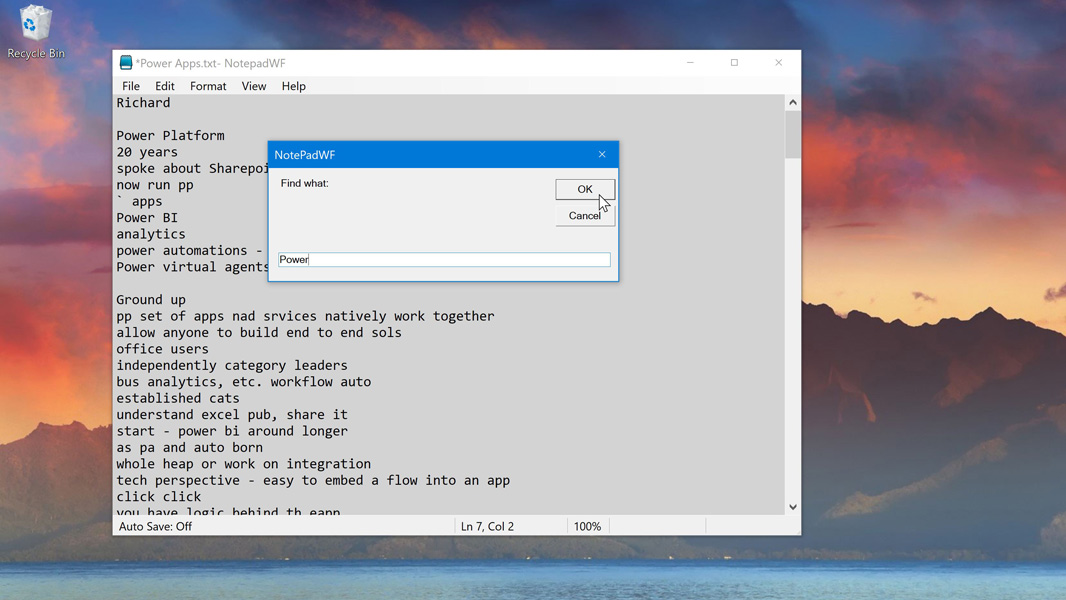
The WinForms Notepad Project: Find, Find Next, and Find Previous (Premium)
- Paul Thurrott
- Jan 09, 2020
-
0
comment
I’ve been working on the Find, Find Next, Find Previous, and Replace/Replace All commands for well over a month now. There are lots of challenges to implementing this functionality, especially for a non-programmer such as myself. But there are also some important challenges related to implementing this functionality in the same manner as the original…

The WinForms Notepad Project: More Fit and Finish, Plus a Context Menu (Premium)
- Paul Thurrott
- Dec 21, 2019
-
0
comment
This time, we’re going to clean up some code, fix some bugs, and see whether a context menu can improve the app. Let’s dive in. App startup bugs This one has been bugging (ahem) me for a while. It’s a little hard to explain, but it’s easy to see if you install Notepad WF on…

The WinForms Notepad Project: Fixing Zoom and Edit Commands (Premium)
- Paul Thurrott
- Nov 03, 2019
-
0
comment
In this 11th installment of our start programming project, let's fix zoom and implement several of the Edit menu commands. Fixing zoom The way that we originally implemented Zoom In and Zoom Out was somewhat arbitrary and doesn’t resemble the way the new Notepad works: Instead of zooming the view, these menu items increase/decrease the…
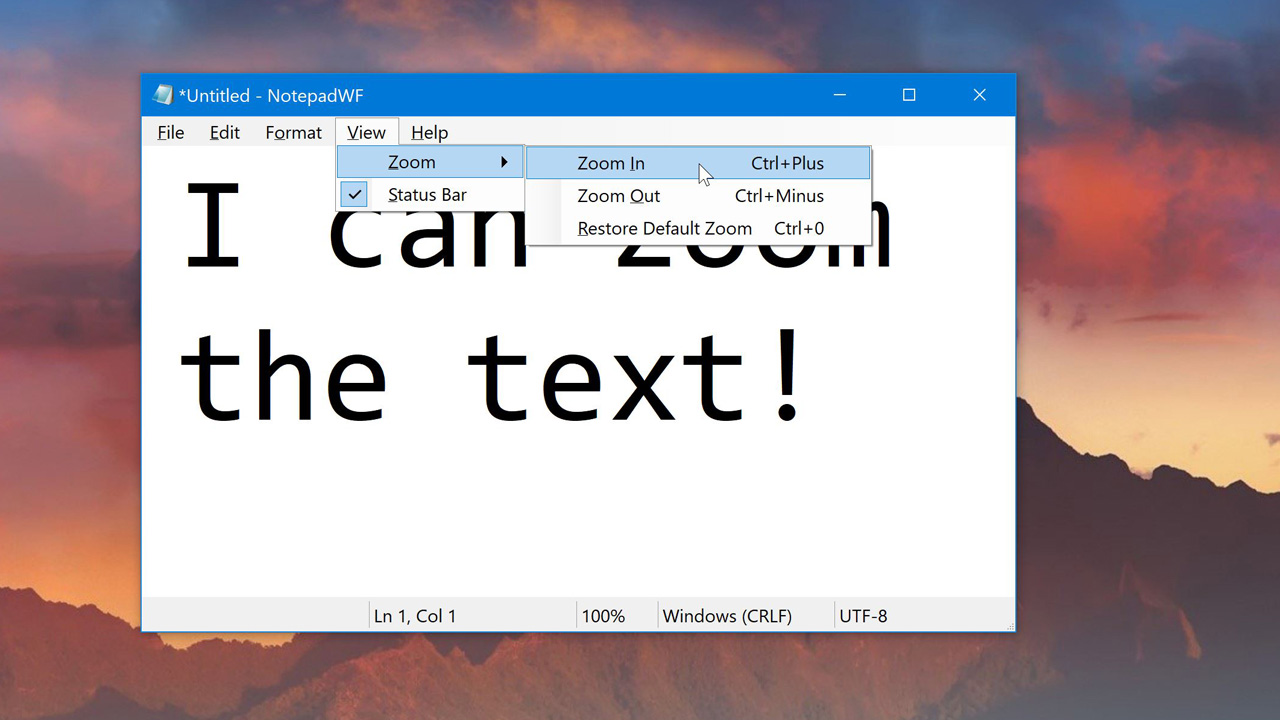
The WinForms Notepad Project: Fixes, File New, and Zoom (Premium)
- Paul Thurrott
- Oct 30, 2019
-
0
comment
With basic file save capabilities out of the way, let’s do a bit of fit and finish work and add some more new features. First up, a few improvements to the existing code. Exception handling Mojohill mentioned that the SaveToolStripMenuItem_Click event handler was throwing an exception related to permissions and suggested putting the line with…
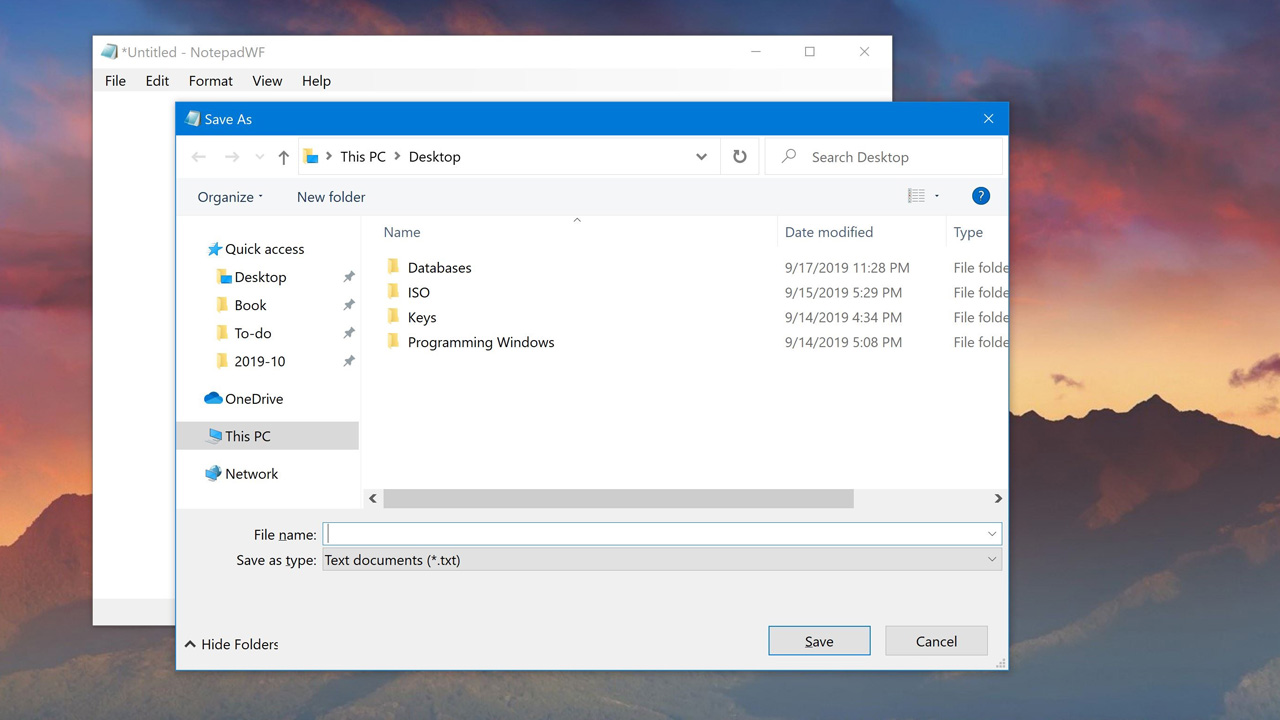
The WinForms Notepad Project: File Save and a Stub Status Bar (Premium)
- Paul Thurrott
- Oct 28, 2019
-
0
comment
As this project has evolved, I’ve been testing out individual features I intend to add to the Notepad clone in isolation. On the Surface Pro 7, which I’ve been using most recently, for example, there are Visual Studio projects related to saving a text file, Task Dialog (which I’ve shelved for now), the status bar…