Fitbit Versa 3 Review
- Paul Thurrott
- Oct 18, 2020
-
27

Two weeks ago, I finally switched from a Fitbit Charge 3 tracker to a Fitbit Versa 3 smartwatch. I don’t know why I waited so long.
That this is the right fitness wearable for me is certain: The Versa 3 carries forward several years of Fitbit health and fitness data and offers a superior display and several new features when compared to my previous wearable. And unlike the more expensive and locked-in Apple Watch, it provides several days of battery life.
Windows Intelligence In Your Inbox
Sign up for our new free newsletter to get three time-saving tips each Friday — and get free copies of Paul Thurrott's Windows 11 and Windows 10 Field Guides (normally $9.99) as a special welcome gift!
"*" indicates required fields
Whether the Versa 3 is the right wearable for you, well, that’s a question I can’t really answer to any degree of accuracy. Unlike most of the hardware products I review, where it’s fairly easy to understand how others might use them, even when that usage varies from my own, wearables are about as personal as technology products get. All I can really do is explain how I use such a device, what my expectations and experiences are, and how it meets or doesn’t meet my needs. Hopefully, this will be useful to at least some.
I use a wearable for three basic and interrelated tasks: Exercise/activity tracking, heart rate tracking, and sleep tracking. Some of this is automated: Fitbit and other wearables can automatically sense certain activities, like walking and sleeping, while other activities require the user to manually start and stop the tracking.
In my case, I walk each morning, and that activity is tracked automatically. But when I use an elliptical trainer for cardio or lift weights, I have to initiate and end tracking interactively with the device. My nighty sleep is likewise tracked automatically. (As an aside, my wife uses a previous generation Versa 2 to track her runs and bike rides, both manually, in addition to walk and sleep tracking, so I have a bit of information about that as well.)
The Charge 3 worked well for my needs with one major exception: The display was so dim, outdoors or under bright lights such as at the gym, that it was almost unusable at those times I needed to see it the most. So I’ve spent much of this year investigating upgrades, with the idea that I’d prefer a tracker to a smartwatch because they’re smaller and tend to get better battery life. Plus, I have no need for non-health/fitness tracking smartwatch features. I’m not going to use a watch to listen to music or make mobile payments in stores.
As I wrote earlier, I eventually chose the Fitbit Versa 3 over its slightly more capable new sibling, the Sense 3, and over the Apple Watch. And it was immediately obvious that I made the right choice, a fact that has only been driven home in the subsequent two weeks of use.
The problems with the Apple Watch are obvious, but the biggest issue to me, aside from the Apple ecosystem lock-in, is the battery life: I sleep poorly, and sleep tracking is important to me, and the Apple Watch’s laughably bad battery life makes these devices a non-starter for me. I just can’t get over that.
Compared to the Sense 3, however, the decision came down to a careful examination of its additional features—EDA scanning for stress assessment, skin temperature sensing, and a coming ECG function—and the realization that I didn’t need any of them. So I saved $100 by going with the otherwise identical Versa 3.
Put simply, with the Versa 3, my day-to-day usage hasn’t changed at all, but now I can see the display better. And not just “better”: I can really see the display, in any condition, clearly and easily. I find myself continually checking it, in the gym, or out in bright sunlight, with my polarized sunglasses on, or whatever, and this display is always clear, bright, and easily seen. It’s transformative.
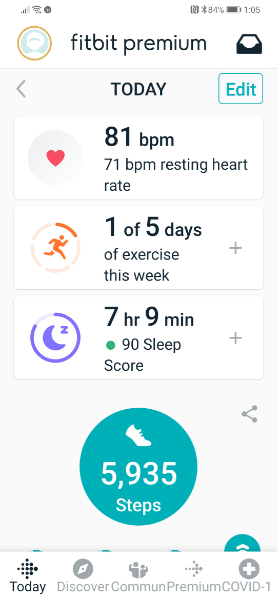
That day-to-day usage starts with a morning walk with my wife and dog, which almost always lands at exactly 26 minutes and I would characterize as “brisk”; seriously, my dog is the canine version of the Terminator. 6 days a week, I visit the gym, where I am currently at about 25 minutes of cardio on the elliptical and anywhere from 22 to 35 minutes of weightlifting on machines depending on the day. And then I track my sleep each night.

There are two things related to each exercise: Active zone minutes and heart rate rating monitoring, each of which are automatic.

Active zone minutes is new to me, as this wasn’t tracked by my Fitbit Charge 3. This measurement maps to the 150 minutes minimum of activity in a week that the American Heart Association recommends today. Yes, it’s purposefully low because most people are so sedentary. But I’m glad it’s available in the Versa 3, as it’s already improved how I do cardio: It turns out that I wasn’t working hard enough before.
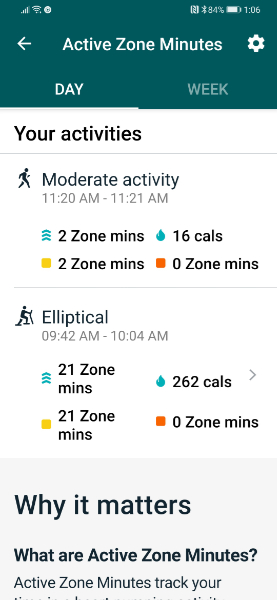
As far as accuracy goes, I’ve been able to compare the Fitbit’s real-time heart rate monitoring functionality against the Amazon Halo Band and the hand contacts on the elliptical, and I’ve compared notes with my wife. We describe our results a bit differently, but I think we’re experiencing the same thing: She believes that Fitbit devices “lag behind” when it comes to heart rate monitoring, but I think it’s fairer to say that they start off inaccurate and then get more accurate over time. What I mean by that is that the wearable often registers a lower heart rate in the beginning of a session but that it matches (often identically) what the elliptical trainer and Halo Band report in the latter two-thirds of the exercise.
I’m generally OK with this, but it does impact my active zone minutes score, which I don’t like. I also find that Fitbit’s measurement of active zone minutes is off, regardless of the heart rate measurement. I basically do the same activities each day, but I’ve seen my active zone minutes vary from 24 to 53 over the past seven days, and I don’t quite get that. And of course I don’t get many active zone minutes from weightlifting, just from cardio. My 30 minutes of weightlifting this morning was described as “moderate activity,” with 2 cardio zone minutes and 2 fat burn zone minutes, but my elliptical work garnered 21 of 25 minutes in the zone. My sore arms and shoulders disagree.
Speaking of accuracy, I don’t need or use the Fitbit’s GPS, but my wife does. And she let me look at her several most recent runs and bike rides in the app, and they seem to be reported very accurately based on the map view. If that’s important to you, I suspect that Versa 3 (and Sense) works identically.
Sleep tracking is interesting, if depressing. I sleep poorly, and have for many years, and I kind of obsess over this particular metric. What I understand of myself is that I will almost never get 8 hours of sleep, good or bad, despite being told that such a thing is normal. Instead, 7 hours is what I’m shooting for, and I’ve honestly done pretty well in this regard for the past few weeks after a scary two week period during which I kept waking up for an hour or more in the middle of each night. (These events match up nicely to the periods of time before my daughter left for college and since she’s been successful moved in, and I suspect those are related.)

Anyway, for the past week, I’ve averaged just under 7 hours of sleep but have hit that mark or better twice. In the good news department, my sleep score has averaged 82—“Good,” in Fitbit’s words—and I even hit 90 last night, which might be a personal record. (This is probably related to the long hike we went on outdoors yesterday, followed by a short nap, both unusual for me.)
My wife, who is much healthier than I am, and has a lower average heart rate, has less successful results: When we watch TV at night, her Versa 2 records some of that time as (poor) sleep, so she has unusually long sleep times as tracked by the app, with correspondingly unusually poor sleep scores. She actually sleeps better than I do.
From a form factor perspective, I was worried that the Versa 3’s larger display would be awkward, given that the Charge 3’s body wasn’t much bigger than its band. But it’s not gotten in the way. The only issue I’ve seen is that I’ll sometimes glance at the display and it will be on a screen asking me to configure a long-press command for the side “button,” which is really just a capacitive area (and similar to what I was already used to with the Charge 3). So I must be pressing it on when my hand is angled at the wrist, triggering a false long-press. No biggie.

Speaking of that display, the Versa 3 user interface couldn’t be simpler: You can configure watch faces in the phone app, and then you swipe to the right to get to apps (including Exercise, the only one I really use).

You swipe down from the main watch face display to see your core stats. Up to get to notifications. And left to see quick actions and battery life. Simple.
Overall, I’m really happy with the Versa 3. I can easily see the screen, which is amazing, and I like that it’s already improved my cardio workouts. And everything else is the same as before, which is great because I already liked how the Charge 3 had worked for automatic and manual activity tracking, sleep tracking, and so on.