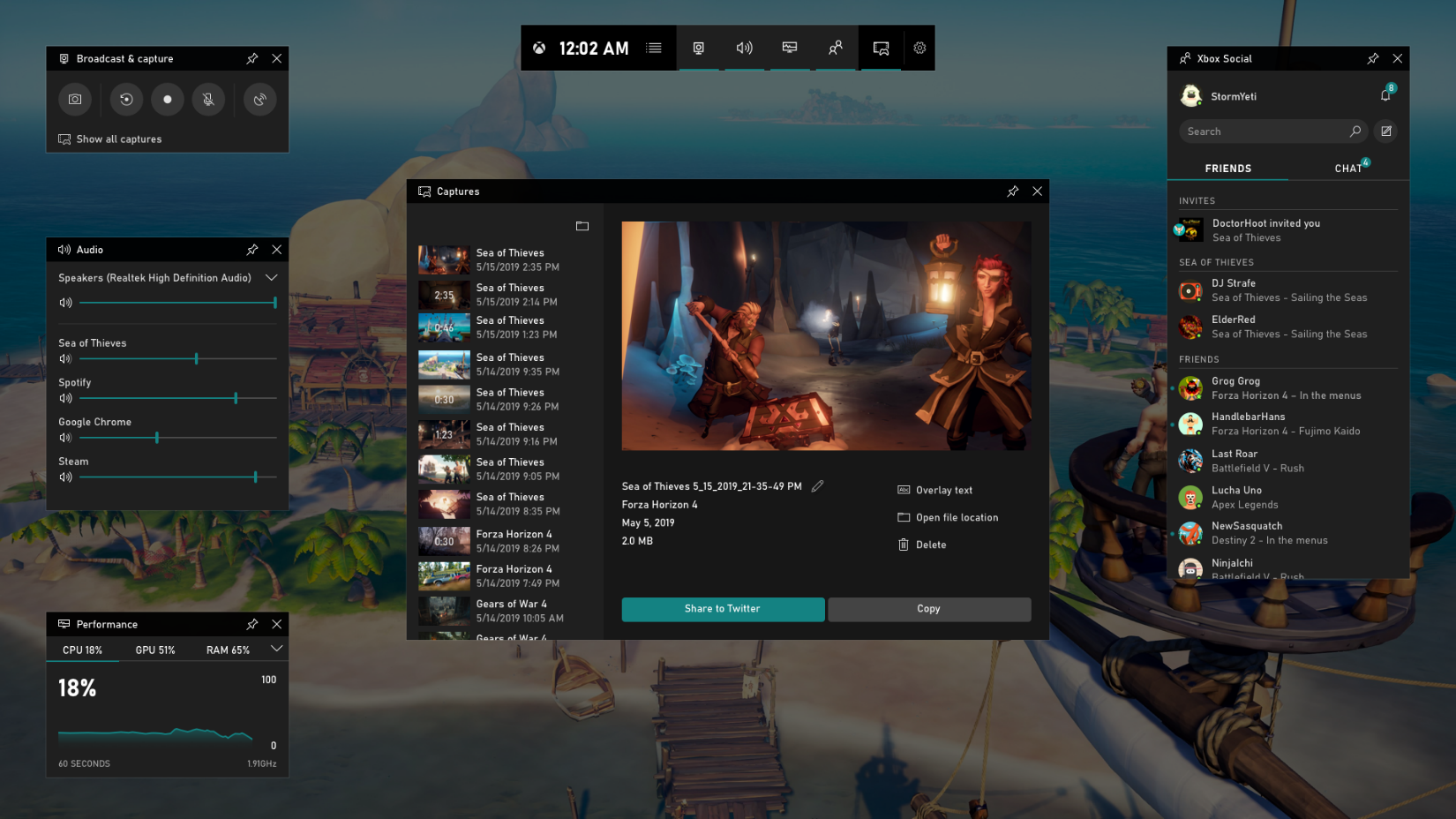Windows 10’s New Game Bar Is Now Available
- Mehedi Hassan
- May 22, 2019
-
2
With the release of the Windows 10 May 2019 Update, Microsoft is also introducing a major upgrade for the Game Bar in Windows 10. The company first previewed the updates with Insiders back in April and is now bringing the updates to everyone.
Windows 10’s new Game Bar really supercharges the whole gaming experience. Since the Game Bar works over any game on Windows 10, you can simply hit Win+G to open it up and access the important things like audio controls, Xbox Live, Mixer, game recordings, broadcasting, friend chats, your PC’s performance, etc.
Windows Intelligence In Your Inbox
Sign up for our new free newsletter to get three time-saving tips each Friday — and get free copies of Paul Thurrott's Windows 11 and Windows 10 Field Guides (normally $9.99) as a special welcome gift!
"*" indicates required fields
The whole interface is based on widgets, so you can choose to show the widgets that are important to you, and hide the ones that are not. You can also pin certain widgets so they show up all the time — over your game. That means if you are watching a friend’s Mixer broadcast, you can pin it and it will show up over your own gameplay. It’s pretty cool.
The new Game Bar also includes Spotify integration that allows you to play music from and podcasts from Spotify, and control playback without needing to move away from your game.