Windows 11 Version 22H2 is Showing Up on Some Unsupported PCs
- Laurent Giret
- Jun 08, 2022
-
20

Microsoft made Windows 11 version 22H2 available in the Release Preview Ring yesterday, and it appears that some Windows 10 users with unsupported hardware are currently seeing the update in Windows Update. A long thread on the Windows 11 subreddit (via Neowin) has various testimonies of Windows 10 users who’ve been able to install the update on their unsupported PCs.
Windows 11 version 22H2 is currently available for “seekers” in the Release Preview ring, and that includes people still on Windows 10. Reddit user AceRimmer412 posted a screenshot of Windows Update offering him to download Windows 11 version 22H2 on his Windows 10 PC with an unsupported Intel Core i5-7200 CPU.
Windows Intelligence In Your Inbox
Sign up for our new free newsletter to get three time-saving tips each Friday — and get free copies of Paul Thurrott's Windows 11 and Windows 10 Field Guides (normally $9.99) as a special welcome gift!
"*" indicates required fields
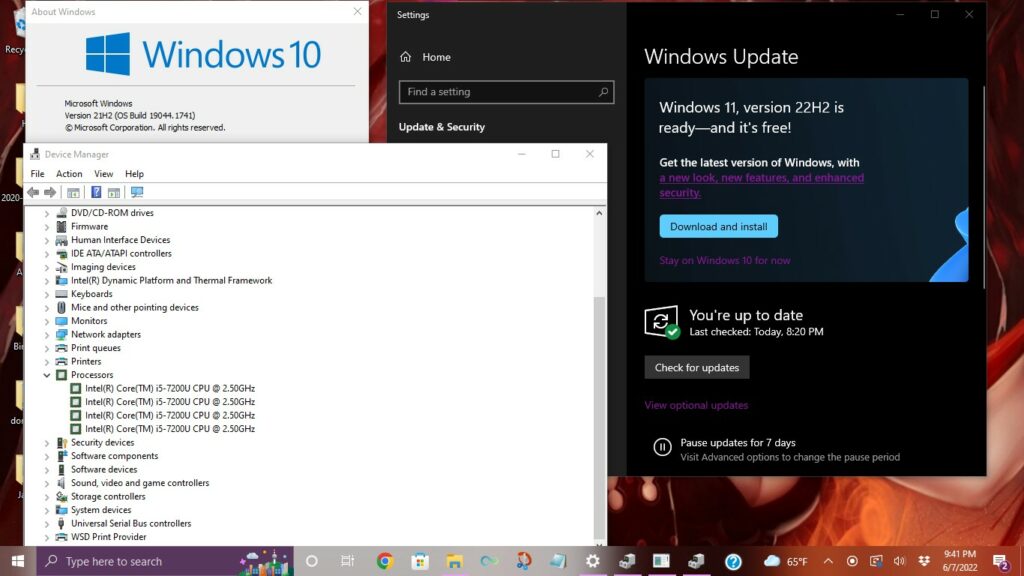
Reddit user JMHC also claimed to have been offered the update on his Surface Book 2 with an unsupported Core i5-7300U CPU. “It said unsupported on the right panel but the Windows 11 update was in the queue. I’ve just finished updating and all seems good,” the message reads.
There are many other similar testimonies from Windows 10 users also seeing the update on this Reddit thread, some of them on even older hardware. However, this unexpected Windows Update behavior seems to be quite random.
“Windows Update also says that Windows 11 can run on my 4th gen i7 laptop.. but the thing is.. when I check Windows Insider.. it still says my laptop does not meet system requirement for 11.. strange,” wrote Reddit user HanatoKobato in the same thread.
It’s not clear if Microsoft pushed the wrong button somewhere, but the company doesn’t seem to have updated its list of supported CPUs for Windows 11 to add more older models. Anyway, if you’re a Windows Insider and have a PC that’s not eligible for a free Windows 11 upgrade, let us know in the comments if you noticed any changes in Windows Update since yesterday.
Update 3:50 PM ET: The Windows Insider team has confirmed that this is actually a bug that’s being investigated. “The requirements have not changed. We’re looking into the scenario,” the team said on Twitter.