Hands-On with Your Phone for Windows 10, Take 2
- Paul Thurrott
- Sep 08, 2018
-
47

With Your Phone for Windows 10 now supporting text messaging via Android, it’s time to take a second look at this interesting solution.
As you may recall, Microsoft in May promised to deliver a Your Phone app for Windows 10 that would let its Android-using customers access their phone-based notifications, photos, and text messages in Windows 10. (Your Phone “supports” iPhone too, but not really, thanks to Apple’s policies.)
Windows Intelligence In Your Inbox
Sign up for our new free newsletter to get three time-saving tips each Friday — and get free copies of Paul Thurrott's Windows 11 and Windows 10 Field Guides (normally $9.99) as a special welcome gift!
"*" indicates required fields
We had to wait several months to use Your Phone, and the experience so far has been quite rough and incomplete. My first hands-on peek arrived a month ago when Microsoft finally delivered the first pre-release version of its Your Phone app to Windows Insiders. That version of the app only supported photos, and then not fully: You could access only the 25 most recent photos on your phone for some reason.
This week, finally, we got a second major update, and Your Phone now supports Android-based text messages too. So naturally, I decided to take a new look at this functionality and to compare it to Android Messages on the web, which works so instantaneously that I feel it’s set a high bar for this kind of functionality.
To understand everything that changed, I also removed, or unlinked, my Pixel 2 XL from the list of devices that are associated with my Microsoft account first. (You used to be able to do this from Settings > Phone in Windows 10, but now you do so via the Microsoft Account website.) And then I started the process over from scratch.
And, as it turns out, this process is unchanged: Your Phone sends a text message to your phone that includes a link to download and install the Microsoft Apps app for Android from the Google Play Store. Once you do so and sign-in with your Microsoft account (MSA), your phone is linked. To your MSA and thus to your PC. You can confirm this by looking at the Phone interface in Windows 10 Settings.
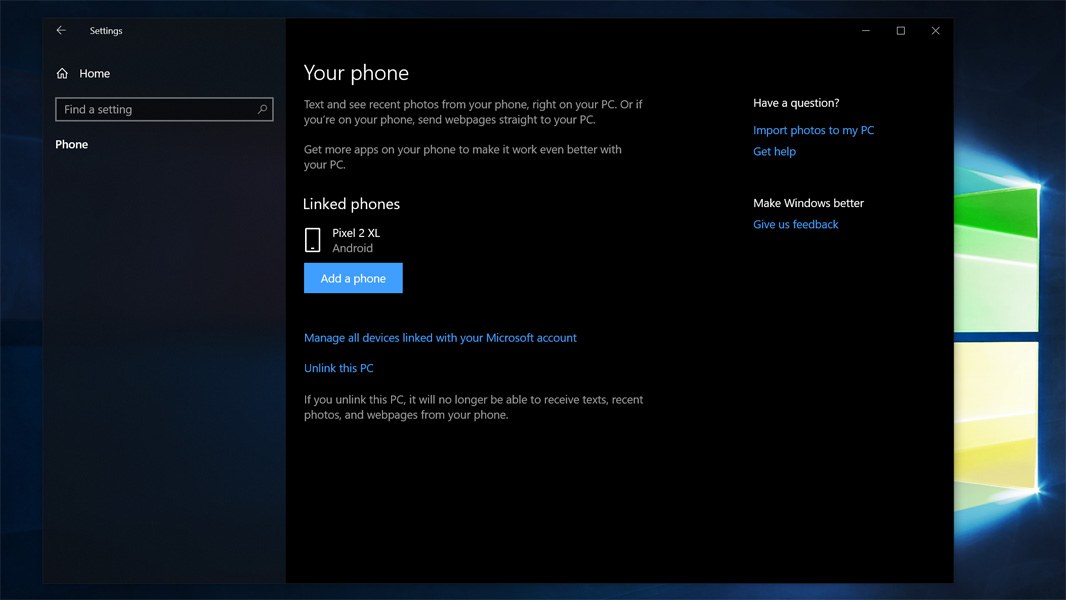
When the linking is complete, My Phone will display its normal interface, which now includes two items, Photos and Messages, in it collapsible navigation bar.
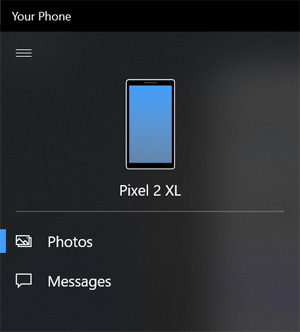
Photos works as before, which is somewhat disappointing: You’re still limited to the 25 most recent photos on the phone. Indeed, the view is labeled “Recent photos” to drive home the point. If you need more, you’ll need to break out the USB cable.
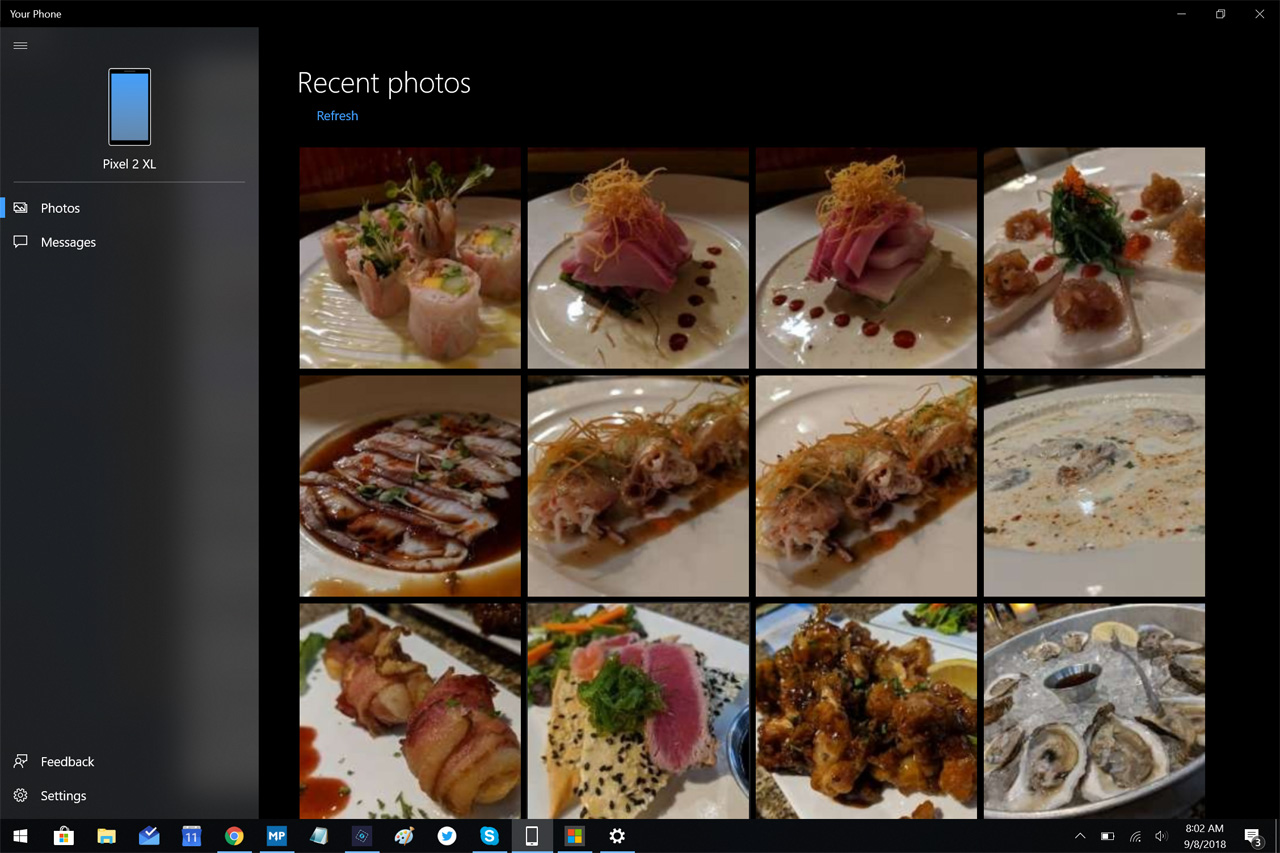
Long story short: None of the existing functionality has changed in any obvious way. So let’s move on to Messages.
After giving Your Phone permission to access your text messages, contacts, and phone, the Messaging view slowly—very slowly—refreshes to display the text messages on your phone. Android Messages for Web does this instantaneously, but if it’s a one-time thing, I’m not concerned. But it was so slow that it didn’t initially show the contact names that are associated with each text message conversation. Instead, I only saw phone numbers at first. Eventually, however, the names did appear.
With that finally updated, I checked out what was possible. First up, a new text message to my wife. I’m in Boston very briefly running some errands with dad, so I decided to check in with my wife.
New Message works as I’d hoped, with auto-complete as I typed a contact name.
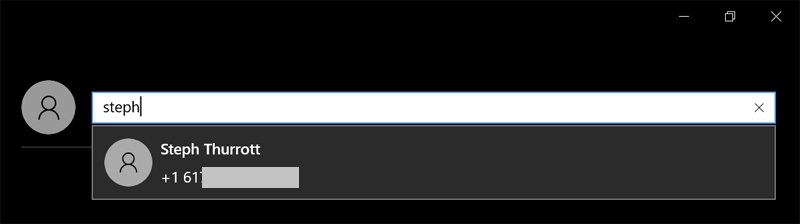
But the sending of text messages is slow, too slow. It sat there with a spinning “wait for it” animated graphic for fully 30 seconds before my simple “Good morning” message sent.

I was nervous about this, but it seems like once the connection started, the speed improved. Subsequent messages sent and received seem to arrive very closely to those on the phone. Not simultaneously but close enough.
According to Microsoft, you can use Windows Ink with text conversion functionality, too, but I’m using Surface Laptop this weekend and didn’t bring a Pen. (Plus, I would never really use this functionality anyway.) Of more interest is speech-to-text: You can type WINKEY + H and then dictate a text message. (You have to enable online speech recognition first.)

This seems to work well and is a fairly natural way to communicate.
Put simply, this looks pretty solid. Assuming the performance issues are temporary, that is. But I’ll keep working with it and see how it goes over a longer period of time.