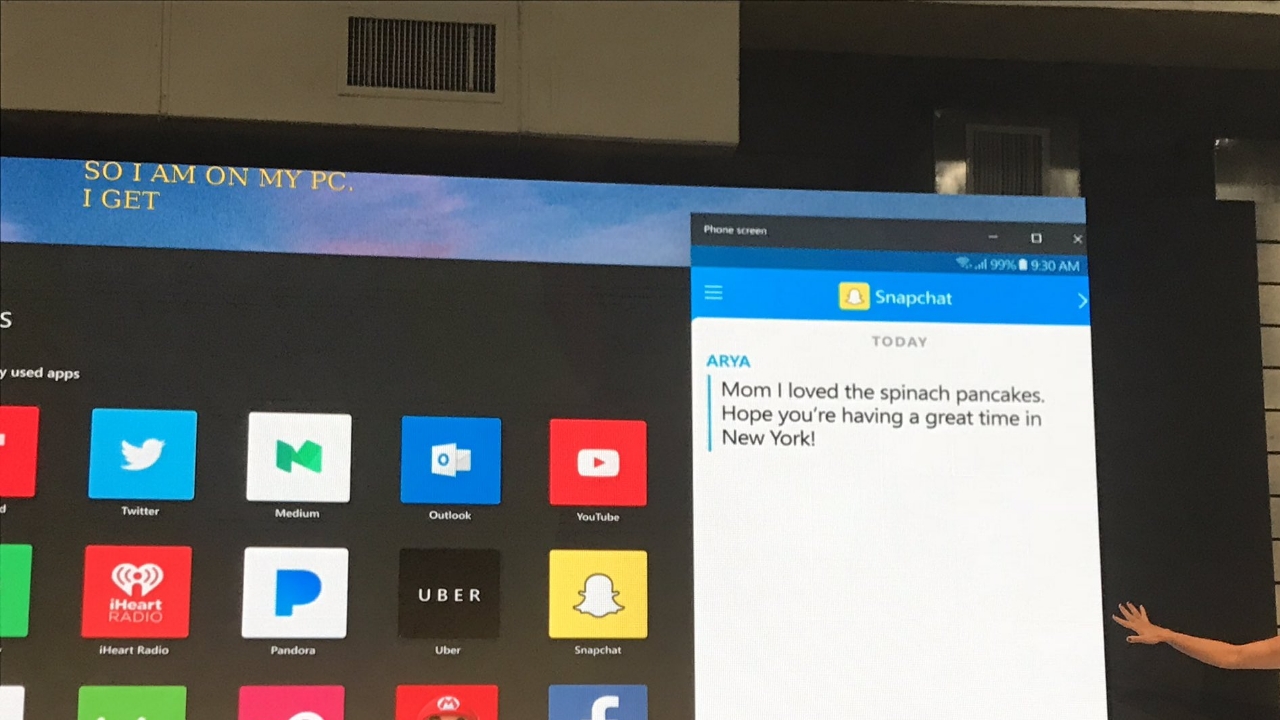Windows 10’s Phone Mirror Feature Could Arrive This Week
- Mehedi Hassan
- Mar 12, 2019
-
12
Microsoft announced a new Phone Mirror feature for Windows 10 back in October of last year. The company is reportedly planning to launch the new feature as soon as this week, allowing Insiders to try out the new feature on their Windows 10 device.
ZDNet reports that Microsoft could start testing the new feature as soon as this week.
Windows Intelligence In Your Inbox
Sign up for our new free newsletter to get three time-saving tips each Friday — and get free copies of Paul Thurrott's Windows 11 and Windows 10 Field Guides (normally $9.99) as a special welcome gift!
"*" indicates required fields
The feature will allow users to see their phone’s screen on their Windows 10 device, and interact with their device by using their mouse and keyboard right from their Windows 10 device. Microsoft has already started implementing the feature into the Your Phone app on Windows 10, with a Twitter user managing to get an early look at the splash screen for the new feature:
Sneak Peek of Your Phone with upcoming features Screen mirroring & Notifications. pic.twitter.com/NEBoWgvB5Y
— Ajith (@4j17h) March 8, 2019
Elsewhere, MSPoweruser is reporting that the phone mirroring feature will only work with some Android devices. Specifically, the feature will only apparently work with the Galaxy S9/S9+ and S8/S8+, to begin with. Your PC will also need to support Bluetooth with Low Energy Peripheral mode for the feature to work. The blog also claims that the feature will be limited to the Surface Go when it first launches for Insiders.
Microsoft will likely share the official announcement for the feature’s release sometime this week, so we will keep you posted once things are official.