Weird Screenshot Issue in Windows 10 is “Resolved”
- Paul Thurrott
- Sep 12, 2019
-
17
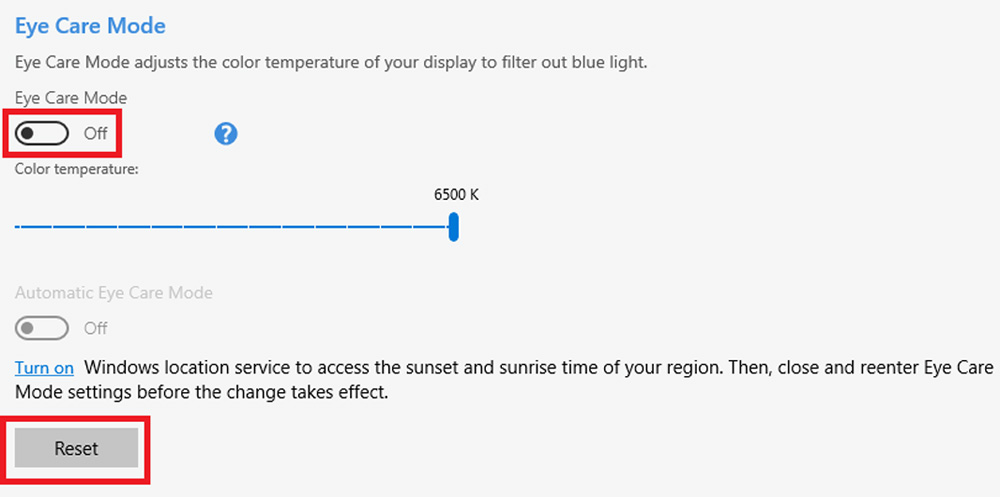
Microsoft revealed today that it has resolved an “orange tint” issue in Windows 10 version 1903 screenshots. Well, sort of.
Let’s weave our way through this one.
Windows Intelligence In Your Inbox
Sign up for our new free newsletter to get three time-saving tips each Friday — and get free copies of Paul Thurrott's Windows 11 and Windows 10 Field Guides (normally $9.99) as a special welcome gift!
"*" indicates required fields
“Users have reported an orange tint on Screenshots and Snips with the Lenovo Vantage app installed,” Microsoft notes in its Windows 10, version 1903 and Windows Server, version 1903 Release Information support page under the heading “Screenshots and Snips have an unnatural orange tint.” The issue is now listed as being resolved as of September 11, 2019, which was Patch Tuesday. So one might naturally assume that Microsoft issued a fix.
A more detailed view of the bug is available on the page listing issues that were fixed in September 2019.
“When creating screenshots or using similar tools (such as Snipping Tool or Snip & Sketch), the resulting images may have an unnatural orange tint,” the page furthers. “This issue is caused by the Eye Care mode feature of Lenovo Vantage. This issue started on or around September 5, 2019.”
But that page references a Lenovo support site that concludes this issue for good.
“This problem is caused by the Eye Care mode feature of Lenovo Vantage,” Lenovo admits. “[The] solution [is to] disable Eye Care mode and reset the color temperature in Lenovo Vantage.”
So. The resolution is for users to manually reverse their usage of a Lenovo feature? Really?
Yes, really. Wow. The instructions are on the Lenovo site.
Tagged with
Conversation 17 comments
-
dontbeevil
<blockquote><em><a href="#465145">In reply to trparky:</a></em></blockquote><p>and thurrot.com blame microsoft, you say?</p><p><br></p><p>I'm shocked. Shocked! Well, not that shocked.</p><p><br></p><p><br></p><p><br></p><p><br></p><p><br></p>
-
dontbeevil
<blockquote><em><a href="#465605">In reply to Boltie:</a></em></blockquote><p>this would make totally sense…but we're on thurrot.com</p>