Intel NUC + OWC Thunderbolt 3 Dock
- Paul Thurrott
- Sep 21, 2019
-
16

I’ve been using an Intel NUC as my primary PC for about a month, with no issues. Today, I finally added a Thunderbolt 3 dock to the system.
And if you listen to First Ring Daily, you may know that I initially struggled with that: As I noted in Friday’s episode, the dock—a 14-port OWC Thunderbolt 3 wonder—worked just fine with a few laptops I tested. But with the NUC, it was only driving video-out; all of the other ports, including the USB ports, were invisible to the PC.
Windows Intelligence In Your Inbox
Sign up for our new free newsletter to get three time-saving tips each Friday — and get free copies of Paul Thurrott's Windows 11 and Windows 10 Field Guides (normally $9.99) as a special welcome gift!
"*" indicates required fields
I had asked whether any listeners/viewers had suggestions, and a few did, so thank you for that. But I had resolved to figure this out today, one way or the other. And in the end, I’m semi-proud to tell you that I figured it out myself. And semi-embarrassed that I didn’t figure it out sooner.
My first thought was that I needed to get the Intel Thunderbolt 3 utility that I sometimes see on other PCs. So I went to the NUC’s software download page, searched for Thunderbolt 3, and started downloading the Thunderbolt 3 DCH driver for Windows 10. As I did so, it suddenly occurred to me—yes, I’m a real genius—that maybe the NUC already had this software installed. And that maybe it just needed to be configured.
Bingo.
Sure enough, there was a Thunderbolt 3 Control Center application in Start. And when run, it showed me that the dock was connected to “Port 1” on the NUC. (Which is the only TB3 port on the NUC.) But the Connection Status link under Device Info said “Not connected.”
Not connected. Ah boy. So I clicked that link and was presented with three choices for the port: Connect only once, Always connect, and Do Not Connect. (Yes, with that mix of capitalized and non-capitalized words; Intel must have the Windows Insider bloggers moonlighting on the side.)

Obviously, I chose Always connect. And then Windows pinged and issued a notification: “‘OWC Thunderbolt 3 Audio Device’ is set up and ready to go.” Success.
Sure enough, I unplugged the three USB devices that were originally attached to the NUC—the webcam, the keyboard/mouse dongle, and the USB interface to my podcast mic—and plugged them into the dock. Everything works normally, which is what I had originally expected when I first attached the NUC.

And that means that there is now only one (non-power) cable coming from the NUC: The USB-C/Thunderbolt 3 cable which connects the PC to dock. In other words, this works as it does with a laptop now. (I’ve not tried powering the NUC from the dock, but I doubt that would work: One of the dock’s Thunderbolt 3 ports can drive 85-watts, which should satisfy just about any compatible PC or device. But the NUC uses a desktop-class 28-watt processor and probably can’t be powered over USB-C/TB3. I may test this later for the heck of it.)

This is good for a number of reasons. But the big one, for me, is that it will help me swap out my NUC for other computers, especially portable computers, much more easily; I can simply use all my peripherals by swapping a single cable now. That will help especially with the “Living with…” series, where I am testing various (often non-Microsoft) technologies over periods of time. I’ll test this setup with a Chromebook or two sometime this weekend.
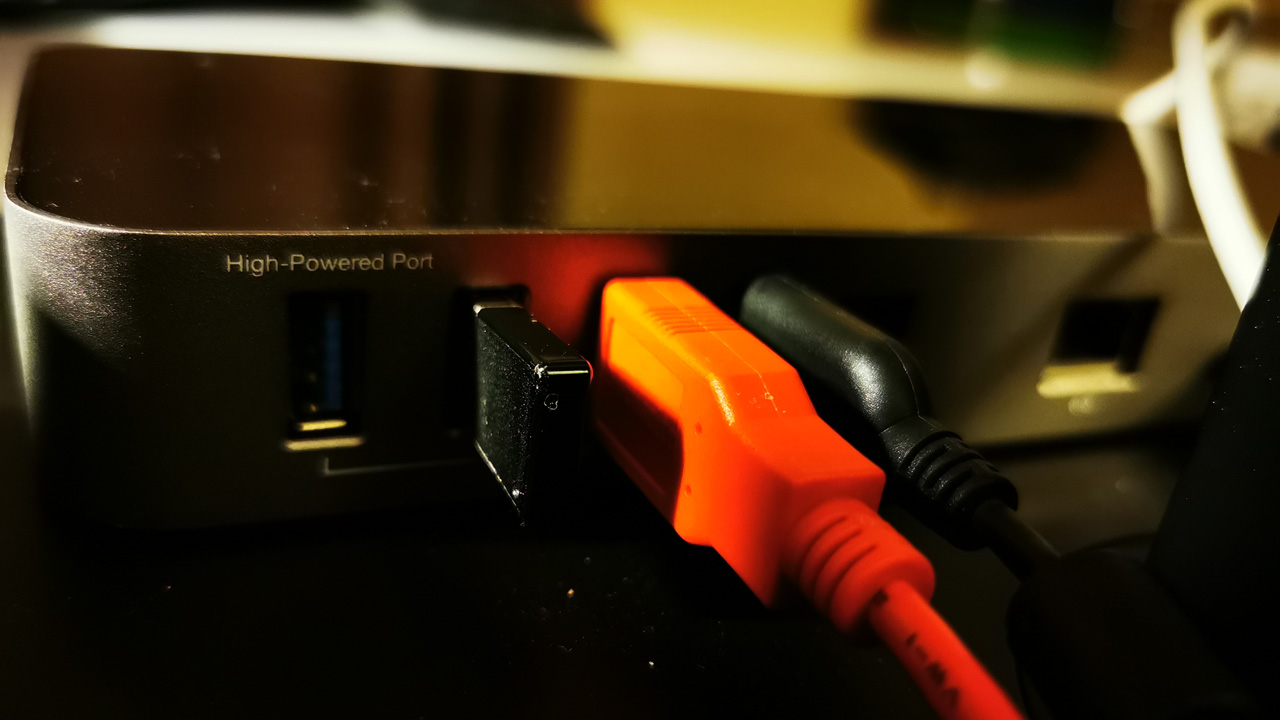
Now, the OWC Thunderbolt 3 Dock is the center of my daily-use PC setup. And the NUC is just a bit player. An easily-swappable bit player.
Tagged with
Conversation 16 comments
-
dontbeevil
<p>Nice that "thunderbolt control center" UWP</p>