Stardock Brings More Touch Controls to Windows 10
- Paul Thurrott
- Oct 22, 2019
-
15
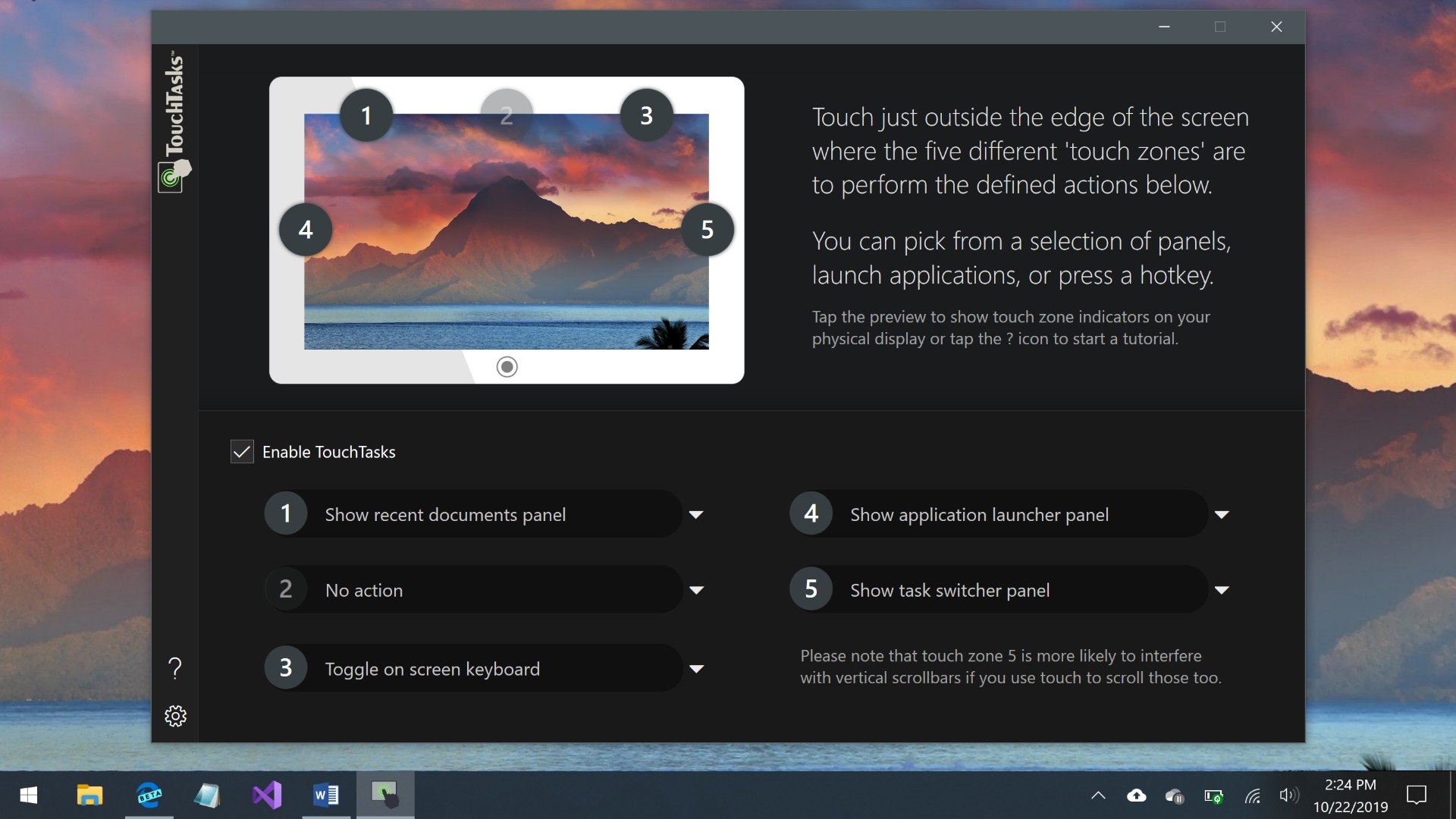
A new Stardock utility called TouchTasks makes Windows 10 easier to use on tablets and other multitouch PCs.
“To make the Surface Pro and devices like it a much better tablet experience, we’re releasing TouchTasks 1.0,” Stardock’s Brad Wardell told me. “This is an app that takes advantage of the fact that the touch surface of a tablet extends slightly beyond the display area so you can define spots just off the screen that you can tap to have them do things.”
Windows Intelligence In Your Inbox
Sign up for our new free newsletter to get three time-saving tips each Friday — and get free copies of Paul Thurrott's Windows 11 and Windows 10 Field Guides (normally $9.99) as a special welcome gift!
"*" indicates required fields
TouchTasks defines five areas—three on the top of the display and one each on the left and right—that you can tap to perform an action. There are some useful actions built-in, like a customizable application launcher (on the left by default) and a task switcher (on the right).

But you can also access a brightness control panel, the on-screen keyboard, recent documents, the Start menu, a quick nav panel, or Show desktop. Or you can launch any application or press a hotkey. It’s your choice.
TouchTasks works in both portrait and landscape modes, and it will rotate its touch points as you rotate the display. It doesn’t interfere with Windows 10’s built-in edge swipes, either, based on my initial testing.
TouchTasks normally costs $9.99 but it’s available for just $4.99 right now and you can grab a 30-day trial to see if it’s what you want.
You can learn more about TouchTasks from the Stardock website.
Tagged with
Conversation 15 comments
-
wocowboy
Premium Member<p>I did not know that Stardock was still around. Probably because I now use a Mac, but I remember using Stardock and its raft of various applications to apply themes, icon packs, and all sorts of wonderful things to Windows years ago. It was fun changing the way the interface worked and looked. There was an application called Konfabulator that worked on Apple computers with OS 7 that did a lot of the same things. All that went away with the launch of OS X as did the theming on Windows as new versions came out. Ah, the good old days. </p>
-
puudevascpor1973
<p>Sounds good… Rightaway price $4.99 is more than super. As for me – I like that TouchTasks defines three areas on the top of the display and one each on the left and right— so I really can tap to perform an action. And the customizable application launcher with the task switcher is very useful and suitable. And I hope that Stardock’s Brad Wardell will create a good text release or <a href="http://www.dbufs.com" target="_blank">guide</a> where we will extended review of all these features.</p>