Microsoft Edge is Getting New PWA Features on Windows 10
- Paul Thurrott
- Nov 26, 2019
-
6
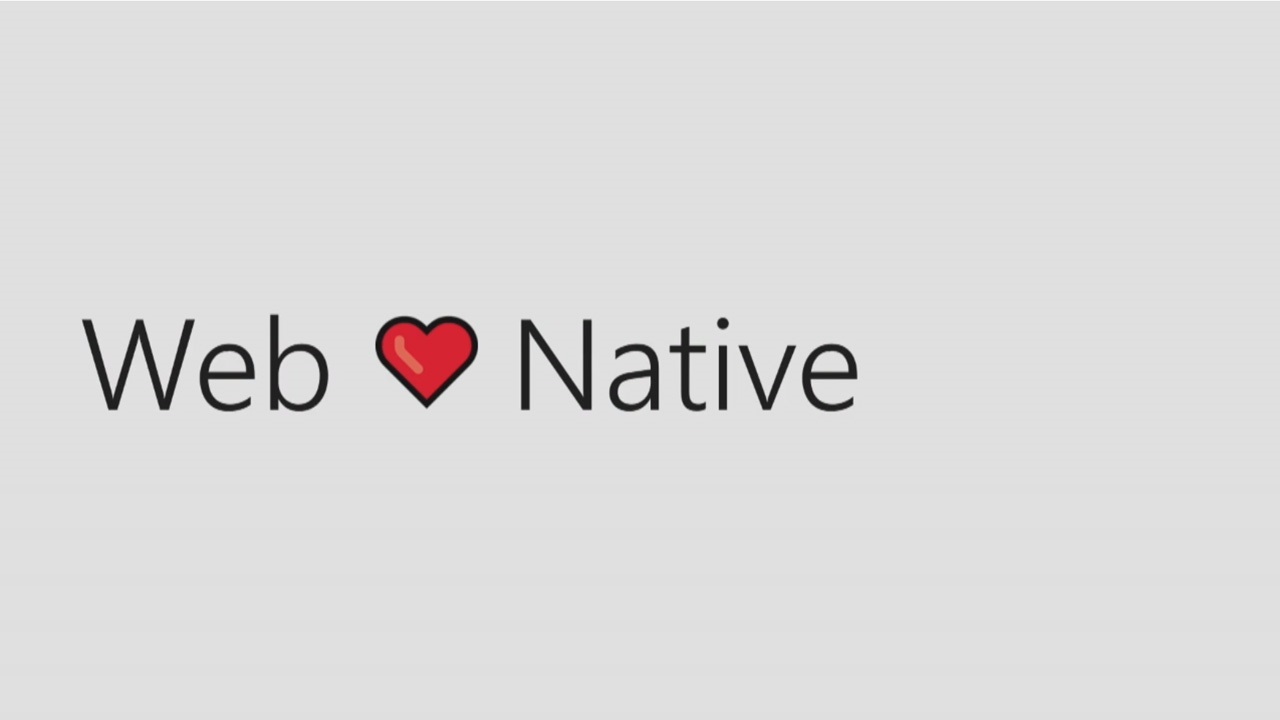
The new version of Microsoft Edge will more seamlessly integrate with Progressive Web Apps (PWAs) on Windows 10, according to a new Microsoft Tech Community post.
A user noticed a new flag in the Canary version of the new Microsoft Edge called Web Apps Identity Proxy. The description explains that this flag “enables installed web apps to be created with modern Windows application identity for better integration with the Windows shell,” but it provides no further details. So a Microsoft employee answered their question about the new flag.
Windows Intelligence In Your Inbox
Sign up for our new free newsletter to get three time-saving tips each Friday — and get free copies of Paul Thurrott's Windows 11 and Windows 10 Field Guides (normally $9.99) as a special welcome gift!
"*" indicates required fields
“This enables PWAs on the upcoming Windows Release (builds greater than 19022) to appear to the Shell more like a native app would,” John Jansen replied. “For example, that post I responded to earlier today wanted notifications to say ‘WhatsApp’ instead of ‘Microsoft Edge,’ this feature enables that. It will also allow the app to be uninstalled more easily, show up in Task Manager under its own name, and some other features. In the future, apps should then get badges and unique jump lists as well.” He promised that the documentation for this flag would appear soon as well.
So, this is interesting. And it’s impossible not to wonder if this sudden acceleration in new PWA functionality in Windows 10 is somehow tied to Microsoft Outlook on the Web and Outlook.com quietly transitioning to PWAs as I write this. Microsoft has never discussed its plans for those web apps either.