Microsoft is Testing New Storage and Phone Features in Windows 10
- Paul Thurrott
- Sep 30, 2020
-
7
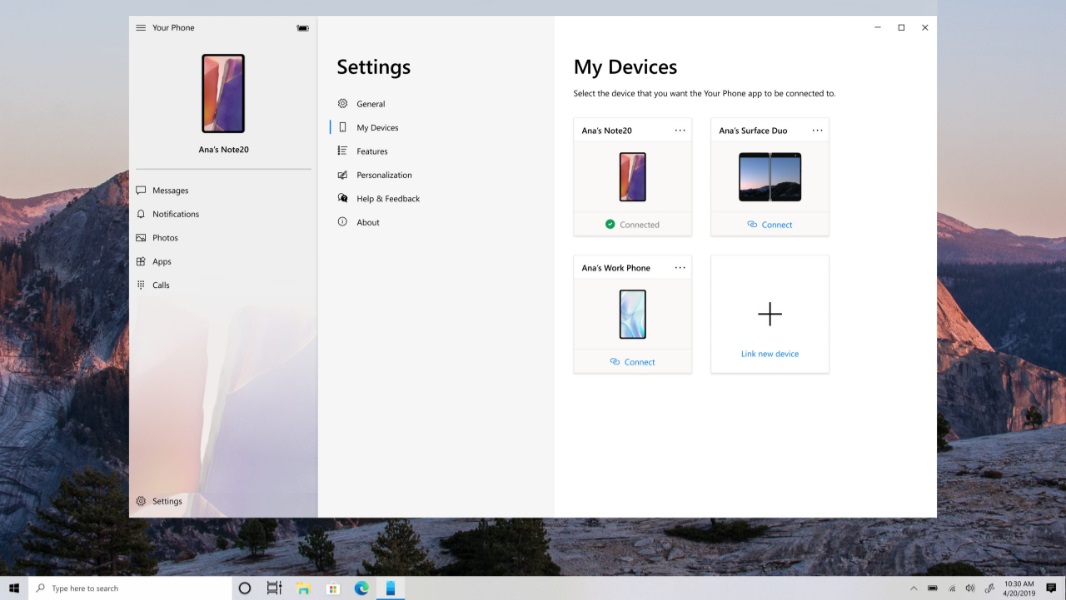
A new Windows 10 Insider Preview build offers our first peek at new storage health monitoring and Your Phone features.
“Today we’re releasing Windows 10 Insider Preview Build 20226 to Windows Insiders in the Dev Channel,” the latest Windows Insider blog post notes. “Storage health monitoring to protect user data … [is] new in build 20226.”
Windows Intelligence In Your Inbox
Sign up for our new free newsletter to get three time-saving tips each Friday — and get free copies of Paul Thurrott's Windows 11 and Windows 10 Field Guides (normally $9.99) as a special welcome gift!
"*" indicates required fields
This new feature is designed to “detect hardware abnormalities in NVMe-based SSDs and notify users [so that they have] enough time to act,” Microsoft says. “It is strongly recommended that users immediately back up their data after receiving a notification.”
It looks like Microsoft is adding a “Drive health” section to the properties page about each storage device in your PC in Settings > System > Storage > Manage disks and volumes > Properties. This section will warn you that “reliability is degraded” and recommend that you back up the data on the drive in case of failure.
Aside from that, build 20226 also provides a new Your Phone feature that will help users manage their linked devices directly in the app, which is a major improvement over what is now an annoyance. From a new settings page in the app called My Devices, you can now link a new device, remove an old device, or switch between active devices. Nice.
Conversation 7 comments
-
blue77star
<p>I never saw hardware abnormalities in NVMe-based SSDs, I am sure with this feature there will lot of false positive issues.</p>
-
jumpingjackflash5
<p>Unfortunately, Windows is sinking even deepet …. Let's see where is the bottom …. Sad state of once great consumer OS …..</p>