Microsoft Releases Windows Package Manager 1.3
- Paul Thurrott
- Aug 04, 2022
-
0
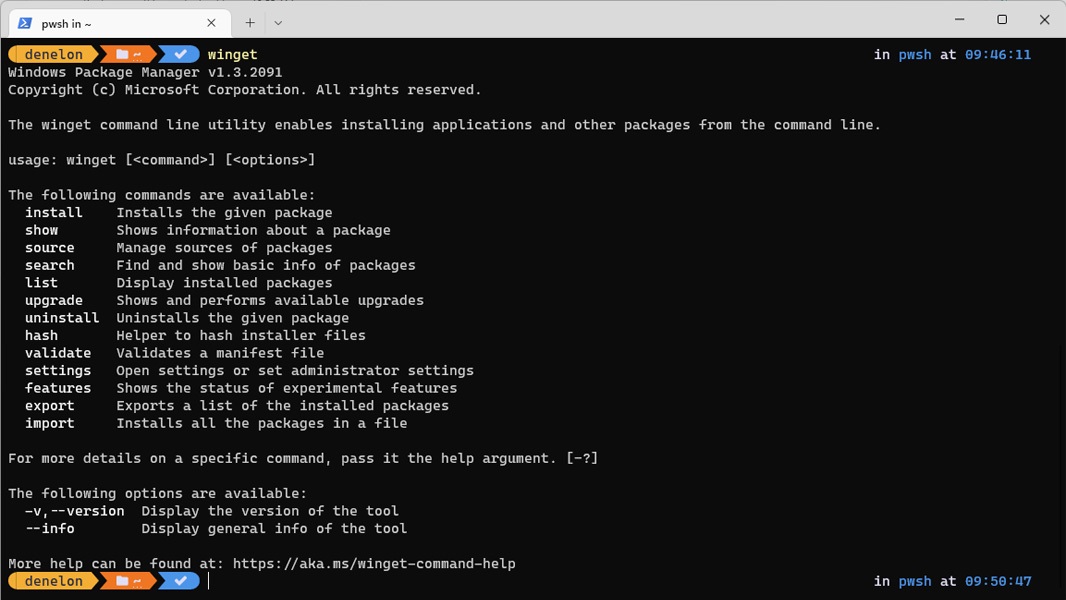
Microsoft has released Windows Package Manager (WinGet) 1.3 with improved reporting and support for portable applications.
“The team has been adding several enhancements to manifests to improve your package installation experience,” Microsoft’s Demitrius Nelon writes in the announcement post. “We’ve enabled better package version reporting. A new setting allows verbose logs to be on by default. If you run winget –info the system architecture is now displayed. The progress bar was improved with more fine-grained blocks. And the Windows Package Manager now supports portable applications.”
Windows Intelligence In Your Inbox
Sign up for our new free newsletter to get three time-saving tips each Friday — and get free copies of Paul Thurrott's Windows 11 and Windows 10 Field Guides (normally $9.99) as a special welcome gift!
"*" indicates required fields
As you may know, Microsoft announced the Windows Package Manager in May 2020 at that year’s Build conference, and immediately came under fire for copying the work of a third-party individual who the software giant had interviewed for employment. The product was finally released a year later, in May 2021. It’s described as “a set of software tools that help you automate the process of getting software on your machine. You specify which apps you want installed, and it does the work of finding the latest version (or the exact one you specified) and installing it on your machine.” It should be noted, of course, that WinGet is a command-line tool.
Anyway, here are the key new features in version 1.3:
Portable app support. Portable apps are apps that just run without having to be installed first, and WinGet now supports them. Portable apps added to a system via WinGet will now appear in Apps & features and can be uninstalled normally.
Display system architecture. The winget –info command has been updated to display the system architecture (X64, etc.) of the PC on which it is run.
New version reporting. WinGet now honors the version that publishers would like to display, which is useful when packages have different build version numbers and build numbers, and it can now make the correct comparisons when determining if a newer version is available.
There’s more, but you can check out the original post for more information.