Opera 55 Eases Install of Chrome Extensions, More
- Paul Thurrott
- Aug 16, 2018
-
5
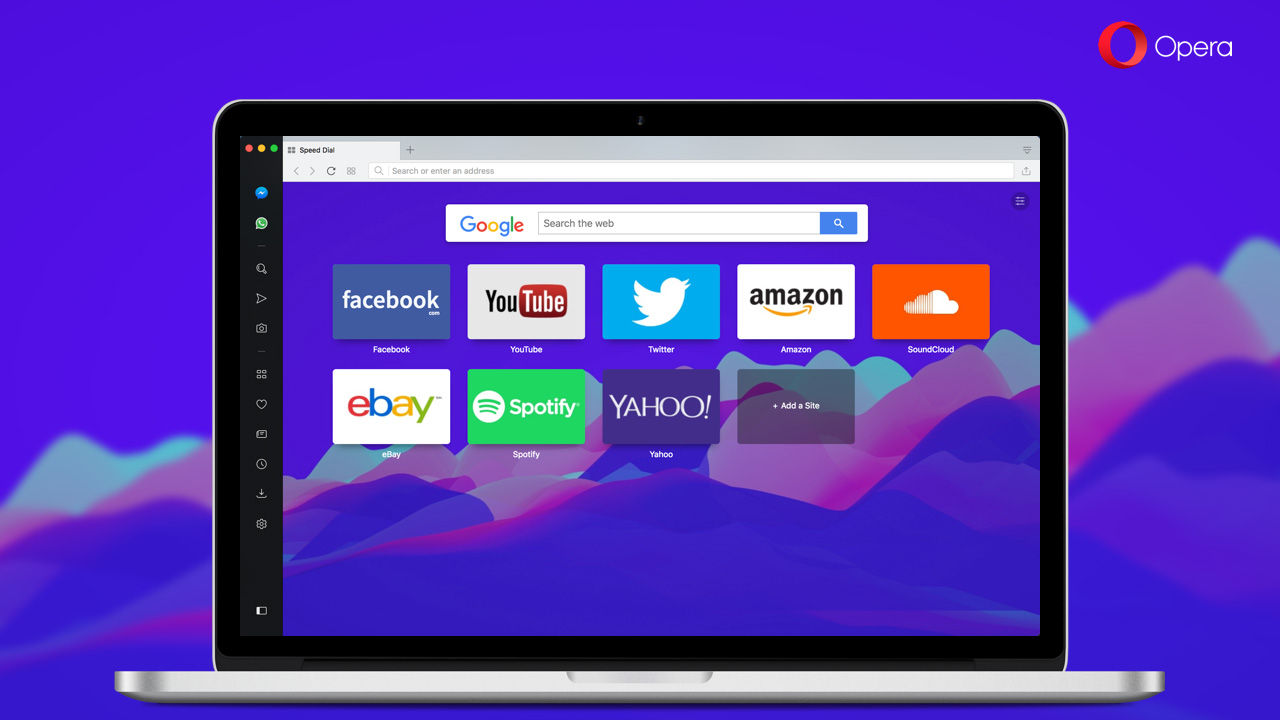
The latest version of the Opera web browser for desktop offers an easier way to install Chrome extensions, improved settings and security, and more.
“Our desktop team has been hard at work to produce Opera 55,” Opera’s Krystian Kolondra writes. “The new stable build of our browser includes a smarter layout for the settings page, an expanded security badge and page information pop-up for better page control, easier Chrome Web Store extension installation and more accessible bookmarks.”
Windows Intelligence In Your Inbox
Sign up for our new free newsletter to get three time-saving tips each Friday — and get free copies of Paul Thurrott's Windows 11 and Windows 10 Field Guides (normally $9.99) as a special welcome gift!
"*" indicates required fields
Here’s what’s new:
New settings page layout. Opera 55 provides a restructured settings page with four main sections—Basic, Privacy and security, Features and Browser—and support for the browser’s dark theme.
Security badge improvements. Like other web browsers, Opera offers a security badge in its address bar so you can view security information about the site and page you are currently viewing. In Opera 55, this feature has been enhanced with settings shortcuts so you can stop a website from tracking your location, determine how it handles content like Flash, and more.
Easier Chrome extension installs. Opera supports the install of extensions from the Chrome Web Store, but in Opera 55, the process is simpler thanks to a new pop-up “Add to Opera” button.
Bookmarks improvements. In Opera 55, the Bookmarks bar is displayed by default so you can more easily access your bookmarks.
You can download Opera 55 now for Windows, Mac, or Linux (deb, RPM, or snap).