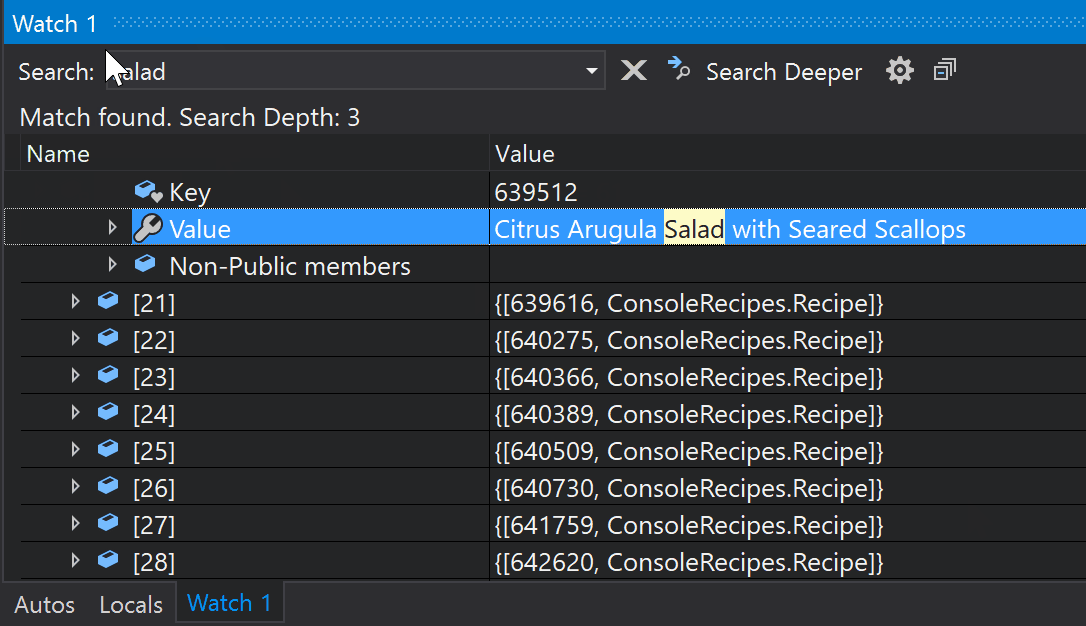Microsoft Launches Visual Studio 2019 With Improved Start Experience, Search, Debugging
- Mehedi Hassan
- Apr 02, 2019
-
6
Microsoft’s Visual Studio 2019 is launching today. The company finally announced that the latest version of Visual Studio is now generally available, which first previewed back in December of last year.
With Visual Studio 2019, Microsoft is looking to improve the productivity of developers. The IDE now comes with a new start experience that makes it really easy to clone an existing GitHub (or Git) repo), start working on your existing projects, to create a new project locally. The updated start experience comes with a new interface for creating new projects from templates, which makes it easy to find exactly what you are looking for.
Windows Intelligence In Your Inbox
Sign up for our new free newsletter to get three time-saving tips each Friday — and get free copies of Paul Thurrott's Windows 11 and Windows 10 Field Guides (normally $9.99) as a special welcome gift!
"*" indicates required fields
Microsoft is also launching Visual Studio 2019 for Mac today.
Visual Studio 2019 also comes with a completely revamped search experience. The search bar on the IDE is now accessible with a quick Ctrl+Q shortcut, and once you access the search bar you will now get search results for shortcuts, commands, settings, and more. The search bar also now works around your silly spelling mistakes, so you will now get the right search results even if there’s a typo on your query. Microsoft says the search feature’s performance has also been improved, so you will now get faster results, too.
Visual Studio 2019 introduces improved code navigation and a new document health indicator that helps you analyse the quality of your codebase. The feature also comes with a new code cleanup functionality that will help you easily tackle some of these problems identified by the document health indicator, with Visual Studio offering you granular control over exactly what to clean up.
And last but not least, the debugging experience of the IDE is being improved with faster stepping performance, and new searching abilities for the Autos, Locals, and Watch debug windows. The update also improves Visual Studio’s AI-assisted code completion feature IntelliCode to work better with your team’s codebases, and share the exact intelligence across your entire team.
Visual Studio 2019 also integrates Live Share by default into the code editor — more on that here.
To sum up, Visual Studio 2019 is a major upgrade for Microsoft’s IDE. The upgrades here aren’t anything game-changing, but they are important updates that will most certainly contribute to a better programming experience for developers that rely on Visual Studio every day.
Tagged with
Conversation 6 comments
-
dontbe evil
<p>the best IDE ever, now even lighter and faster <3</p>