Quick Hands-On: iOS 16 Public Beta
- Paul Thurrott
- Jul 13, 2022
-
22

With my Alaska cruise just a few days away, I naturally installed the iOS 16 public beta on my iPhone 13 Pro. What could go wrong?
Well, all kinds of things. But I’ve mostly had positive experiences with iOS betas and the past, and I have to hope and assume that the public beta has met some quality bar. Right?
Windows Intelligence In Your Inbox
Sign up for our new free newsletter to get three time-saving tips each Friday — and get free copies of Paul Thurrott's Windows 11 and Windows 10 Field Guides (normally $9.99) as a special welcome gift!
"*" indicates required fields
And there were two key iOS 16 features I was eager to experience: the new lock screen, which promises to take this previously ignored bit of UI and turn it into something special, and Visual Lookup, the curiously-named feature that lets you press and hold on an object in a photo and share just that thing, similar to Photoshop.
So I did focus on those first, of course.
Well, I did after I finally got the iOS 16 public beta installed: for all its advances, Apple still hasn’t figured out how to quickly download and install software updates. From the moment I tapped “Download and Install” until it rebooted into iOS 16, it took my iPhone almost exactly 90 minutes. And I was babysitting it, too. Yikes.
Anyway, the experience of using iOS 16, even at this semi-early stage, is a bit more positive. The new lock screen looks like the old one by default, with the same wallpaper I’d configured, but with a bolder font for the time.

And the default desktop, likewise, saw only minimal—albeit unwelcome—change: there’s a new Search “pill” between the lowest row of icons and the Dock. It’s clutter, and I don’t want that there.

The first thing I tried was customizing the lock screen. Interestingly, you can do this from the lock screen: when you press down on the lock screen, the Lock Screen Customize screen appears with options to customize the current lock screen or add more (you can have multiple lock screens now in iOS 16).
I stuck to customizing the single lock screen I expect to use. Apple gives you three fields you can customize: the date, the time, and a new area below the time. As it turns out, the time field supports widgets, so you can add one widget—like moon events or the temperature—next to the time if you’d like. You can also customize the font and color used for the clock. And add some number of widgets to that new blank area under the time.
For my first pass, I didn’t customize any of that. Instead, I customized the wallpaper, which lets you choose between a nice range of featured Apple images, suggested photos from your own collection, or look elsewhere.
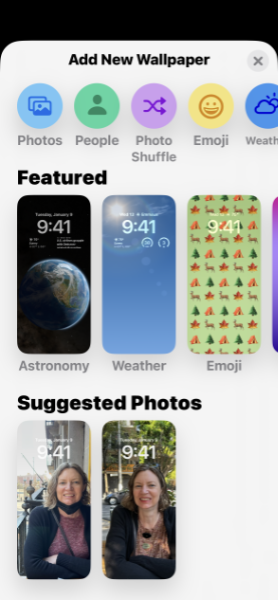
When you select a wallpaper, iOS 16 does that nice visual trick where part of the clock disappears behind part of the wallpaper. I’m not sure yet if you can customize or disable that yet, but it’s a nice effect. (Speaking of effects, you can also toggle depth effects and/or perspective zoom on the lock screen, of course.) And you can, as always, apply the same wallpaper to the home screen while you’re doing this.
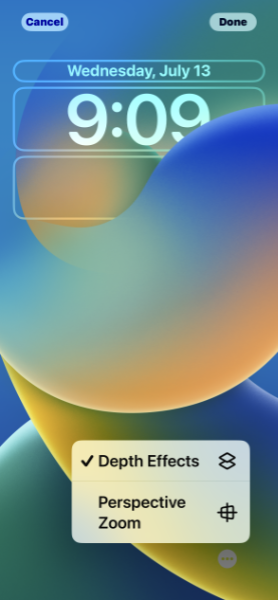
I haven’t spent too much time trying to customize the lock screen with widgets, but once the basics were out of the way, I did go back and add a few. I added the weather (called conditions) to the date field first. And then I added widgets for battery, another city’s time, and an alarm to the new field below the time. Unfortunately, the city time is for Cupertino, despite the fact that the only city I have configured in Clock is Mexico City.

Also unfortunate, the addition of those new widgets removed the effect where part of the time appears behind part of the wallpaper. Sigh.
As for Visual Lookup, this works amazingly well. Basically, you use Apple’s Photos app to find a photo in which you’d like to isolate a person, an animal, or some other object. I found this cat photo, for example.

Then, you press and hold on the object, which will shimmer a bit as you do so, and then display Copy and Share items in a context menu.

I used Share to text this image of the cat to my wife. Very nice.

An image of my son and I was … less successful. But still pretty impressive.

Obviously, there’s a lot more going on with iOS 16, but time is short and I need to start packing and getting ready to leave. So I’ll check in later with more observations about iOS 16, given that I’ll be using it every day.