Lenovo Smart Display First Impressions
- Paul Thurrott
- Jul 26, 2018
-
9

Lenovo’s new Google Assistant-powered Smart Displays are now available. Here’s an early peek at the 10-inch version, which pretty much delivers exactly what I was hoping for.
As a reminder, Lenovo is the first device maker to ship smart displays based on Google’s new platform, which combines Google Assistant with an interactive display for a more interactive experience. A smart display can do everything a Google Home device can, and more. And it provides the Google ecosystem with a crucial missing piece of the puzzle.
Windows Intelligence In Your Inbox
Sign up for our new free newsletter to get three time-saving tips each Friday — and get free copies of Paul Thurrott's Windows 11 and Windows 10 Field Guides (normally $9.99) as a special welcome gift!
"*" indicates required fields
Lenovo is selling two versions of its Smart Display product. The version with an 8-inch 1280 x 800 display retails for about $200 and comes in a gray body. The 10-inch version, which I’m reviewing, provides a Full HD display, costs $250, and ships in a stunning bamboo body.
Both Smart Displays are powered by Qualcomm’s new Home Hub Platform, which is a Snapdragon 624 chipset running at about 1.8 GHz. Both units also contain 2 GB of RAM and 4 GB of eMMC storage. And each runs Android Things, Google’s IoT-based version of Android. Both offer a 5 MP wide-angle camera, 2 x 2 Wi-Fi, and Bluetooth BLE/4.2.
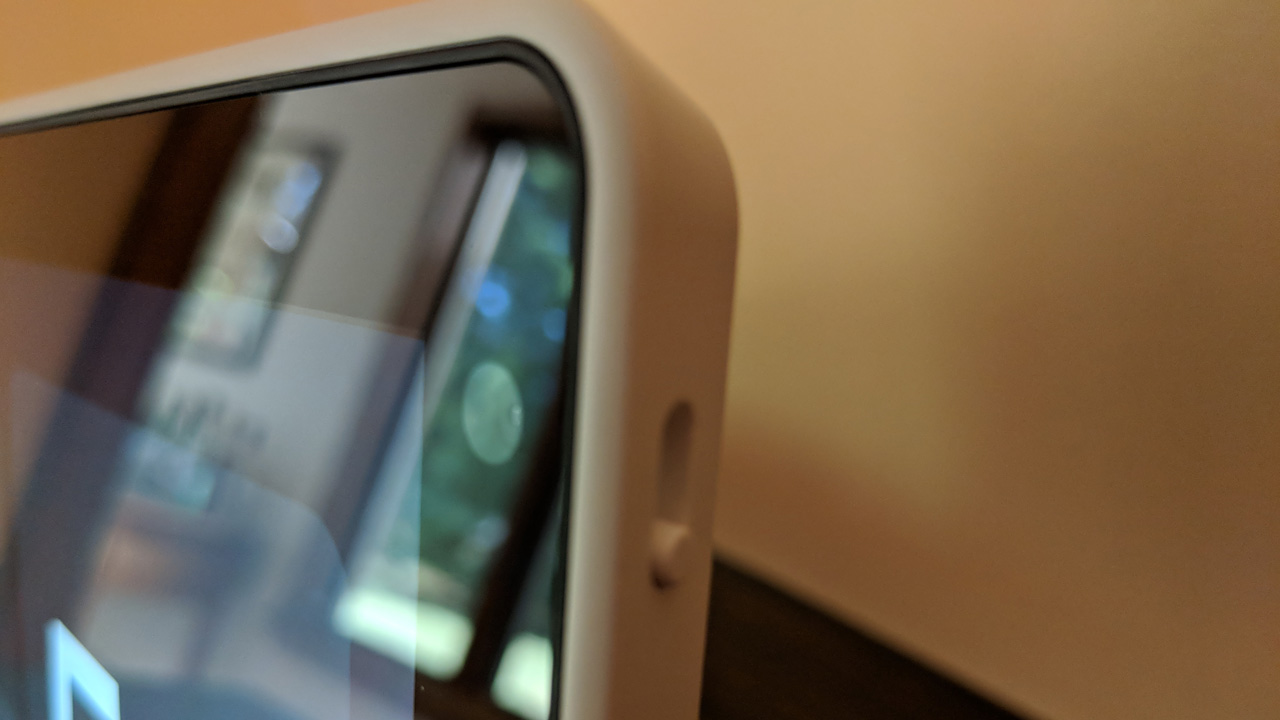
In my short time testing the smart display so far—it arrived about 36 hours before we left for our home swap trip—I was able to quickly determine that this is exactly the boost that Google Assistant needs in places like the kitchen.
That is, it works just like any Google Home: You can speak to it, ask it questions, and “cast” content to it using Google Cast. But because it provides a screen, the Smart Display can also augment the information it provide to you with visual and interactive elements. And this really puts this platform over the top.
So simple tasks, like getting a weather forecast, listening to music, or setting an alarm or timer are even better with a display.

But the display also enables new scenarios. For example, you can step through a recipe, hands-free, which should be incredibly useful.
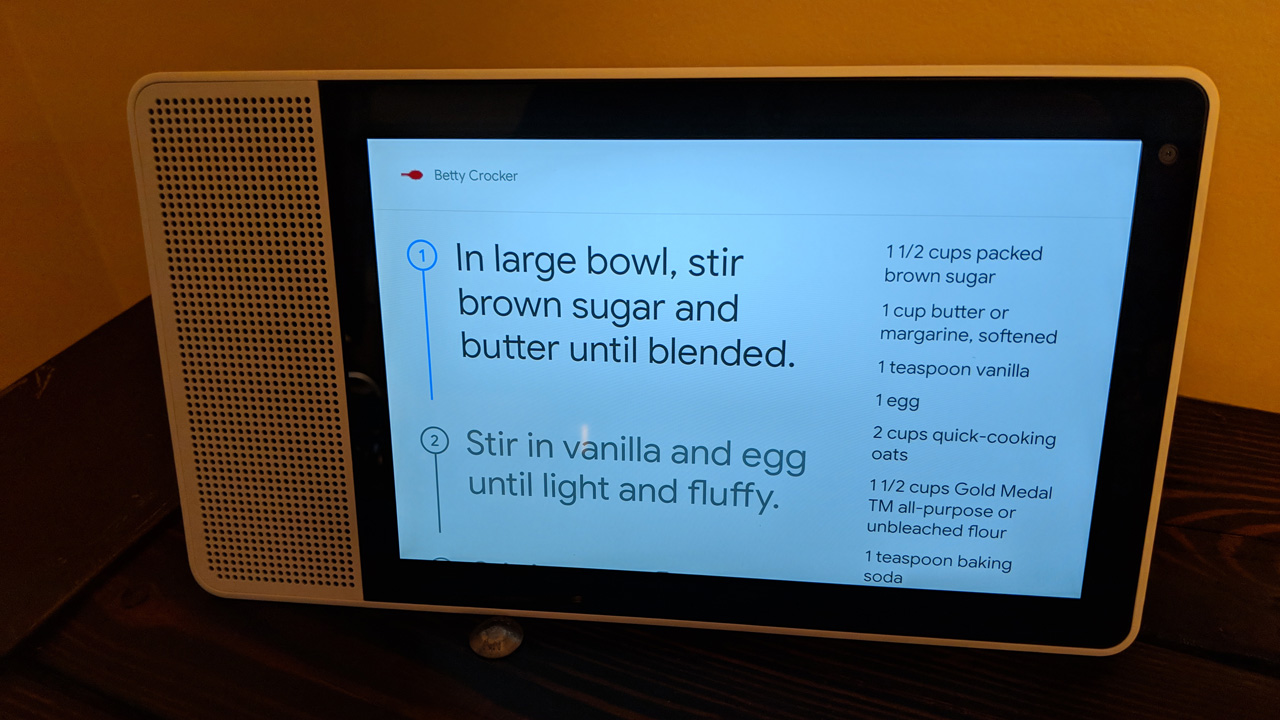
And from a hardware perspective, the Lenovo Smart Display provides a surprisingly good range of privacy protections: you can mute the microphone or disable the camera using obvious and simple buttons and switches.

The bamboo-clad 10-inch version is also physically beautiful: This will look right at home in almost any home setting, and especially in the kitchen.

Apologies for the brevity: I’m traveling this week. But I’ll have more about the Lenovo Smart Display and Google’s new platform soon.
Tagged with
Conversation 9 comments
-
Stooks
<p>Yes please sign me up for the Lenovo Spy Pad!!!</p>