- Blog
- Smart Home
- Post
Hands-On: Lenovo Smart Clock Essential with Alexa
- Paul Thurrott
- Jun 21, 2022
-
8

As its name implies, the Lenovo Smart Clock Essential with Alexa is a simple device that’s powered by Amazon’s digital assistant. But I’m surprised it doesn’t duplicate the functionality that Lenovo provides in its Google Assistant-powered smart clock, which provides photo slideshows, video playback, and other features that take advantage of its touch-capable color display.
By comparison, the Lenovo Smart Clock Essential with Alexa is quite basic. It provides a monochrome, non-touch LED display with auto-dimming capabilities that should make it work well next to a bed. I didn’t actually test it that way, granted, as I don’t like any light in my bedroom, especially from digital devices. But it’s the same size and shape as Lenovo’s Google-powered smart clock, and it has the same pleasant hard fabric on its exterior that reminds me of Google’s old Pixel cases. In fact, it seems identical to the look and touch. The review unit came in Clay Red, which would not be my first choice, but there is a Misty Blue version too.
Windows Intelligence In Your Inbox
Sign up for our new free newsletter to get three time-saving tips each Friday — and get free copies of Paul Thurrott's Windows 11 and Windows 10 Field Guides (normally $9.99) as a special welcome gift!
"*" indicates required fields

Getting the clock going was simple enough, but configuring it the way I wanted proved challenging. Basically, you plug it in, enjoy the boot animation that shows every possible character or icon the screen can display, and then connect it to your Amazon account via the Alexa mobile app when prompted. That process is straightforward: a wizard will find your smart clock, connect it to your Wi-Fi network, and then let you configure which room it’s in.
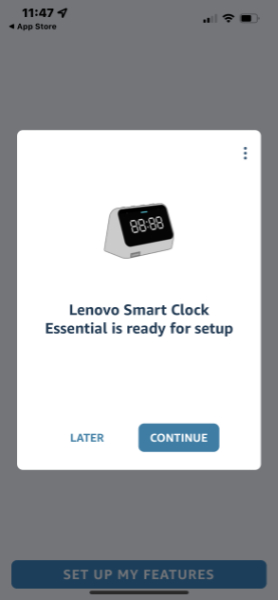
And that’s when it gets weird. Once everything is connected properly, the smart clock displays the day and time and … what appears to be the noise level in the room in decibels, a number that changes annoyingly every second. But not the temperature. For some reason. I spent a lot of time fumbling around in the Alexa app by navigating to Devices > Echo & Alexa > Paul’s Lenovo Smart Clock but didn’t see anything related to this. And so I Googled it.
As it turns out, the Alexa app has a second configuration interface for this device, and this one is available in Devices > All Devices, where you will find two entries for Paul’s Lenovo Smart Clock. For some reason.

And the second of those lets you choose between Weather and Noise Meter. And make other configuration changes related to Temperature (Fahrenheit or Celsius), Daily Screen Off Mode, Screen Off Mode, 24-Hour Clock, and the like. Whatever.
With that bit of silliness out of the way, the clock now displays the humidity (I think, it’s not labeled but is in a percentage) and the temperature. Which makes more sense. (Actually, no it doesn’t. Lenovo tells me that the percentage display is, wait for it, a decibel alert. Ah boy.)

From there, the Smart Clock behaves like any other Alexa-powered smart speaker. You can talk to it, of course, issuing “Alexa …” commands to do anything audio-related that Alexa can do. You can also use it as a middling speaker, to stream audio content from compatible services. And it works as part of an Alexa-powered multi-room intercom, which can be useful for getting in touch with the kids without actually walking to their room.
The display itself is kind of quirky and old-fashioned, and it resembles the alarm clocks of yesteryear, which I actually find that kind of pleasant. There’s no camera, so no privacy worries there, and there is a physical mute switch on the back for turning off Big Brother. Annoyingly, a red indicator at the top of the display—wait, I thought it was monochrome—remains on while it’s muted.

Speaking of which, when you summon Alexa, the clock face changes to a cute sort of robot face, which I really enjoy. And there’s a blue indicator at the top to further indicate she’s listening.

In keeping with the clock aesthetic, the Lenovo Smart Clock has some obvious buttons on its top for Volume Down, Volume Up, Alexa, and Alarm, but I found it more convenient to use voice commands for everything.

The Lenovo Smart Clock Essential with Alexa isn’t going to set the world on fire, and it shouldn’t be the first Alexa device that anyone gets. But for those with Alexa-powered smart homes, it’s a nice addition to a bedroom or any other room where you want voice control capabilities and a clock that’s easily read, even from across the room. And at just $50, it’s hard to argue with the value, though it’s worth pointing out that the 4th-generation Amazon Echo Dot smart speaker is about the same price and almost certainly has better and more powerful sound.