Living on the (New) Edge: Getting Started
- Paul Thurrott
- Apr 08, 2019
-
45

As I’m sure you know, Microsoft is transitioning away from the version of Microsoft Edge it first introduced with Windows 10 four years ago. In its place will be a brand-new web browser, also called Microsoft Edge, that is based on Google’s Chromium, the foundation for Chrome and several third-party web browsers, including Brave and Opera.
We’ve debated the relative merits of this change elsewhere—short version: We’re all for it—but here, in this new series of articles, I will focus instead on the “how” of using the new Edge. Starting, quite naturally, with the best way for you to get started.
Windows Intelligence In Your Inbox
Sign up for our new free newsletter to get three time-saving tips each Friday — and get free copies of Paul Thurrott's Windows 11 and Windows 10 Field Guides (normally $9.99) as a special welcome gift!
"*" indicates required fields
And this is interesting timing: While we don’t know exactly when the new Microsoft Edge will be released publicly, it is available now on Windows 10 in pre-release form and can be installed side-by-side alongside classic Edge, as I’ll now call the in-box web browser in Windows 10 (64-bit only, at the moment), or whatever other browser(s) you may be using.
Eventually, there will be three pre-release “versions”—called “channels” in Chromium parlance—for testing the new Edge. These are Canary, Dev, and Beta. (And yes you can install different channels side-by-side on the same PC if you’d like, too.) Canary builds are released every night, while new Dev builds are released once every week, and both are now available if you’re interested. Beta builds will be released every six weeks, as will, I believe, the release version of the new Edge once that appears. But there are no Beta builds available yet. (Nor are there versions for Windows 7, 8.1, or Mac; those will come later, Microsoft says.)
As the release timeframe indicate, the different channels will offer differing levels of stability and reliability. Canary builds, by definition, could be the most unreliable, but they will also offer a quicker look at new features, which is particularly interesting in the ramp up to the public, shipping version of the first new Chrome release. Dev channel builds will be more stable, since most of the changes have been tested over the preceding week. And Beta builds, once they do appear, should be stable enough even for casual users.
I’ve chosen to use the Edge Canary for my day-to-day work, in part because I need to in order to stay up-to-date, and in part because I’m truly interested to see how this product evolves over time. Which channel you choose is, of course, a personal preference. But I’ll be basis the articles in this series on the Canary channel, so it’s possible that some of the features and changes I discuss will not (yet) be available in the version you’re using.
(I’m also using the new Edge across both Windows 10 version 1809, the current version of Windows, and Windows 10 1903, the “next” version. This shouldn’t matter as the new Edge is a standalone browser, and I don’t expect there to be differences based on which version of Windows 10 you’re using. I guess we’ll see if that holds up.)
To download and install the new Edge in Insider Preview form, open your current web browser and navigate to the Microsoft Edge Insider website. Here, you can choose between the available channels, which, again, are Dev and Canary today.
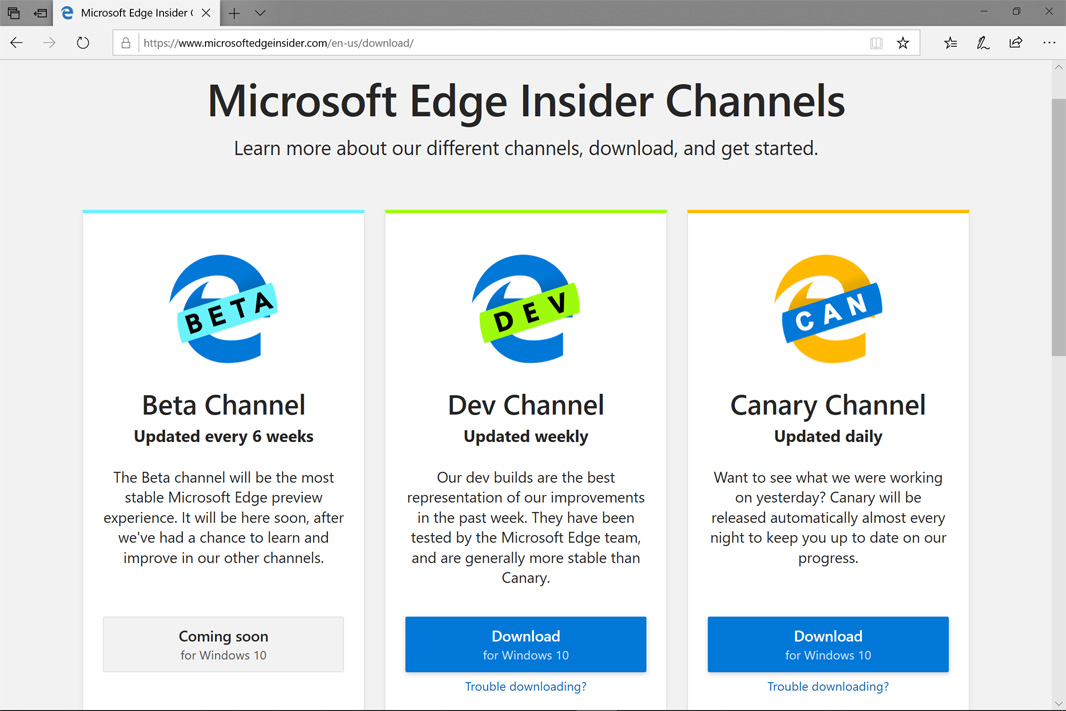
Note: You must be running a 64-bit version of Windows 10 to do this.
Click the appropriate Download button and download and install the Edge application stub. This will then launch an installer that downloads the actual browser and installs it on your PC.

When the new Edge launches, those who sign-in to Windows 10 with their Microsoft account will be automatically signed-in to the new browser as well. (Those who do not can sign-in to the new Edge directly, which isn’t possible with classic Edge.) After a quick welcome display, you’re prompted to sync your data across devices (“Start with your data”) or “Start from scratch.”

You are then prompted to choose a new tab display. The choices—Inspirational, Informational, and Focused—together represent much better choices than what Microsoft offered in classic Edge. Pick the one you prefer.

Now it’s time to make some customizations. Here are a few obvious starting points.
Sign-in. If you didn’t automatically sign-in to your Microsoft account, you can do so now by selecting the user account icon in the toolbar. Doing so lets you sync Favorites (bookmarks), extensions, browser history, settings, open tabs, personal information for forms (addresses, phone numbers, and so on), and passwords between the different PCs on which you will use the new Edge.
Favorites bar. By default, the new Edge displays the Favorites bar. If you don’t like that—I don’t—just right-click the Favorites bar and choose Show favorites bar > Never.
Import browser data. If you are coming from Google Chrome or another non-classic Edge web browser, you will almost certainly want to import your bookmarks, saved passwords, autofill data, and/or browsing history from that browser. To do so, navigate to Settings and more > Settings > Profiles > Import browser data. Note that this is a one-time sync.
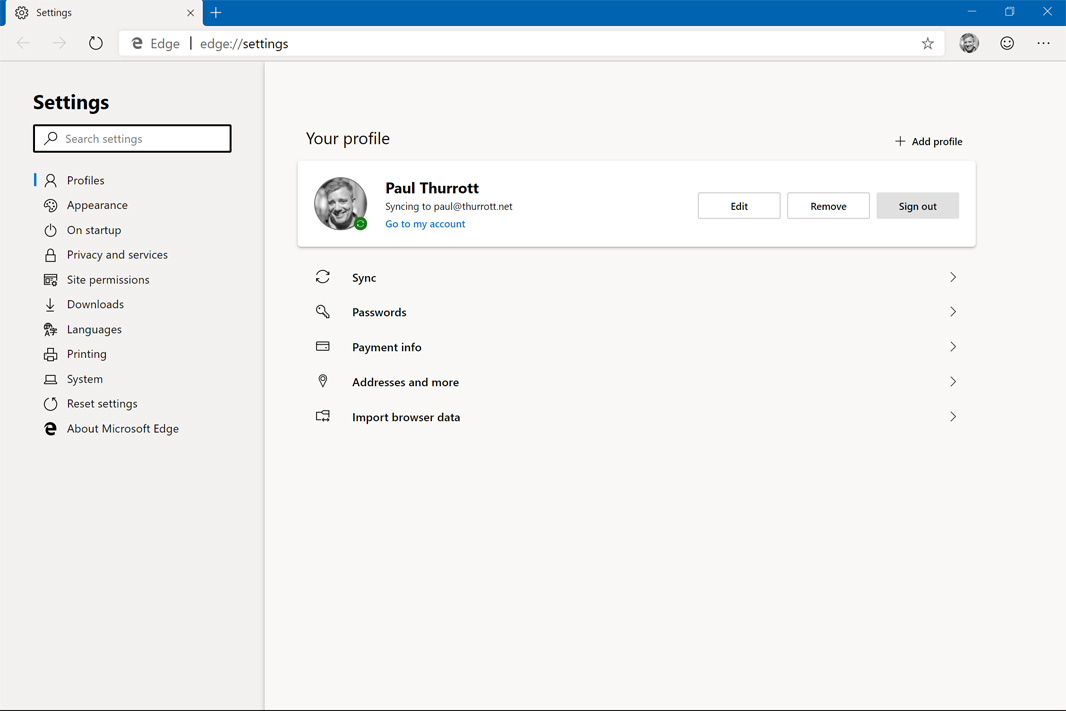
Configure basic browser features. Be sure to visit each area in Settings (again, Settings and more > Settings) and configure appearance and other basic browser features to your liking. I will cover some of the more esoteric or hidden configuration options below.
Configure what the browser does on startup. Whereas Google Chrome displays all of your previous tabs when you start the browser up for the first time, the new Edge does not. To change that, navigate to On startup in Settings and chance On startup to “Continue where you left off.” (Or, you can choose “Open the New Tab page” or “Open a specific page or pages.”)
Configure Google Search. The new Edge currently only offers Bing as a search engine and it hides and obfuscates the interface for configuring another search engine. To change this to Google Search, navigate to Google Search. Then, open Settings and navigate to Privacy and services > Address bar > Manage search engines > Add. In the Edit search engine dialog that appears, enter the following:
Search engine: Google
Keyword: google.com
URL with %s in place of the query: https://www.google.com/search?q=%s
Now, when you navigate back to the Privacy and services/Address bar screen, you can choose “Google” for the “Search engine used in the address bar” option.
UPDATE: Since I first wrote this, Microsoft updated the search engine choices to include Bing, DuckDuckGo, Google, and Yahoo!, so there’s no need for this workaround anymore. —Paul
Manage extensions. Microsoft has its own Extensions interface (Settings and more > Extensions) and you can access the Microsoft Store-based extensions from there easily enough. But I recommend enabling the option “Allow extensions from other stores” too. That way, you can install any extension that was designed for Chrome from the Chrome Web Store. I use Microsoft’s extension store when possible, but I use the Chrome Web Store for Momentum and Google Translate, and other extensions Microsoft doesn’t (yet?) offer.
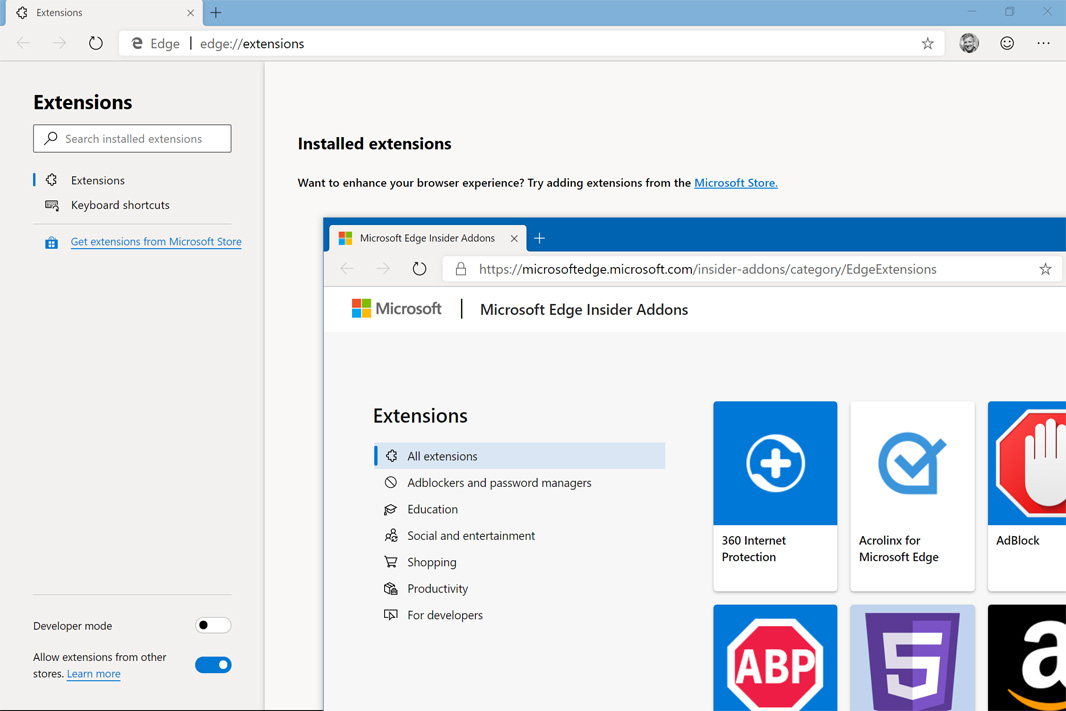
Find hidden features. Like Chrome, the new Edge provides a Flags interface—this time at edge://flags that lets you experiment with features that aren’t quite ready for mainstream users. You can scroll through the long list of features, of course. But those who like Windows 10’s Dark mode will want to enable it in the new Edge too. Search for “dark” and then change “Microsoft Edge theme” to “Enabled” and restart the browser. Voila.
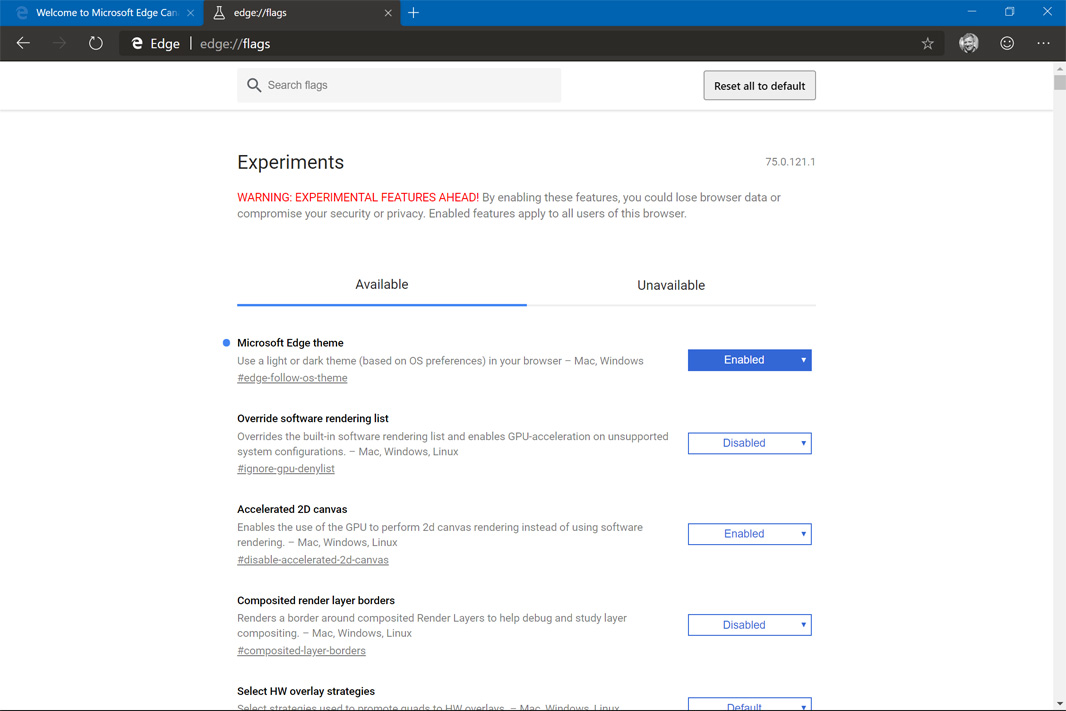
Pin it and/or change your default browser. If you feel like Edge Canary or Dev is worth using, be sure to pin it to your taskbar and, if you’re truly brave, configure it as your default web browser (in Windows 10 Settings > Apps > Default apps).
There’s a lot more to do here, but we’re just getting started. I’ll be looking at other new Edge features, especially its web apps functionality, in future articles. But if you have any tips of your own and topics of interest, please let me know.
Enjoy!
Tagged with
Conversation 45 comments
-
Stooks
<p>"Configure Google Search"</p><p><br></p><p>Why? </p><p><br></p><p>The whole purpose of this version of Edge is to have a browser with a supported engine with all of the Google stuff ripped out and replaced with Microsoft stuff. So Microsoft account support with all that brings + a great set of GPO's (Google Chrome GPO's are a joke). Hopefully this means all of the Google tracking is GONE. Using Google search would bring some of that back.</p><p><br></p><p>I used Google search for years and would try Bing from time to time, never really giving it a chance. 6 months ago I forced my self to use Bing and after two weeks I have never gone back.</p>
-
Stooks
<blockquote><em><a href="#419242">In reply to paul-thurrott:</a></em></blockquote><p>I suspect with all the “Google” in your life your default browser will remain Chrome, unless Microsoft allows you too login to Google with this version of edge. </p><p><br></p><p>I don't have that issue. </p>
-
Stooks
<blockquote><em><a href="#419284">In reply to red.radar:</a></em></blockquote><p>I don't like that Duck does not give you dates on the search returns. I do not want to open a result from 2011 when I am looking for the latest information.</p>
-
Stooks
<blockquote><em><a href="#419446">In reply to red.radar:</a></em></blockquote><p>?</p><p>I don't like Google either.</p>