Microsoft To-Do Gets a Redesigned Web App
- Mehedi Hassan
- Sep 11, 2018
-
2
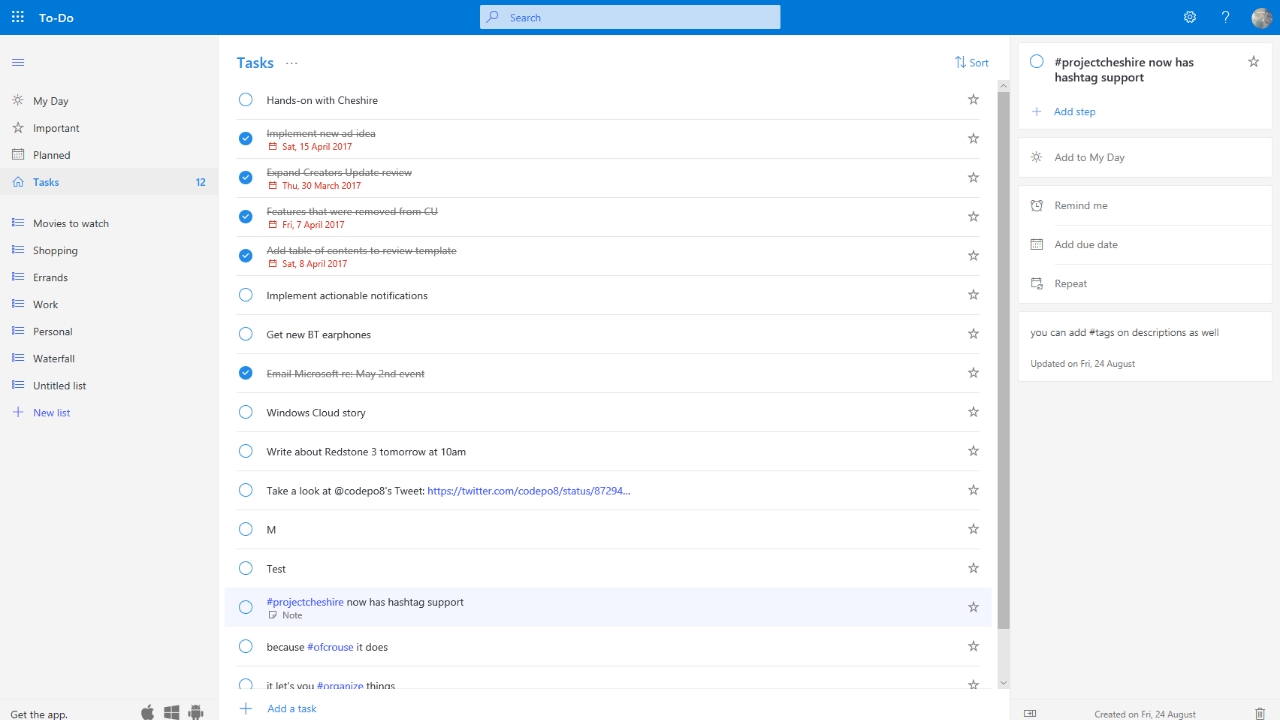
Microsoft is delivering a major update for its To-Do app on the web today. Microsoft To-Do has been available on the web for a while, and even though it’s been getting major updates on platforms like Windows 10, Android, and iOS, the web app didn’t really get much attention from Redmond.
Until today, of course.
Windows Intelligence In Your Inbox
Sign up for our new free newsletter to get three time-saving tips each Friday — and get free copies of Paul Thurrott's Windows 11 and Windows 10 Field Guides (normally $9.99) as a special welcome gift!
"*" indicates required fields
The redesigned To-Do app brings a completely redesigned interface, with easy access to other Office apps through the app launcher. The app itself has been updated to include a new user-interface throughout the entire system, and it looks generally cleaner and clutter-free than before.
Microsoft is introducing a new Planned smart list feature that gives you an organized overview from your My Day to the next 5 days as well. This is a new feature that’s not available on other platforms as of yet, but it could be an easy way of keeping tracking of what tasks you have coming up. The company is also making it possible to set themes for your lists with today’s update, so you can now distinguish between lists by color, and organize your tasks much better.
The updated web app is available right away at to-do.microsoft.com.