Google Announces New Android Features
- Paul Thurrott
- Sep 24, 2021
-
6
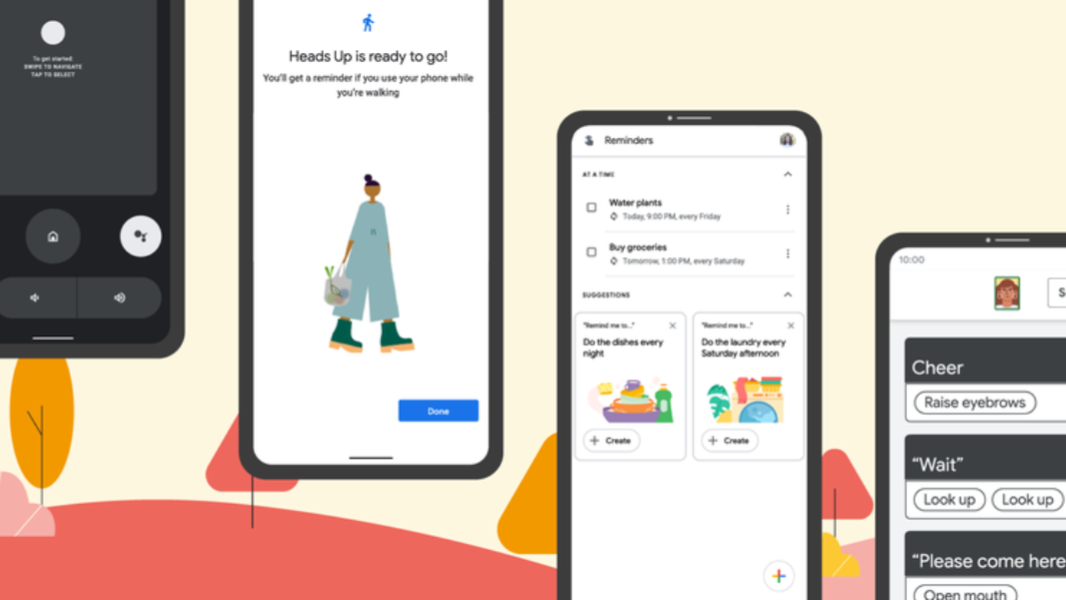
Separate from the upcoming release of Android 12, Google is adding various new features across several recent Android versions.
“With Android, you can look forward to your device getting better and better throughout the year,” Google’s Angana Ghosh writes. “From accessibility to Android Auto to features that make your life just a little easier, like Assistant and Gboard, we’re rolling out new features that help you do more, stay secure, and have more fun with your Android phone.”
Windows Intelligence In Your Inbox
Sign up for our new free newsletter to get three time-saving tips each Friday — and get free copies of Paul Thurrott's Windows 11 and Windows 10 Field Guides (normally $9.99) as a special welcome gift!
"*" indicates required fields
Here’s what’s new.
New accessibility features. Google is adding three new accessibility features—Camera Switches, Project Activate, and Lookout—to Android. The first two are inspired by people with motor and speech disabilities: Camera Switches turns your handset’s front-facing camera into an adaptive tool that replaces a keyboard, mouse, or touching the phone screen so that you can navigate your phone. And Project Activate lets you use facial gestures and eye movements to activate preset actions like speaking a phrase (“Wait!”), playing audio (like a laugh) or sending a text message (“Please come here”). Lookout uses your phone’s camera to assist people with low vision or blindness; it can read out handwritten and printed text for Latin-based languages, and Google says it is adding Euro and Indian Rupee recognition within Currency mode, with more coming soon.
Google TV/Android TV remote tile. Google is built a software-based remote control for Google TV and Android TV devices (like Chromecast with Google TV). It’s accessible via a new Remote tile in Quick Settings and lets you power on the TV, navigate through your recommendations, start a TV show or movie, and use the phone’s keyboard to more easily type complicated passwords, movie names, or search terms.
Reminders management with Google Assistant. Now, you can say, “Hey Google, open my reminders” to get suggestions for recurring reminders that you can activate with a tap. This is in addition to previous reminders capabilities, such as the ability to create and automate to-dos with your voice.
Android Auto improvements. Google is adding games—which can only be accessed when the car is parked—to Android Auto via GameSnacks. It’s adding support for Google account work profiles. It let dual SIM users choose which SIM to use when making calls. And it’s refreshing Waze on Android Auto with a streamlined new navigation experience.
Locked Folder support. Previously available only to Pixel owners, this feature lets you save photos and videos to a passcode-protected private space in your Google account. They won’t show up in Google Photos or other apps that can access the photos on your device or account.
Gboard improvements. Google is adding over 1500 new stickers to its Gboard keyboard this fall, but it’s also making some more substantive improvements, too. When you copy text to the clipboard that includes multiple types of information (like phone numbers, email addresses, and URLs), Gboard will automatically extract and separate them into multiple pasting options, so you can choose the part you want. When you open a messaging app after taking a screenshot, Gboard will show that screenshot as a share suggestion to share. And Gboard’s Smart Compose feature will use machine learning to help you quickly complete sentences with a swipe on Android 11 and newer.
Nearby Share improvements. Google’s AirDrop competitor, called Nearby Share, now lets you more easily choose who to share with by offering “everyone,” “your contacts,” and “no one” choices.
Heads Up. Previously a Pixel exclusive, this Digital Wellbeing feature delivers reminders to look up and stay alert when you’re walking and using your phone at the same time. This feature requires Android 9 or newer.
You can learn about these and other recently added new features on the Android website.