Hands-On with iOS 13, iPadOS 13, and macOS Catalina Public Betas
- Paul Thurrott
- Jun 24, 2019
-
20

As you may have seen, Apple today released public betas for all of the platforms it announced at WWDC. I’ve installed a few of them. So, here’s a quick peek at my experience so far.
As a bit of background, I had tried to get started even earlier with the first iOS 13 beta, since I was interested in testing the new Dark Mode. But every site I read explained—incorrectly, as it turned out—that you needed a Mac running macOS Catalina Beta 1 first. So, I tried to install the first Catalina beta on my 2018 MacBook Air with disastrous results.
Windows Intelligence In Your Inbox
Sign up for our new free newsletter to get three time-saving tips each Friday — and get free copies of Paul Thurrott's Windows 11 and Windows 10 Field Guides (normally $9.99) as a special welcome gift!
"*" indicates required fields
Apple fixed the MacBook Air, returned it to me, and I reconfigured it when I got home from my latest trip. But I gave it a few days before I tried upgrading to Catalina again.
Then, Apple released iOS 13, iPadOS 13, tvOS 13, watchOS 13, and macOS Catalina Beta 2. And I thought, what the heck. What could go wrong?
Nothing, as it turns out. macOS Catalina Beta 2 installed easily and quietly on my MacBook Air, with none of the fan hissing or internal issues. And as I looked closer at the Apple Developer website, I realized that I could simply load that site with my iPhone XR and download the iOS 13 Beta install profile directly to the device and install it over the air. Since that was true, I figured I’d give iPadOS 13 Beta 2 a shot as well.
At that time, most of the world expected Apple to release the public betas for its next platforms after the Beta 3 round in July. But they were wrong again: Today, Apple released the Beta 2 versions as its public betas instead.
Here’s what I’ve seen that matters.
iOS 13 and iPadOS 13
The big news here is Dark Mode and while one might easily criticize Apple for taking its sweet time with this feature, you won’t be surprised to discover that the company got it right. Just as it did last year in macOS Mojave. Dark Mode can be set to come on automatically on a schedule, but it’s so good I just leave it on all the time. I bet most iPhone users will too.

Why? Because Dark Mode is a welcome and overdue relief from the stark white user interfaces that Apple introduced way back in 2013 with iOS 7. It’s better looking everywhere, from Settings to core Apple apps like Home, Safari, and Maps. Sweet, sweet relief.
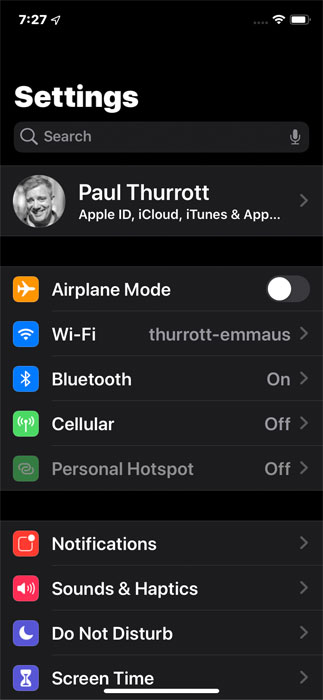
That said, I don’t use a lot of Apple apps, and I prefer Microsoft and Google alternatives to things like Mail, Calendar, Photos, and Music. So beyond the system-level stuff, I’ve not noticed much else that is new. There’s swipe-based typing, finally, on Apple’s virtual keyboard. And a new Find My app that replaces Find My iPhone and Find My Friends. That’s about it.

One thing I haven’t noticed is Apple’s performance improvement promises. The firm says that Face ID is up to 30 percent faster and apps can launch up to twice as fast. But these operations were always quite snappy on the iPhone XR. Perhaps the benefits are more noticeable on older devices.
As for iPadOS, Dark Mode is again the key new feature. In fact, it’s really all I care about: I use my (non-Pro) iPad for two things and two things only: Reading, which I do daily, and watching videos, which I only do while traveling. As such, I have stripped the device of most Apple apps, don’t care about the terrible multitasking features, and pretty much just use it for its large display.

That said, I did experiment with displaying the Today screen—which is Apple’s version of the Google feed on Android—to the first home screen. It’s only visual in landscape mode, and I don’t ever use it—it’s not as useful as Google’s version—but it’s a fine use of the on-screen real estate for those who do, I suppose.

I also inadvertently triggered a new iPadOS feature by which the on-screen virtual keyboard, which usually occupies the bottom half of the screen (in landscape) can be shrunk down to a small floating keyboard; you pinch to shrink it and then later use a reverse gesture to return it to full-size.
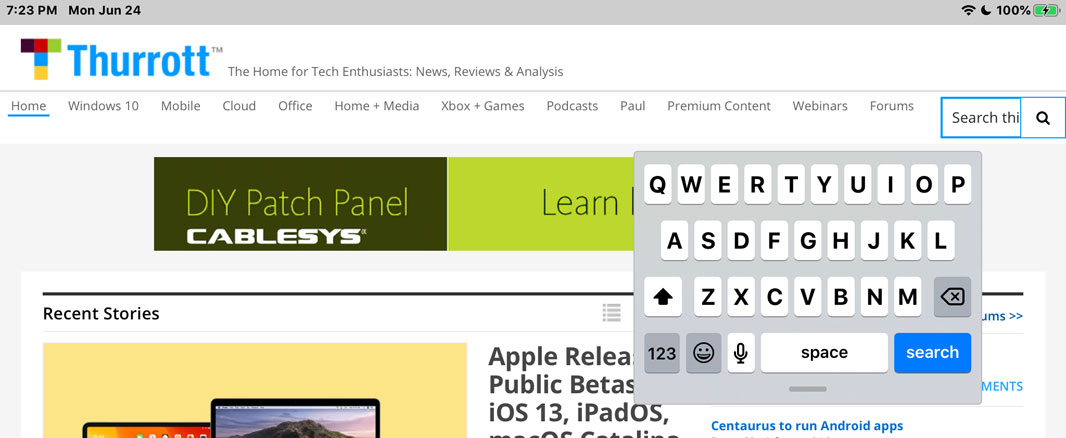
This is an interesting idea. The floating keyboard looks and works like an iPhone keyboard, and is about the same size. And it frees up all kinds of space if you need to see more of the app you’re using.
And while I can’t really use Safari, I did check out its new “desktop class” capabilities to see whether I could find any differences between it and Microsoft Edge, the browser I currently used (both on desktop and mobile). I could not. Complicated websites like The New York Times already render in their full desktop glory on mobile, and the sites I usually access all looked identical on both browsers.
But Apple notes certain sites—Google Docs, Squarespace, and WordPress—that are dramatically improved. And I suspect that the real aim here is to help the iPad Pro, especially, edge (ahem) ever closer to being a true PC replacement. They’ll get there eventually.
macOS Catalina
As for macOS, with Dark Mode already looking great in Mojave, this year’s release can instead focus on another useful and interesting change: The addition of iPad apps. And it begins, fortuitously enough, with the elimination of iTunes and its replacement by three separate apps, Music, TV, and Podcasts.

I like the new apps quite a bit and wish I could access them on Windows. Music, in particular, reminds of iTunes from the early 2000s, back before it was weighed down by too much additional, non-music functionality. I’m not sure if it’s really lighter and quicker, but it really seems like it.

TV is a little less exciting, and I seemed to keep running into weird navigational dead-ends, but that might be related to its beta nature.
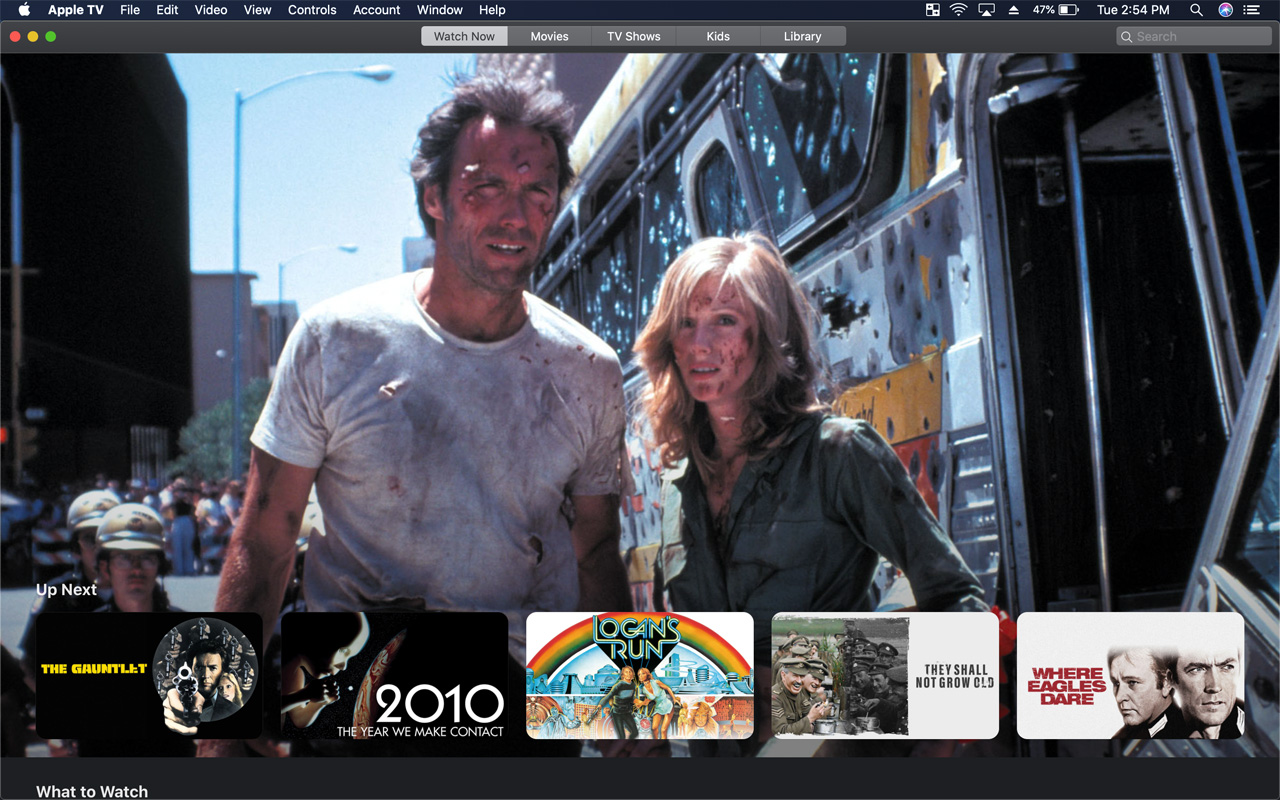
Podcasts seems like a new desktop version of the iOS app.

Finally, I had to check out Sidecar, a new macOS feature that lets you use an iPad as a second display for your Mac. It’s pretty amazing: It’s easy to enable, quick to come up, and seems to work pretty seamlessly. But it would work better with an Apple Pencil, I suspect: I couldn’t touch macOS interfaces on the iPad with my fingers and manipulate them.

But what I could do was mouse over into the second (iPad) display. I could move windows over there and use them normally from the Mac. Even without direct manipulation, it’s … a second display for the Mac. That is really useful. (And yes, I get that third-party apps accomplished the same thing. And that Apple basically ripped them off. But also that this is what platform makers do, all the time. And that users will really appreciate it.)
This is a good example of Apple’s integrated approach across the devices in its ecosystem. And I’m wondering whether this will evolve into Apple’s answer to requests for touch support on Mac: Just get an iPad.
Conversation 20 comments
-
BrianEricFord
<p>Not seeing it mentioned much on any of the first looks, but the scrolling lyrics in music is a great add-on.</p>