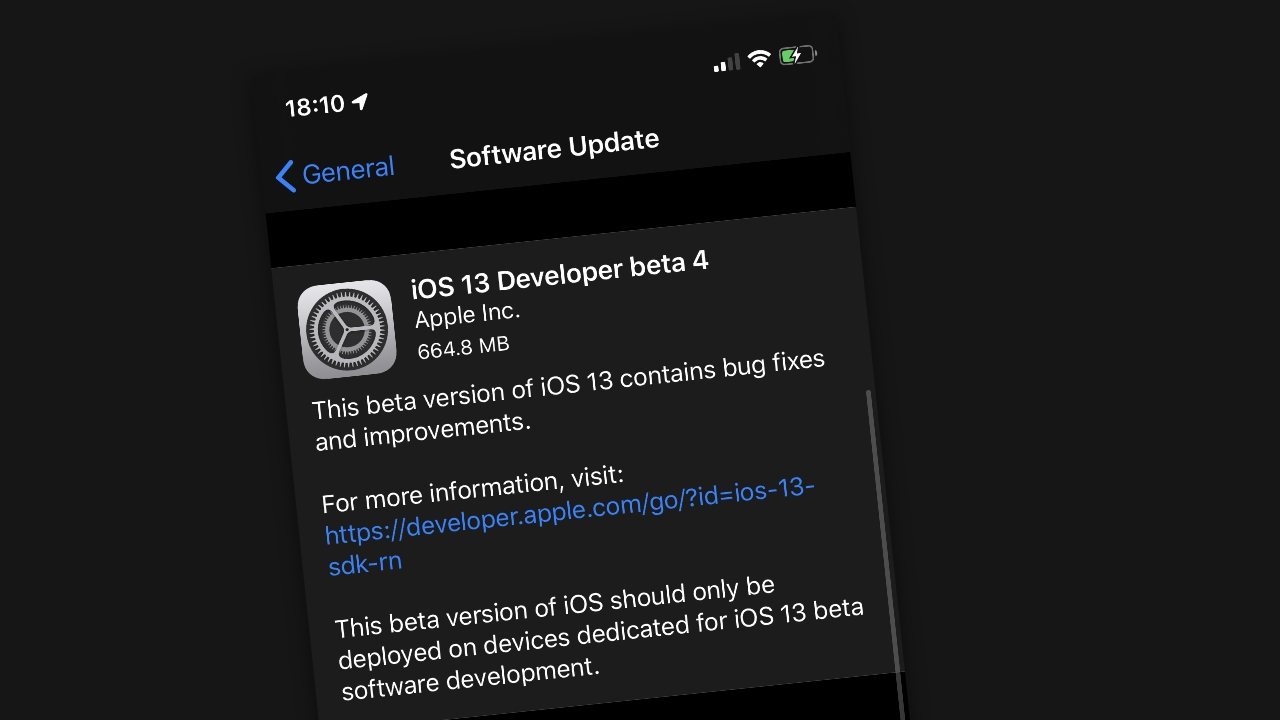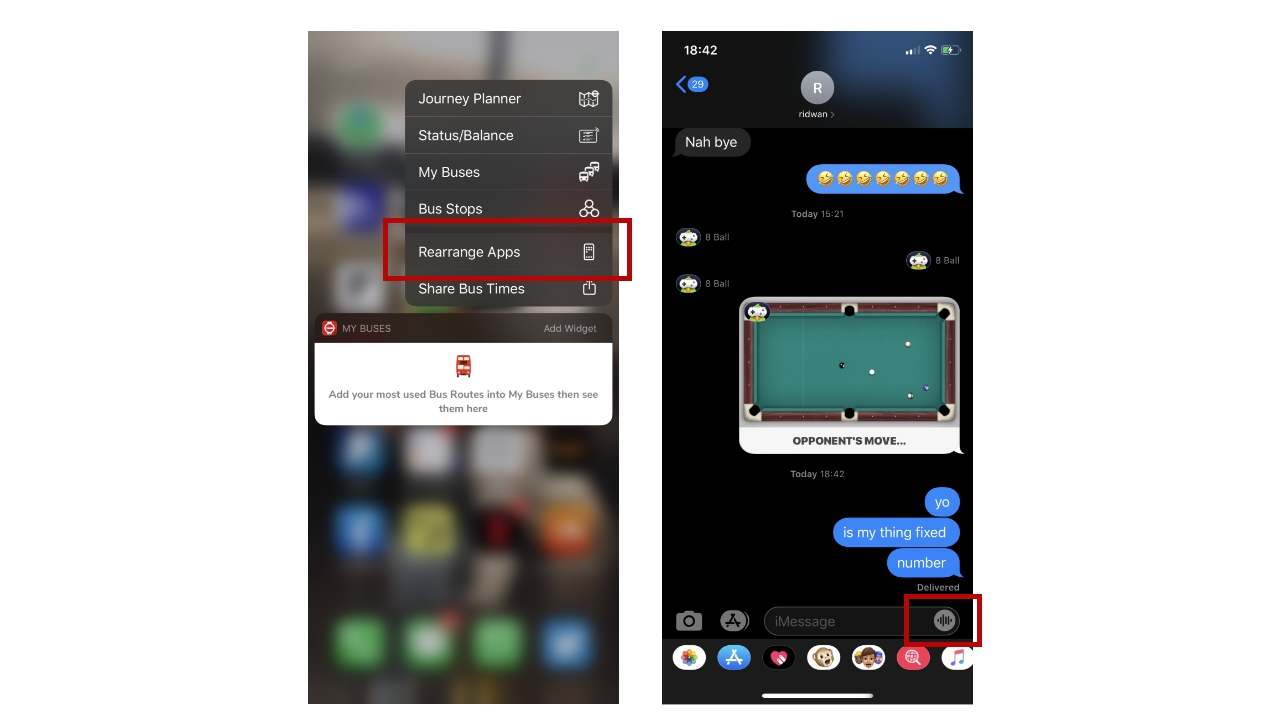Apple Releases Fourth iOS 13 Developer Beta
- Mehedi Hassan
- Jul 17, 2019
-
2
Apple is releasing the fourth developer beta of iOS 13 today. The company released the fourth developer beta for macOS Catalina yesterday, and it’s also releasing fourth developer betas for iPadOS 13, tvOS 13, and watchOS 6 today.
As for iOS 13 developer beta 4, there aren’t a lot of changes. Apple is yet to release the official release notes for the update on its developer portal, but some users have already spotted some minor changes throughout the OS. The beta, build 17A5534f, introduces a new icon for voice notes on the Messages app. Previously the icon was simply a microphone icon, but now it’s more of a “voice message” icon if that makes sense.
Windows Intelligence In Your Inbox
Sign up for our new free newsletter to get three time-saving tips each Friday — and get free copies of Paul Thurrott's Windows 11 and Windows 10 Field Guides (normally $9.99) as a special welcome gift!
"*" indicates required fields
The update also introduces a new “Rearrange Apps” option for app menus on iOS 13 that you can access by long-pressing on an app. That means instead of having to do the usual gesture for going into the app-rearranging UX, you can simply long-press and select Rearrange Apps to make the apps wiggle.
If you are a developer you should get the new developer beta right from settings as usual. There’s probably a lot of other minor changes, but Apple usually doesn’t list those, by the way.
Conversation 2 comments
-
dontbe evil
<p>"macOS Catalina beta 4 is out, breaks SwiftUI previews and doesn't support 2019 MacBook Air"</p><p><br></p><p>I know that's just a beta, but if it was a WIndows beta, Hassan, Thurrot and everybody here was already screaming and complaining </p>