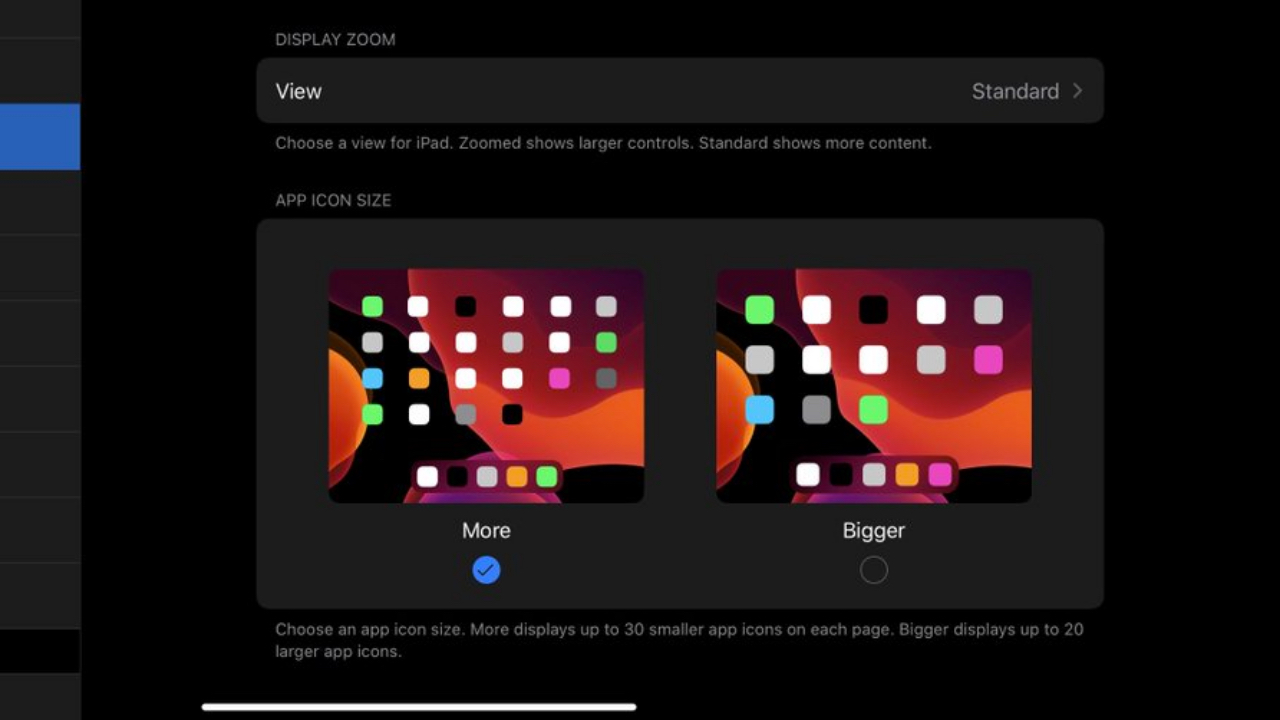Apple’s Giving iPad Users (slightly) More Control Over Their Home Screen
- Mehedi Hassan
- Jul 30, 2019
-
12

Apple is giving iPad users some increased control over their home screen. For years, iPhone and iPad users have been asking for a much more sophisticated home screen that gives them a lot of configuration options like on Android, but that’s obviously not been the case, even with the upcoming version of iOS and iPadOS.
Apple is, however, giving users some more control over their home screen on the iPad. In the latest developer beta of iPadOS 13, there’s a new option for “App Icon Size” within Settings that lets users switch between different layouts for the home screen (via The Verge).
Windows Intelligence In Your Inbox
Sign up for our new free newsletter to get three time-saving tips each Friday — and get free copies of Paul Thurrott's Windows 11 and Windows 10 Field Guides (normally $9.99) as a special welcome gift!
"*" indicates required fields
There are two different options: More and Bigger. More shows a total of 30 apps, with smaller app icons, while Bigger shows 20 icons at the normal size. And the former option is going to be especially useful for those with larger iPads like the iPad Pro where the home screen didn’t make full use of the screen real estate in the previous versions of iOS.
The new option is only limited to iPads, though, and it’s unlikely Apple will bring it to the iPhone. This is still a nice change and could be the beginning of many more customization options for the famously bland iOS home screen.