Google Enhances Gmail Add-Ons Across Web and Mobile
- Paul Thurrott
- Oct 19, 2018
-
1
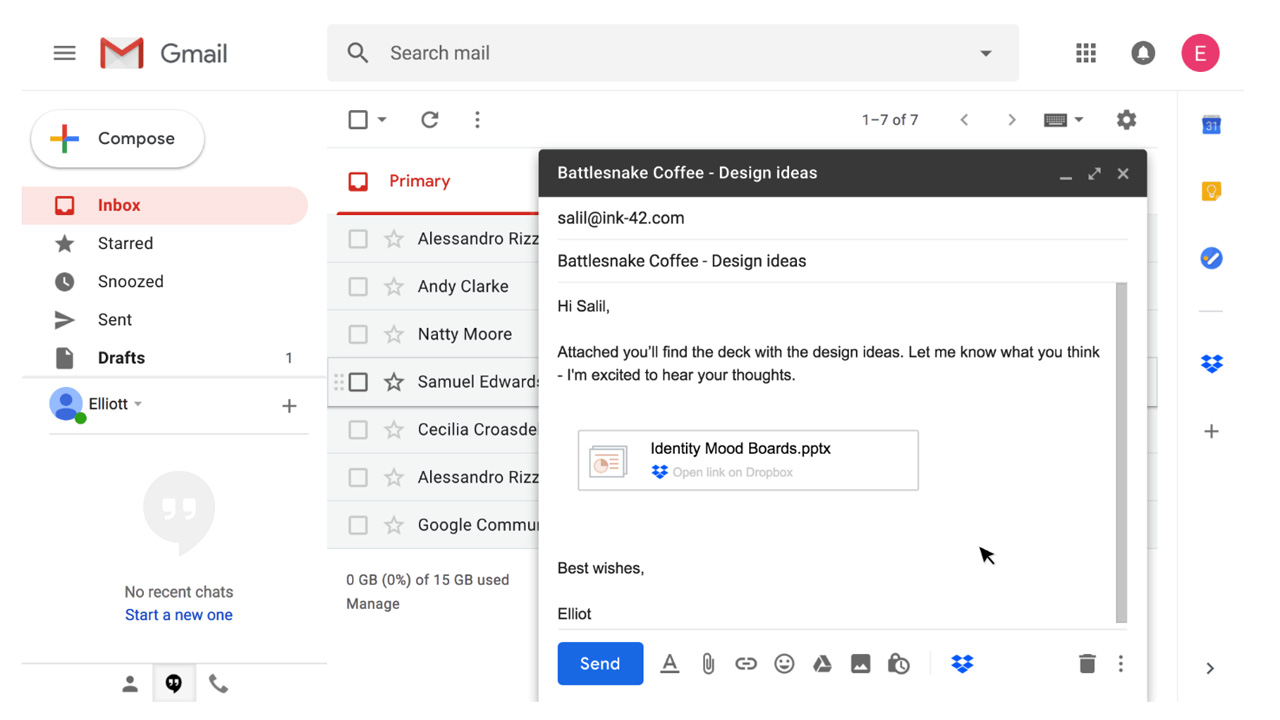
Google is enhancing Gmail Add-ons to include Compose Actions that expose third-party functionality when you’re writing an email message.
“Whether it’s digging through various file folders to find and attach a document, or hopping from your project management or CRM app to copy-paste links in email, all of that back-and-forth adds up,” Google product manager Aakash Sahney explains. “This changes today with Compose Actions in Gmail Add-ons. Compose Actions make it easy for you to add attachments, reference records, or liven up your messages with content from your favorite third-party apps right as you draft your message in Gmail.”
Windows Intelligence In Your Inbox
Sign up for our new free newsletter to get three time-saving tips each Friday — and get free copies of Paul Thurrott's Windows 11 and Windows 10 Field Guides (normally $9.99) as a special welcome gift!
"*" indicates required fields
Google brought mobile- and web-compatible Add-ons to Gmail about a year ago, allowing third-party developers to integrate their own functionality into the popular email service. This works similarly to the add-in capabilities that Microsoft added to both Outlook.com and Outlook Mobile last year.
For Gmail, this week’s enhancement makes the integration more seamless across both web and mobile versions of the app. Now, users can access third-party services directly while they are composing an email message. This will make it easier to do things like attachment a document that is stored in a rival cloud storage service like Box or Dropbox. In fact, the first four Compose Actions are all storage-related.