Hands-On with Google Fi and iPhone
- Paul Thurrott
- Dec 12, 2018
-
26

Last week, I wrote about my experiences using Google Fi with the OnePlus 6T. This morning, I switched the service over to an iPhone.
To be clear, this is temporary. And yes, I did finally buy an iPhone that I’ll keep. But it’s not a $1250 iPhone XS Max or an $800 iPhone XR. Instead, I spent $320 on a refurbished iPhone 7 at Amazon.com. (It was on sale and is now $344.)
Windows Intelligence In Your Inbox
Sign up for our new free newsletter to get three time-saving tips each Friday — and get free copies of Paul Thurrott's Windows 11 and Windows 10 Field Guides (normally $9.99) as a special welcome gift!
"*" indicates required fields
I suppose that bears a bit of explanation.
With Google making Fi compatible with virtually any modern smartphone, there’s been some speculation that I might use this as an opportunity to switch back to Apple’s platform. And while I’ll admit to some temptation, the truth is that all personal computing platforms have issues, and in moving from an Android to iPhone, I would simply be swapping out Android problems for iOS/iPhone problems. I don’t personally see a huge benefit to that. Both platforms have advantages and disadvantages. And I happen to prefer Android overall.
But as I’ve written previously, I do need an iPhone for testing purposes. And having evaluated both the iPhone XS and iPhone XR, I feel that I can wait until next year’s generation, especially when this won’t be a phone I’ll be using every day. I’ve always promoted Apple’s excellent refurbished store as a way to save money on the firm’s expensive gear, and have purchased many items there myself in the past. But the 128 GB iPhone 7 I purchased from Amazon costs $469 at the refurbished store. So I saved about $125, and I can take advantage of Amazon’s liberal return policies on refurbished phones if anything goes wrong.
Anyway, with my refurbished iPhone in hand, I set out to get it up and running on Google Fi.
The first step, as with the OnePlus 6T, was to download and install the new Google Fi app for iPhone and then sign-in to it with my Google account. With that completed, I shut down the both the iPhone and the OnePlus 6T, swapped the Google Fi SIM from the 6T to the iPhone, and turned the latter handset back on.

After sitting on “No Service” for an uncomfortable 5-10 seconds—something I’ve experienced on subsequent reboots, too—the iPhone finally reported in its status bar that it was using “Project Fi,” the previous name of Google Fi; I assume this is related to the fact that I got my SIM well before the name change.

Next, I needed to make some configuration changes in Settings: As you may recall, iPhone support for Google Fi is currently in beta, and you need to change the APN and MMSC settings in Settings > Cellular > Cellular Data before text messaging with non-iMessage users (e.g. the world) will work. (Note that iMessage just works, automatically.) I did this manually, following the instructions on the Google Fi website. But if I had launched the Google Fi app up-front, I would have been stepped through this process right on the phone.
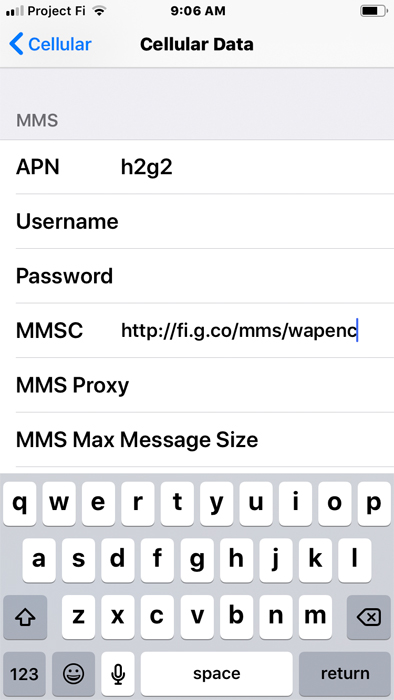
With that done and the phone rebooted again, I made a few tests. I texted my wife and asked her to reply. I called my wife and asked her to pick up the phone. I texted the iPhone/Google Fi from my secondary (Consumer Cellular-based) phone number and replied to that. And then I called the iPhone/Google Fi from that secondary number and left a voicemail, since that works differently on the iPhone than it does on Fi-certified and Android phones.
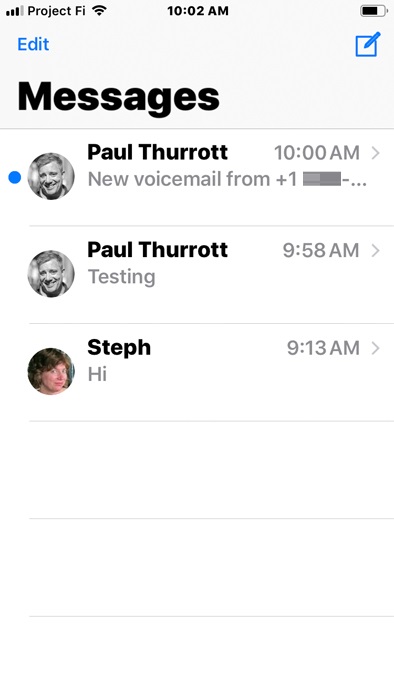
Text messaging works normally, and as expected. So did the phone calls.
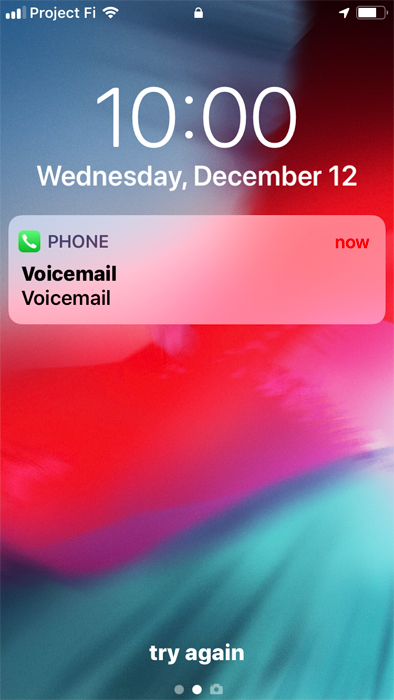
Voice messages are interesting. When I received a voice message, there was a notification on the icons for both the Phone app and the Messages app. That’s because Google Fi isn’t compatible with visual voicemail on iPhone, as it was on the OnePlus 6T (and on the Pixel handsets I’ve used). So Google sends you a text message-based transcription of the voicemail so you can see it.

That’s a nice touch. But if you want to actually hear the voicemail—which is important, because Google’s voicemail transcription routinely screws up phone numbers that people leave for me—you need to call the voice mail service like it’s 2006 all over again. Sorry. (I have had to do this with Google Fi before, however, when someone leaves a phone number; I don’t think it’s ever been right.)
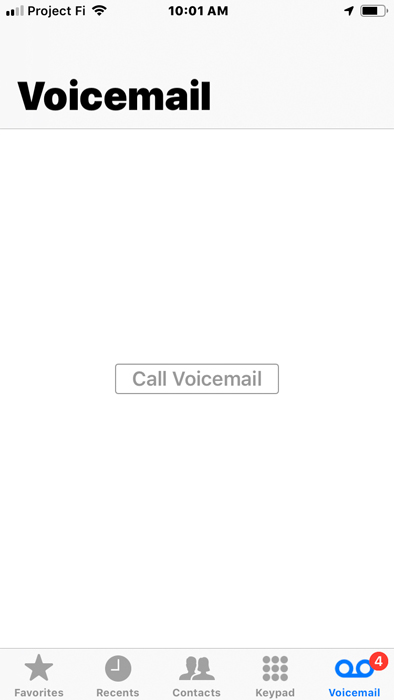
The Google Fi mobile app does a nice job of explaining what you get, and what is unique on iPhone.
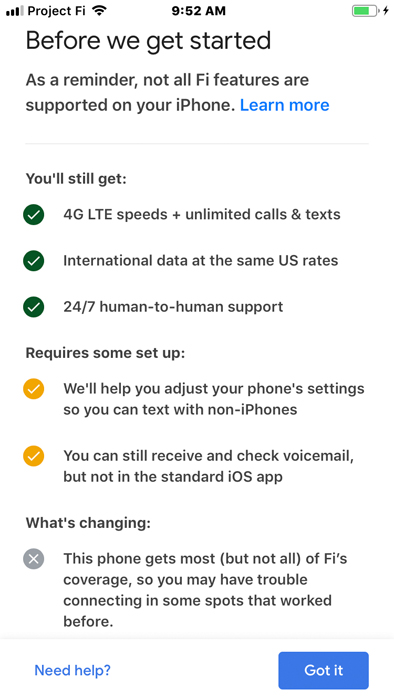
Beyond that, it works much like it does on Android: I was asked whether I wanted to activate a new SIM or use my existing SIM (the latter), and it walked me through the iPhone-specific configuration settings. I should have just done this first.
