Grammarly Unveils a UI Refresh, New Features
- Paul Thurrott
- Sep 29, 2020
-
4
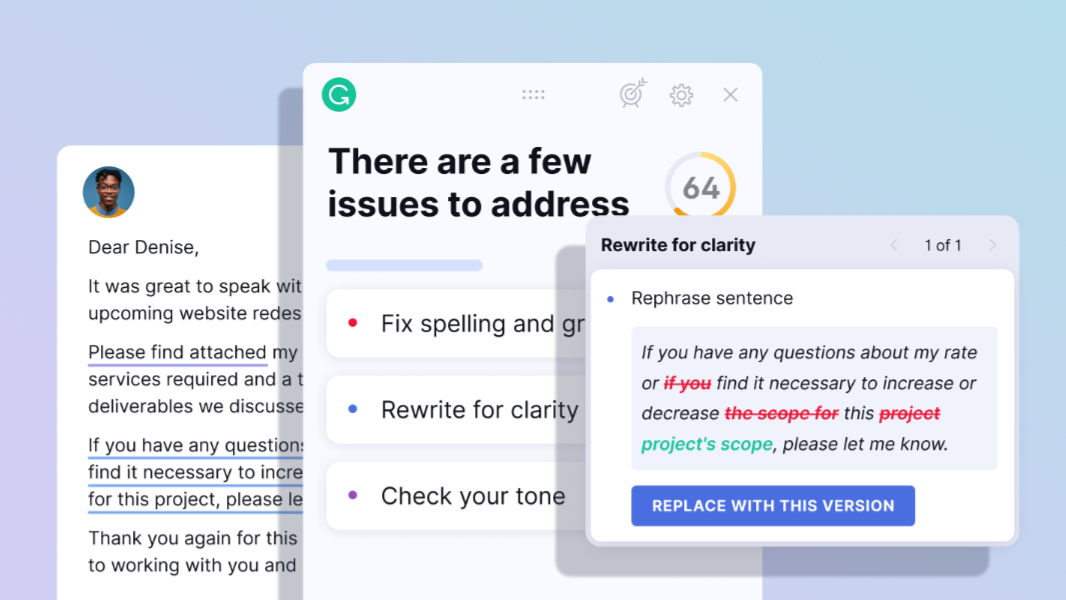
The Grammarly digital writing assistant is getting a nice user interface refresh this week along with some useful new features, especially for Grammarly Premium customers.
“We’ve made updates to the Grammarly browser extension to better guide you through the editing process and help you understand how your writing will likely land with a reader,” Grammarly announced today. “With a sleek new look that organizes suggestions by importance and theme, easy access to Grammarly’s tone detector, and some seriously cool new types of writing suggestions, it’s never been easier to improve your writing before sending it out into the world.”
Windows Intelligence In Your Inbox
Sign up for our new free newsletter to get three time-saving tips each Friday — and get free copies of Paul Thurrott's Windows 11 and Windows 10 Field Guides (normally $9.99) as a special welcome gift!
"*" indicates required fields
Here’s what’s new.
Improved sidebar. The Grammarly sidebar—which you can display by clicking the green “G” in any web text field—now floats next to the text you’re editing and can be positioned anywhere on-screen. This sidebar displays grammar, spelling, punctuation, and wordiness suggestions, as you’d expect. And Grammarly Premium users can access even more suggestions related to clarity, tone, formatting, and more.
Improved tone detection. Grammarly Premium includes a tone detector that identifies phrases that may make you sound unconfident, unfriendly, overly negative, or impolite, Grammarly says, and it offers alternatives to help shift your tone in a different direction. Now, Grammarly also has tone prediction that indicates how readers will likely interpret the overall tone of your writing.
Clarity improvements. The free version of Grammarly flags unnecessarily wordy phrases and offers alternatives. But Grammarly Premium now offers to fully rewrite confusing sentences for better clarity.
Readability improvements. Another new Grammarly Premium feature will make readability suggestions related to formatting. “You can now automatically convert long lists into easy-to-read bullet points,” the firm notes. “Plus, Grammarly Premium can detect important dates and deadlines you mention in your text and recommend styling them in bold to help them stand out.”
Multilingual improvements. Grammarly Premium now makes tailored suggestions for writing issues common among Spanish, Hindi, Mandarin, French, and German speakers. And tailored suggestions for other language backgrounds are on the way, the company says.