Google Workspace Extends Office Editing to Attachments
- Paul Thurrott
- Dec 10, 2020
-
3
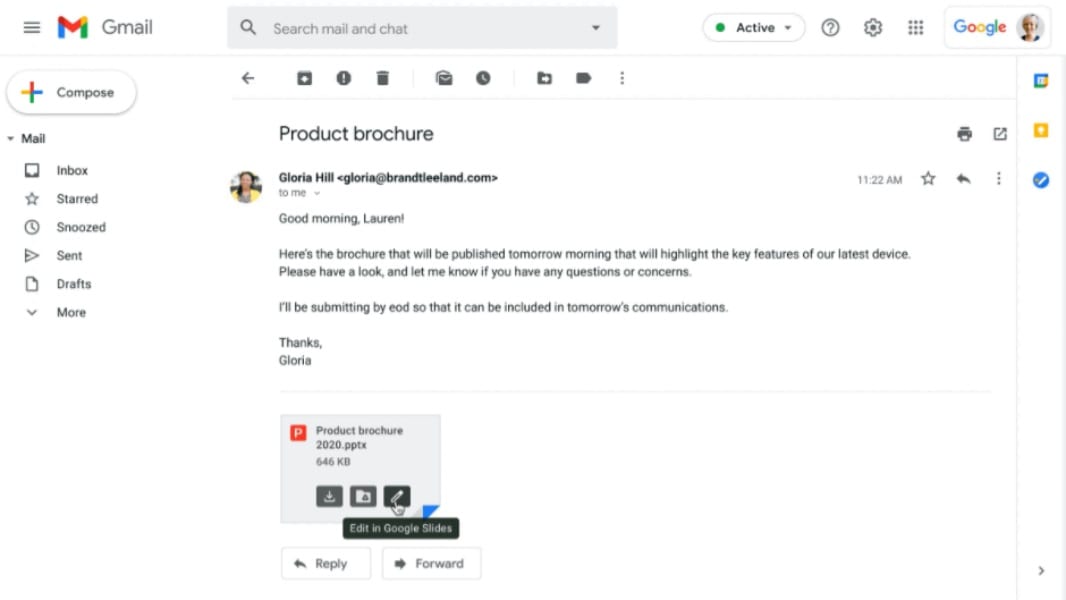
In the wake of adding native Microsoft Office editing capabilities to its Workspace services, Google is adding this capability to attachments in Gmail.
“With Office editing, users can also easily edit Microsoft Office files in Google Docs, Sheets, and Slides without converting them, with the added benefit of layering on Google Workspace’s enhanced collaborative and assistive features,” Google’s Erika Trautman writes. “Starting today, you can also open Office files for editing directly from a Gmail attachment, further simplifying your workflows.”
Windows Intelligence In Your Inbox
Sign up for our new free newsletter to get three time-saving tips each Friday — and get free copies of Paul Thurrott's Windows 11 and Windows 10 Field Guides (normally $9.99) as a special welcome gift!
"*" indicates required fields
Google added native support for Microsoft Office documents to its web-based versions of Docs, Sheets, and Slides back in April 2019. And then it added this capability to its mobile productivity apps this past September. With this change, Google Workspace users can now native edit Microsoft Office documents sent as attachments in email over Gmail as well.
“For example, when you receive a Word document as an email attachment, you can open it and start editing in Docs with a single click while still preserving the Word file format,” Trautman explains. “Then you can respond to the original email thread and include the updated file, right from Docs—saving you time by eliminating steps like downloading the file to edit, or searching for the relevant email to reattach it to.”
Additionally, Google is now adding mixed page orientation support to Docs, allowing customers to create Docs or edit Word files with a mix of landscape and portrait pages. And there’s a new Google Meet add-in for Microsoft Outlook that lets users click a meeting link in an email or calendar to more easily connect with Meet-based meetings.