Microsoft Teams Lands on the Windows 10/11 Microsoft Store
- Laurent Giret
- May 17, 2022
-
14
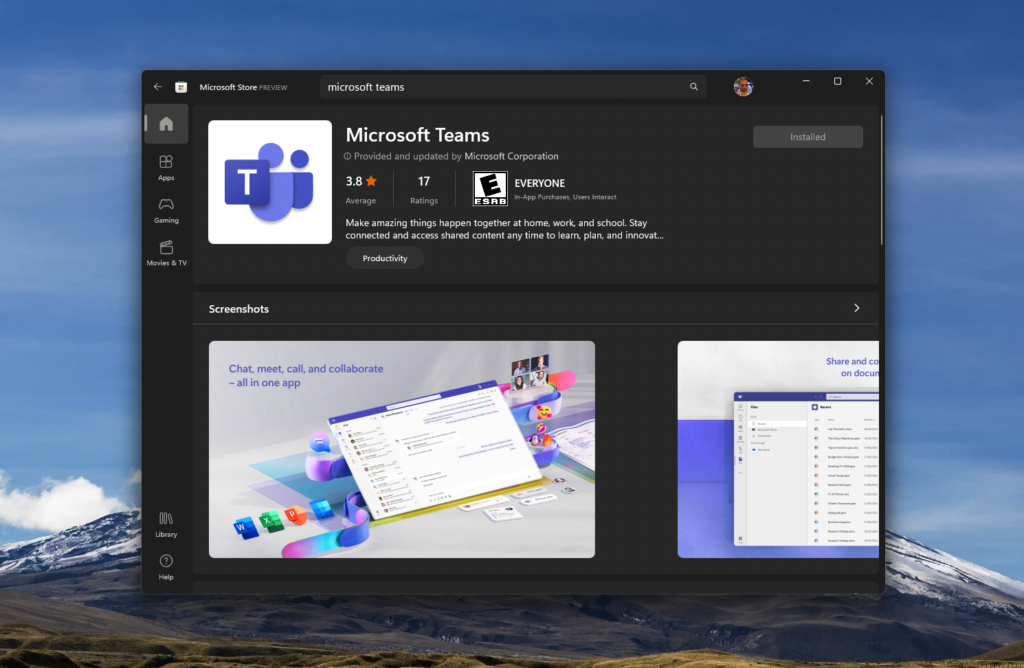
Microsoft Teams is finally available to download from the Microsoft Store on Windows 10 and Windows 11. The software giant teased the upcoming Microsoft Store release on its Microsoft 365 roadmap last month, and a Microsoft Group Program Manager announced the app’s availability on Twitter yesterday.
It only took five years for Microsoft Teams to come to the Microsoft Store, but here we are. If you’re running Windows 11, be aware that this version of Teams only supports work and school accounts as Windows 11 already ships with a separate Teams client for consumer accounts. On Windows 10, though, the Store version of Teams supports work, school, and consumer accounts.
Windows Intelligence In Your Inbox
Sign up for our new free newsletter to get three time-saving tips each Friday — and get free copies of Paul Thurrott's Windows 11 and Windows 10 Field Guides (normally $9.99) as a special welcome gift!
"*" indicates required fields
Except for the Windows 10/Windows 11 differences we’ve just mentioned, the Microsoft Store version of Teams just works like the app downloaded from the web, and it also uses its own auto-update mechanism. Bringing the app to the Microsoft Store will make Teams easier to find for Windows users, and Microsoft previously brought its Edge browser to the Microsoft Store as well.
Microsoft completely revamped its Microsoft Store last year to allow unpackaged Win32 apps, and the results have been quite positive so far. Apps like Discord, Firefox, or Zoom are now available on the Microsoft Store, though high-profile apps like Google Chrome or Steam are still missing. If the Microsoft Store has yet to become the most convenient place to find the Windows apps you need, the situation is certainly better than it was a couple of years ago.